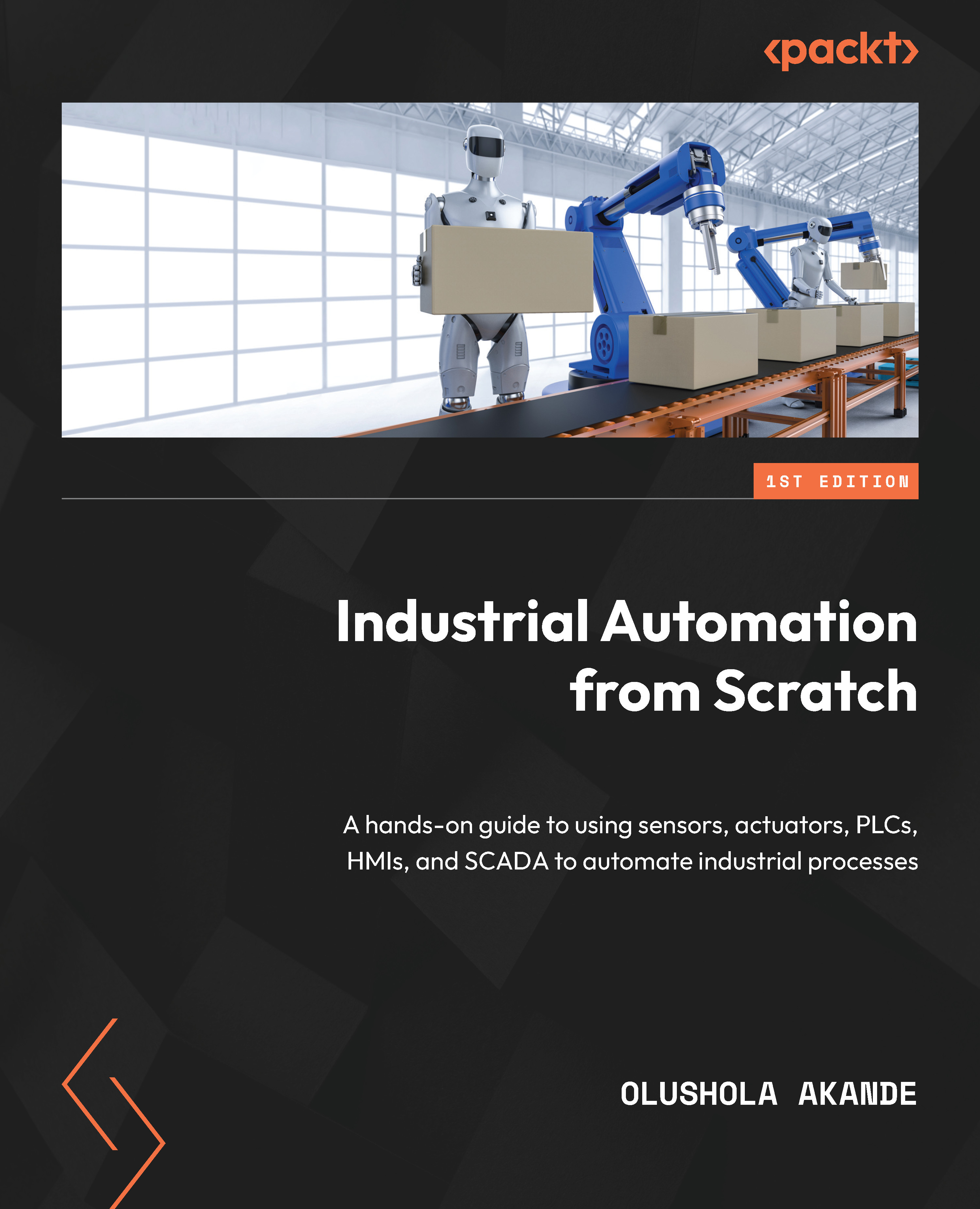Summary
Congratulations! You have successfully completed another chapter of this book. Good job! HMIs are used in conjunction with PLCs in various industries to give commands to machines and also to get feedback about a machine’s status. The hands-on/practical part of this chapter showed how HMIs, interfaced with PLCs, can be used to control a machine and also get feedback from a machine. This chapter also included simulation. You should be able to simulate your PLC and HMI programs even when you don’t have a real PLC and HMI panel to work with. The last section of this chapter explained how to download a program to a real PLC and HMI. Try to get your hands dirty with these tools.
In the next chapter, we will be learning about Supervisory Control and Data Acquisition (SCADA), which is another interesting topic that an industrial automation engineer needs to know about. Don’t miss it!