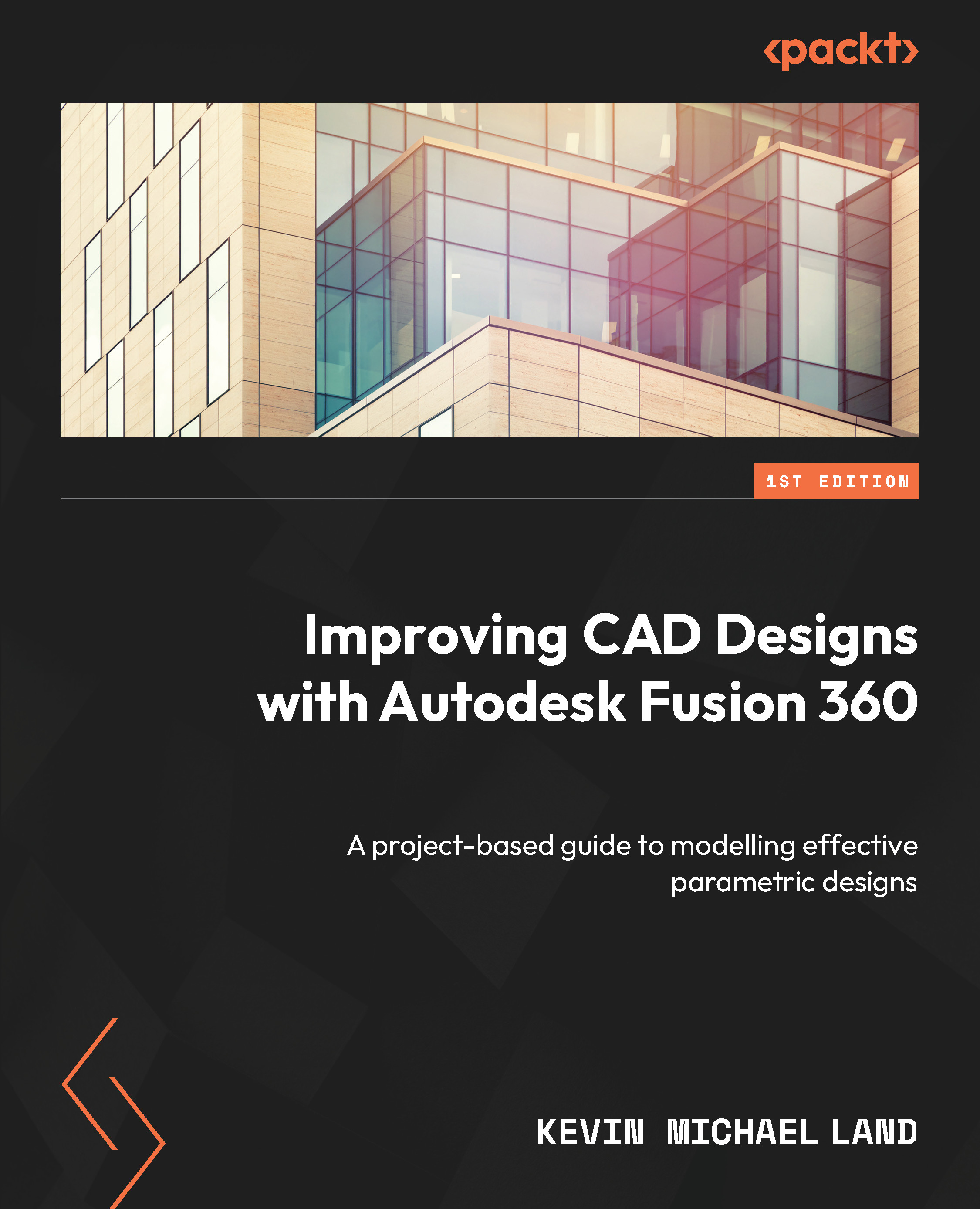Creating a model by adding material using the Revolve tool
In this section, we will learn how to use the Revolve tool by creating a sketch profile of a doorknob model and then revolving that sketch around a central axis. We will employ the method of material addition (see Figure 5.1). There are many real-world items that can be created this way, such as a coffee cup, a lamp, or a doorknob, which is what we will be working on today.
Before we get into any of that, though, let’s first understand the design intent of what we are creating. Will this piece be intended for manufacturing or 3D printing, or will it be used for 3D rendering? Let’s assume that this piece will be used for 3D rendering. This way, we can concentrate on the usage of the Revolve tool. We will get into more details about manufacturing and 3D printing in later chapters.
Creating a sketch profile
Now that we understand what we are creating this piece for, the next step is to create the sketch...