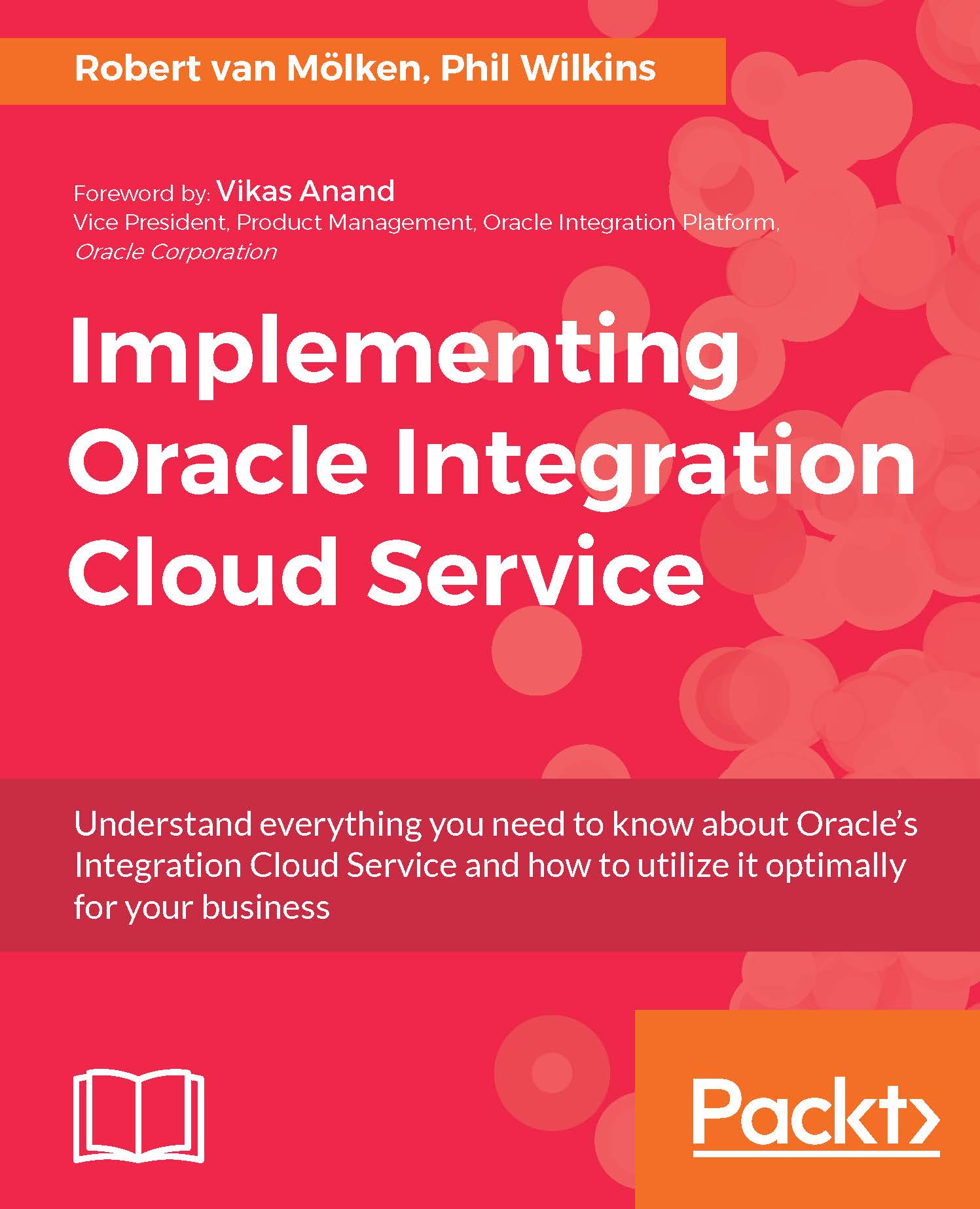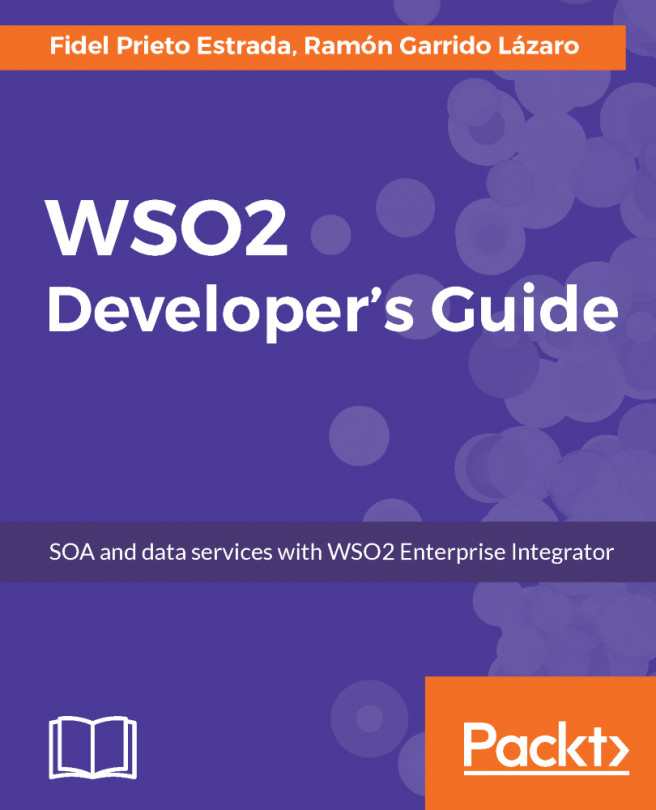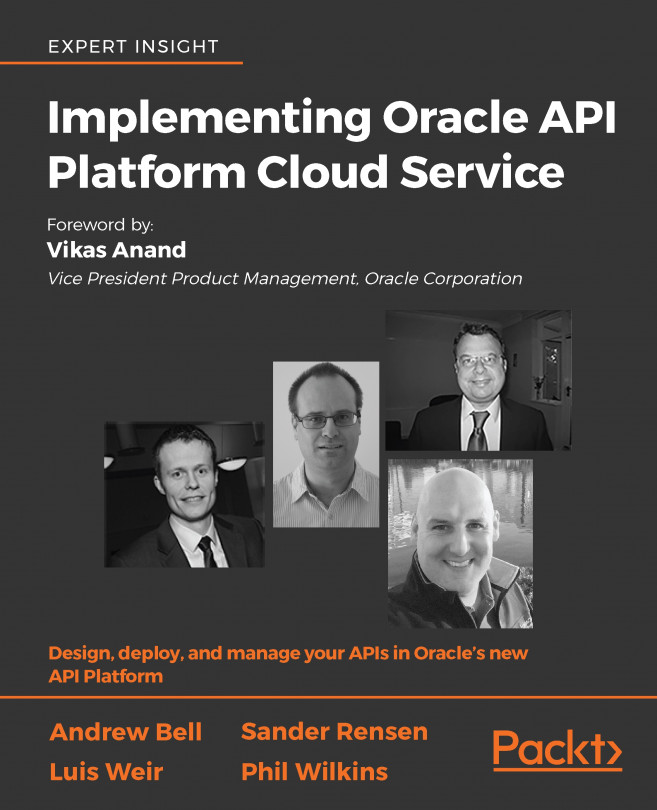Lookup import
With the changes applied, we can import the lookup. Select the Import Lookup button on the Lookups list page. This will provide you with a popup to select the file to import. The import file needs to follow the pattern of the first two rows containing descriptive information. If you change the first cell in the table which contains the lookup name, then a new lookup will be created regardless of the filename. If the lookup already exists, then ICS will prompt for a confirmation of overwriting the existing lookup. For this exercise, this is what we want to do, so proceed with selecting Yes.
You should now see that the number of values being reported will reflect the additional rows provided.
Tip
Lookups today are not versioned within ICS, but changing a lookup may have a material impact on the integrations running. So it is helpful to know when the lookups have changed. Rather than creating new lookups each time there is a change, as this would mean going through all the Integrations...