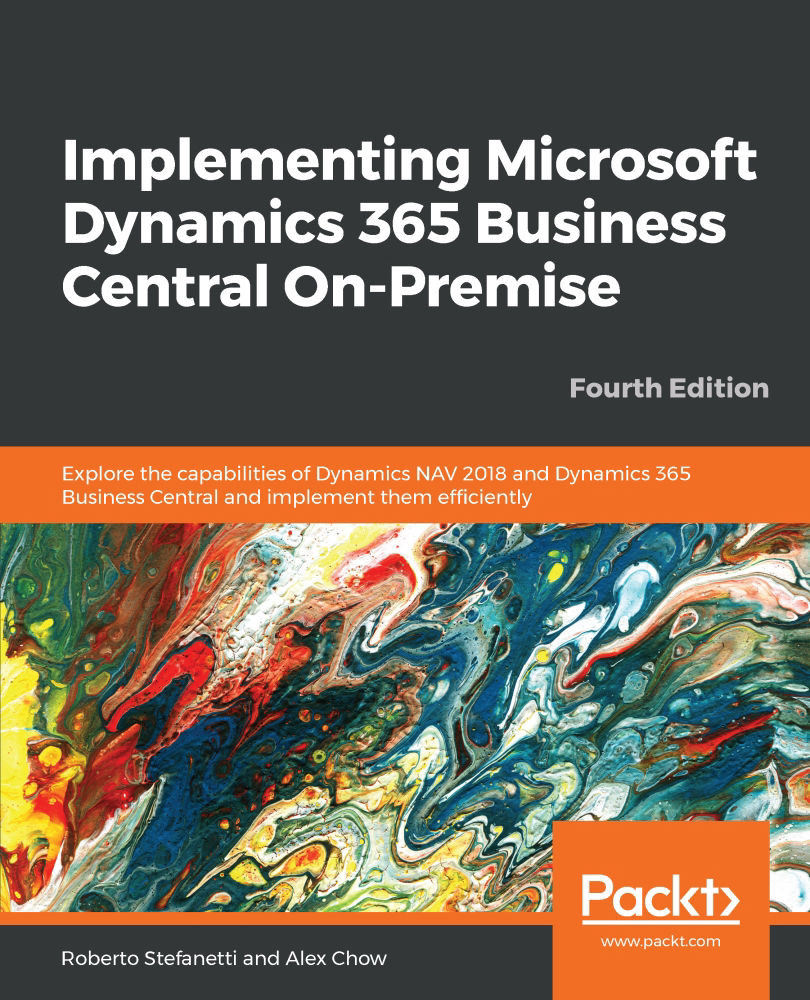Scheduling a report
As has already been mentioned, it is possible to schedule a report (on-demand). This is very useful when you need to print reports that take a long time to calculate (for example, an inventory evaluation, printing the general ledger journal). Once the report has been processed, it will be saved in the required format (for example, PDF format) and a notification sent to the user with a link to the report ready to allow immediate opening.
Benefits of report scheduling include the following:
- The execution of the report takes place on the Microsoft Dynamics NAV server (server-side execution)
- The client immediately frees resources for other operations (increased productivity)
For example, the following screenshot shows the scheduling of the Customer – Top 10 List report: