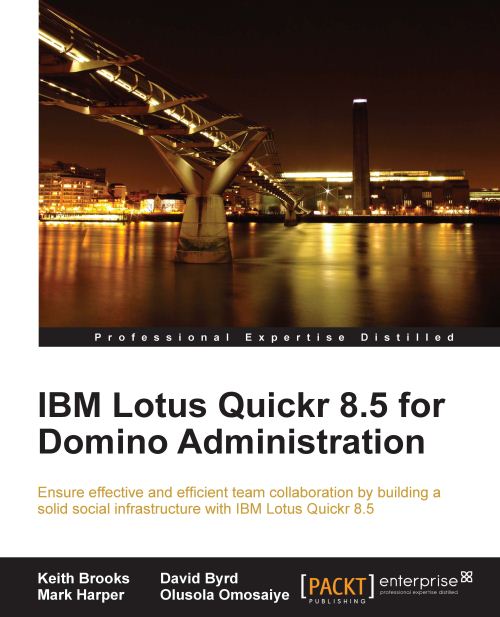Index
A
- AdminP process
- enabling / AdminP and Quickr
- allowCustomServers parameter / Activities integration
- architecture, Lotus Quickr
- about / IBM Lotus Quickr services architectures
- for Domino / IBM Lotus Quickr for Domino
- for WebSphere Portal / IBM Lotus Quickr for WebSphere Portal
B
- -backup command / Leveraging policies with the connectors
C
- changehierarchy command / Changing the hierarchy of a user name in a place
- client logging settings, notes.ini
- $h_Debug / Client logging notes.ini settings
- $h_ClientDebugConsole / Client logging notes.ini settings
- clustering, Lotus Quickr
- concepts / IBM Lotus Quickr clustering concepts
- Communities integration
- example, on Lotus Connections server / Sample of Communities integration on the IBM Lotus Connections server, Sample of Business card after integration to the IBM Lotus Quickr server
- configuration, Lotus Quickr cluster
- example / IBM Lotus Quickr cluster configuration
- connectors
- overview / Overview of connectors
- Microsoft Windows Explorer connector integration, screenshot / Overview of connectors
- deploying / Connector deployment
- places, adding / Connector deployment
- policies, leveraging / Leveraging policies with the connectors
- other authentication services, implementing / Implementing other authentication services
D
- DAOS
- about / Let's talk about DAOS
- enabling / Let's talk about DAOS
- design updates, Place Type
- refreshing, through web / Refreshing a PlaceType through the web
- refreshing, qptool command used / Refreshing a PlaceType using qptool command
- desktop single sign-on
- implementing / Implementing desktop single sign-on
- document services
- folder contents, listing / Listing folder contents
- folder contents, editing / Editing folder content
- Domino
- Lotus Quickr / IBM Lotus Quickr for Domino
E
- (-export) command / Leveraging policies with the connectors
- ECM
- products, interacting with / Interaction with Enterprise Content Management products
- Enterprise 2.0
- defining / IBM Lotus Quickr delivers Enterprise 2.0
- social collaboration, adopting / Adopting social collaboration in the Enterprise
- example, business scenario
- APIs, leveraging / Implementing and leveraging the APIs
H
- -help command / Leveraging policies with the connectors
I
- -import command / Leveraging policies with the connectors
- -install command / Restoring a place
- IBM Lotus Domino
- upgrading / Upgrading IBM Lotus Domino
- IBM Lotus Domino server
- starting with / Start with an IBM Lotus Domino server
- IBM Lotus Domino server setup
- steps / Setting up an IBM Lotus Domino server
- starting / Starting the server
- Fix Pack 3, installing / Installing Fix Pack 3
- post installation Quickr configuration / Post installation IBM Lotus Quickr configuration
- Domino Servlet / The Domino Servlet
- single sign-on (SSO), configuring / Configuring single sign-on (SSO)
- IBM Lotus QuickPlace 6.5.1-Lotus Quickr 8.5 upgradation
- enabling / Version 6.5.1 or 7.0 of QuickPlace
- IBM Lotus Quickr
- starting with / Before you get started, You bought it, now brand it
- about / Before you get started
- logo, changing / Changing the logo
- place, creating / Creating a place
- iNotes proxy configuration
- steps / Configuring the iNotes proxy configuration
- ECM settings, in qpconfig.xml file / ECM settings in the qpconfig.xml file
- installations, Lotus Quickr cluster
- Load Balancer, configuring / IBM Lotus Quickr cluster installation
- Verification dialog / IBM Lotus Quickr cluster installation
- setup steps / IBM Lotus Quickr cluster installation
- Interim Fix 2, IBM Lotus Domino server setup
- installing / Installing Interim Fix 2
- IWA
- setting up / Implementing desktop single sign-on
L
- LDAP application- Lotus Quickr integration
- Quickr, enabling for LDAP usage / Enabling IBM Lotus Quickr to use LDAP
- logo, IBM Lotus Quickr
- changing / Changing the logo
- Lotus Connections
- interacting with / Interaction with IBM Lotus Connections
- Lotus Connections-Quickr integration
- about / IBM Lotus Connections and Quickr integration
- Activities integration / Activities integration
- Communities integration / Communities integration
- business card integration integration / Business card integration
- Lotus Domino server
- upgrading / Upgrading the IBM Lotus Domino server
- Lotus QuickPlace server upgradation
- offline services, enabling / Are offline services enabled?
- Lotus Quickr
- evolution / The evolution of IBM Lotus Quickr
- contents / IBM Lotus Quickr delivers Enterprise 2.0
- architecture / IBM Lotus Quickr services architectures
- integration areas / Interaction with IBM Lotus Connections
- Lotus Quickr
- for WebSphere Portal / IBM Lotus Quickr for WebSphere Portal
- Lotus Quickr-ECM integration
- about / Integration of IBM Lotus Quickr to ECM(IBM Filenet P8 and IBM Content Manager)
- SSO configuration, to ECM / Configuring SSO to the ECM
- iNotes proxy configuration, configuring / Configuring the iNotes proxy configuration
- ECM connector, installing / Installing the ECM connector on your ECM system
- verifying / Verifying your IBM Lotus Quickr ECM integration
- Lotus Quickr 8.5
- key features / Implementing desktop single sign-on
- Lotus Quickr cluster
- about / IBM Lotus Quickr clustering concepts
- concepts / IBM Lotus Quickr clustering concepts
- installations / IBM Lotus Quickr cluster installation
- configuring / IBM Lotus Quickr cluster configuration
- managing / IBM Lotus Quickr cluster management
- Lotus Quickr connectors
- about / IBM Lotus Quickr connectors
- architecture / IBM Lotus Quickr connectors
- example / IBM Lotus Quickr connectors
- Lotus Quickr Domino
- design / Product components
- Lotus Quickr server
- logical component architecture / Server architecture
- place, creating / Creating a place
- Lotus Quickr services
- interacting with / Interacting with IBM Lotus Quickr services
- business scenario, example / Example business scenario
- Lotus Quickr on Lotus Domino, APIs / APIs on IBM Lotus Quickr for IBM Lotus Domino
- places, listing / Listing all my places (ACME Claims I am assigned to)—place services
- feed, requesting / Displaying my role on the team—member services
- artifacts, contibuting / Contributing to the artifacts in the place—document services
- Lotus Quickr Services
- product component / Product components
- server architecture / Server architecture
- Desktop Connector Architecture / Desktop connector architecture
- Lotus Sametime-Quickr 8.5 integration
- about / Integrating IBM Lotus Sametime with Quickr 8.5
- planning, steps / Planning for Sametime integration
- SDK files, installing / Installing the Sametime SDK files
- Quickr server configuration, for using with Sametime / Configuring the Quickr server to use Sametime
- QPConfig.xml file settings / QPConfig.xml Sametime settings explained
- Lotus Sametime Server
- Other Options / User Directory
N
- notes.ini
- offline settings / Offline settings for notes.ini
- web page cache, settings / Web page cache settings for notes.ini
- other settings / Other settings for notes.ini
- troubleshooting, setting / Client logging notes.ini settings
- client logging, settings / Client logging notes.ini settings
- server looging, settings / Server logging settings for notes.ini
- notes.ini, settings
- $h_MailDomain=mydomain.com / Other settings for notes.ini
- h_UndelivMail=QuickrPlacename / Other settings for notes.ini
- h_ScopeURLinQP=1 / Other settings for notes.ini
- NoWebFileSystemACL / Other settings for notes.ini
- PLATFORM_CSID=hhh / Other settings for notes.ini
- QuickPlaceMaxCachedUsers=<n> / Other settings for notes.ini
- QuickPlaceNestedGroupLimit=<n / Other settings for notes.ini
- QuickPlaceUpgradeServerOnStartup=1 / Other settings for notes.ini
- HTTPAllowDecodedUrlPercent=1 / Other settings for notes.ini
P
- password command / Changing local member passwords
- place, creating
- steps / Creating a place
- Create a Place button, clicking / Creating a place
- information, filling / Creating a place
- place, customizing
- steps / Customizing your place
- Basics option / Basics
- Choose a Theme option, selecting / Choose a Theme
- Forms option, selecting / Forms
- Placetype Options / Placetype Options
- Custom Themes, selecting / Custom Themes
- items, uploading / Custom Themes
- PlaceBot, running / PlaceBots
- PlaceBot
- clicking on / PlaceBots
- Place Catalog
- about / Place Catalog
- viewing / Place Catalog
- place management
- items / Managing places
- unlocking / Locking and unlocking places
- archiving / Archiving a place
- restoring / Restoring a place
- renaming / Renaming places
- policies, creating / Creating place policies
- policies, assigning to / Assigning policies to a place
- policies, assigning to template / Assigning policies to a template
- place members, managing
- qptool command, using / Managing place members
- external member, adding / Adding an external member to a place
- local members, adding / Adding local members to places
- member names, modifying / Changing member names in places
- user name hierarchy, modifying / Changing the hierarchy of a user name in a place
- external member names, updating / Updating external member names in places
- members, removing from places / Removing members from places
- local member passwords, changing / Changing local member passwords
- places
- unlocking / Unlocking the places
- Place Statistics
- information / Place Statistics
- about / Place Statistics
- Place Type management
- steps / Managing PlaceTypes
- creating, from existing place / Creating a PlaceType from an existing place
- reordering / Reordering PlaceTypes
- unhiding / Hide/unhide PlaceTypes
- design updates / PlaceTypes design updates
- Product Deployment Architectures
- about / Product deployment architectures
- single server / Single server
- clusterd servers / Clustered servers
- external components, including / Expanded deployment
- Lotus Quickr, integrating into / Expanded deployment
Q
- qkrconn.exe installer / Connector deployment
- qptool addmember parameters command / Adding an external member to a place
- qptool changemember command / Changing member names in places
- qptool command
- using / Using the qptool command
- qptool placecatalog command / Place Catalog statistics
- qptool refresh command / Refreshing a PlaceType through the web
- qptool upgrade command / Unlocking the places
- Quickr
- AdminP process, using / AdminP and Quickr
- Quickr 8.5, IBM Lotus Domino server setup
- installing / Installing Quickr 8.5
- QuickrCfg.exe command / Leveraging policies with the connectors
- Quickr Connectors
- designing / Team collaboration beyond document management
- Quickr server, maintaining
- catalog statistics, placing / Place Catalog statistics
- reports, generating / Generating reports for the Quickr server
- in cluster / Maintaining your Quickr server in a cluster
R
- -restore command / Leveraging policies with the connectors
- removemember command / Removing members from places
- replicamaker
- about / IBM Lotus Quickr clustering concepts
- using / Understanding replicamaker
- automatic replicamaker, setting up / Automating replicamaker
- qptool replicamaker command, using / Manually using the qptool replicamaker command
- requireSSO parameter / Activities integration
S
- server logging settings, notes.ini
- QuickPlaceArchiveLogging / Server logging settings for notes.ini
- QuickPlaceAuthenticationLogging / Server logging settings for notes.ini
- QuickPlaceCalendarSubscriptionLogging / Server logging settings for notes.ini
- QuickPlaceCompressionLogging / Server logging settings for notes.ini
- QuickPlaceDbCommandPerformanceLogging / Server logging settings for notes.ini
- QuickPlaceExtensionManagerIfLogging / Server logging settings for notes.ini
- QuickPlaceHTTPInterfaceLogging / Server logging settings for notes.ini
- QuickPlaceJavaLogging / Server logging settings for notes.ini
- QuickPlaceJavaServerLogging / Server logging settings for notes.ini
- QuickPlaceJniLogging / Server logging settings for notes.ini
- QuickPlaceJvmLogging / Server logging settings for notes.ini
- QuickPlaceLargePOSTLogging / Server logging settings for notes.ini
- QuickPlaceLockLogging / Server logging settings for notes.ini
- QuickpPlaceLtpaLogging / Server logging settings for notes.ini
- QuickPlaceMailLogging / Server logging settings for notes.ini
- QuickPlaceMembershipModelLogging / Server logging settings for notes.ini
- QuickPlaceMyPlacesLoggingg / Server logging settings for notes.ini
- QuickPlaceQOMLogging / Server logging settings for notes.ini
- QuickPlaceObjectPoolLogging / Server logging settings for notes.ini
- QuickPlacePerformanceLogging / Server logging settings for notes.ini
- QuickPlacePlaceCatalogLogging / Server logging settings for notes.ini
- QuickPlacePlaceTypeCentralRefreshLogging / Server logging settings for notes.ini
- QuickPlaceSearchPlacesLogging / Server logging settings for notes.ini
- QuickPlaceSpellCheckEngineLogging / Server logging settings for notes.ini
- QuickPlaceStyleSheetAttributeCmdLogging / Server logging settings for notes.ini
- QuickPlaceStubMakerLogging / Server logging settings for notes.ini
- QuickPlaceUpgradeLogging / Server logging settings for notes.ini
- QuickPlaceUserCacheLogging / Server logging settings for notes.ini
- QuickPlaceUserDirectoryLogging / Server logging settings for notes.ini
- QuickPlaceWebCacheLogging / Server logging settings for notes.ini
- QuickPlacePlaceStatisticsLogging / Server logging settings for notes.ini
- QuickPlaceNSFLogging / Server logging settings for notes.ini
- QuickPlaceDocumentLogging / Server logging settings for notes.ini
- QuickPlaceLDAPLogging / Server logging settings for notes.ini
- server parameter / Activities integration
- setspn command / Implementing desktop single sign-on
- site administration tools
- accessing / Using the site administration tools
- Security option / Security
- User Directory option / User Directory
- Other Options / Other Options
T
- team collaboration
- component, dcument management / Team collaboration beyond document management
U
- updatemember command / Updating external member names in places
- upgrade process
- about / The process of upgrading
V
- version,IBM Lotus Quickr
- upgrade path / Which version are you running today?
- 8.2 / Version 8.1 or 8.2
- VIP
- about / IBM Lotus Quickr clustering concepts
W
- Web browser
- architecture / Browser architecture
- web page cache settings, notes.ini
- QuickPlaceWebCacheDir==<pathname> / Web page cache settings for notes.ini
- QuickPlaceWebCacheEnabled=1 / Web page cache settings for notes.ini
- QuickPlaceWebCacheGCIntervalInMIN=<minutes> / Web page cache settings for notes.ini
- QuickPlaceWebCacheLimitInMB=<MB> / Web page cache settings for notes.ini
- QuickPlaceWebCacheLogging=<n> / Web page cache settings for notes.ini
- QuickPlaceWebCacheUsers=<value> / Web page cache settings for notes.ini