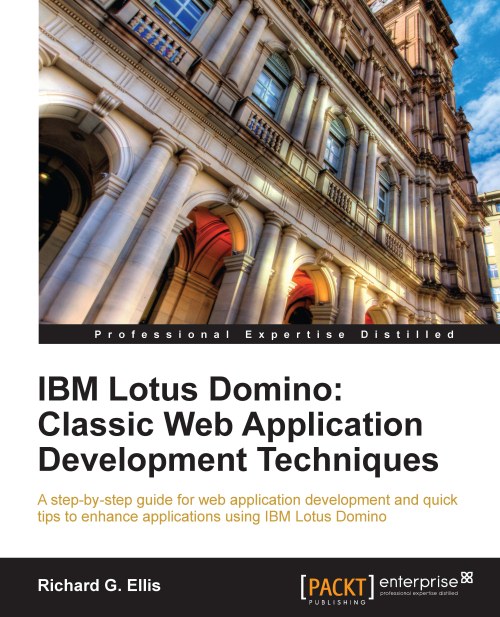Adding style to views
Views within an application ought to be styled consistently. Inconsistent styling diminishes the user's experience and, to some extent, his productivity. If your views are similar, use the same style rules.
Style Domino default views
As previously noted, default views can be styled in Designer to some degree. With a little effort, column headings and data rows can be improved.
But compared with CSS styling options, styling with Designer alone is limited, indeed. Views can be improved dramatically with just a few CSS rules. Let us take a look at how this might be done. Here is the finished product:
 |
Here are the steps to style default views with CSS:
Step 1: Add HTML <div> tags and JavaScript to the view template.
As in the following illustration, add HTML<div> tags marked as Pass-Thru HTML to the view template, along with some JavaScript at the bottom of the form. Division tags enclose the view title and the embedded view itself. This is the complete view template...