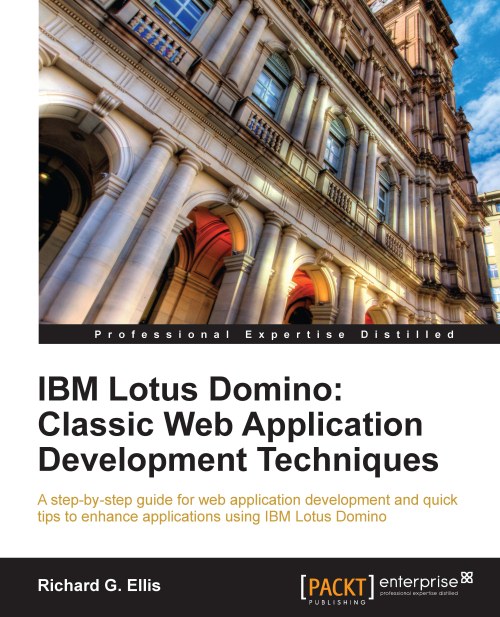Planning your work
Volumes have been written about planning, and even more volumes have been written about how to become and stay organized. Here are just a few simple ideas that can be enormously powerful in keeping you personally on task.
Take notes
When you are young and brilliant, your mind might be as sharp as a tack and your memory as long as the Great Wall of China. But as your responsibilities increase, as your projects become larger, as you attend more meetings and deal with more customers as you get older your infallible memory will become fallible.
Take notes. Write things down. Some people prefer to use a laptop or PDA. Personally, after many years of trying several methods, I've come to appreciate the simple notebook. I jot notes all day long at my desk, in the car, at a meeting, in bed at night. It contains my list of tasks, my key contacts, notes from meetings, to-do lists, and timestamps. It is my work-life in a compact, lightweight, versatile package and it works without electricity.
Use to-do lists
It is a simple fact that people who make lists of things they must do, tend to get more things done. This is true on a personal level as well as on the job.
Start each day by making a list of tasks you will work on, meetings you will attend, and phone calls you must make. Keep that list nearby and refer to it often. If things come up during the day, add them to your to-do list. As you finish an item, check it off or scratch it out.
At the end of the day, review what you achieved and what is still undone. Create a new to-do list for the next day. Prioritize each item either in terms of how important it is to do or in terms of when you will do it. This simple activity will help you focus, and when you focus, you accomplish more.
If you are not used to working with to-do lists, it will take some self-discipline. You might also consider creating weekly, monthly, quarterly, or annual to-do lists as well. As you plan each day, consult the lists which deal with the longer timeframes and incorporate all relevant items on the daily to-do. The adage "Plan the work and work the plan" can be fulfilled easily with the simple to-do list.
Keep a list of all active projects and tasks
You should maintain a current list of all your active and pending projects, tasks, and commitments. Each item should include a rough estimate of how long it takes or will take, when you might start and finish it, and who the key contacts are for each item.
Inevitably, you will be asked to undertake new tasks, join committees, attend meetings, and perform services which take time. People easily become overbooked because, with an eagerness to please or to start something new, they simply do not estimate well how much time tasks take to do. Keeping a list of projects and tasks to which you can refer will help you and your boss allocate your time more effectively.
Report your progress
Developers and other technicians are often loath to spend time documenting, especially writing progress reports to managers. Managers, on the other hand, really do need to understand what their employees are doing. Well-informed managers can make better decisions when authorizing new work, prioritizing current tasks, handling contrary customers, reporting accomplishments to their managers, and requesting budget for the coming year.
As a developer, you should submit a summary of your work on a regular basis. Your organization may have a prescribed format for this activity. If not, here is a simple outline for weekly e-mail which can work satisfactorily:
Highlights from this week
Tasks for next week
Issues and other items
Pending projects
Add bulleted items in each section. Be concise, clear, and plain-spoken. Your goal is to convey a sense of your activities and progress to your (possibly non-technical) manager. Send this summary to him or to a project leader at the end of each work week when the information is fresh. Do not embellish, don't minimize. Use this report also to help plan the week ahead.