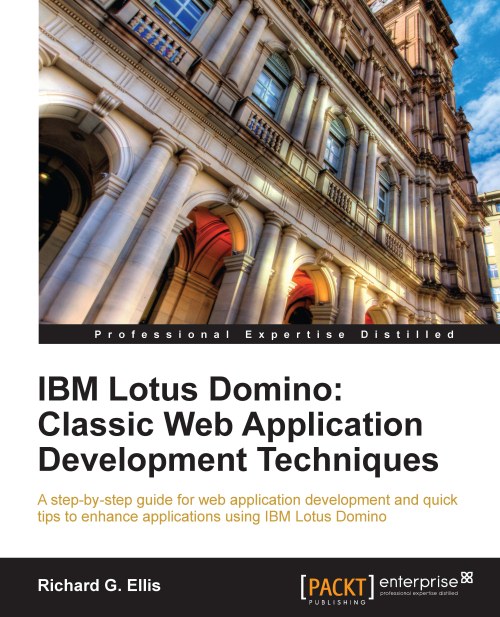Setting agent attributes
A number of attributes are set in Agent Properties that define important agent characteristics. Key properties are noted in this section.
Set who can view and run an agent
Who can view and run an agent is set on the Security tab of Agent Properties. By default, All readers and above can see and run an agent. If you require that running an agent be restricted to one or more entities listed in the application's ACL, then uncheck the default and check one or more servers, groups, roles, or people who are allowed to invoke the agent.
 |
Set an agent's runtime context
Most agents invoked from a web page are set to trigger On event. Agents triggered On schedule run according to a schedule of times and days, which is also defined in Agent Properties. Both techniques can be used in web applications.
Note
Remember that in the context of web applications, agents run only on the server.
If you want an agent to display in the Notes Actions menu, then set the Runtime Trigger to On event...