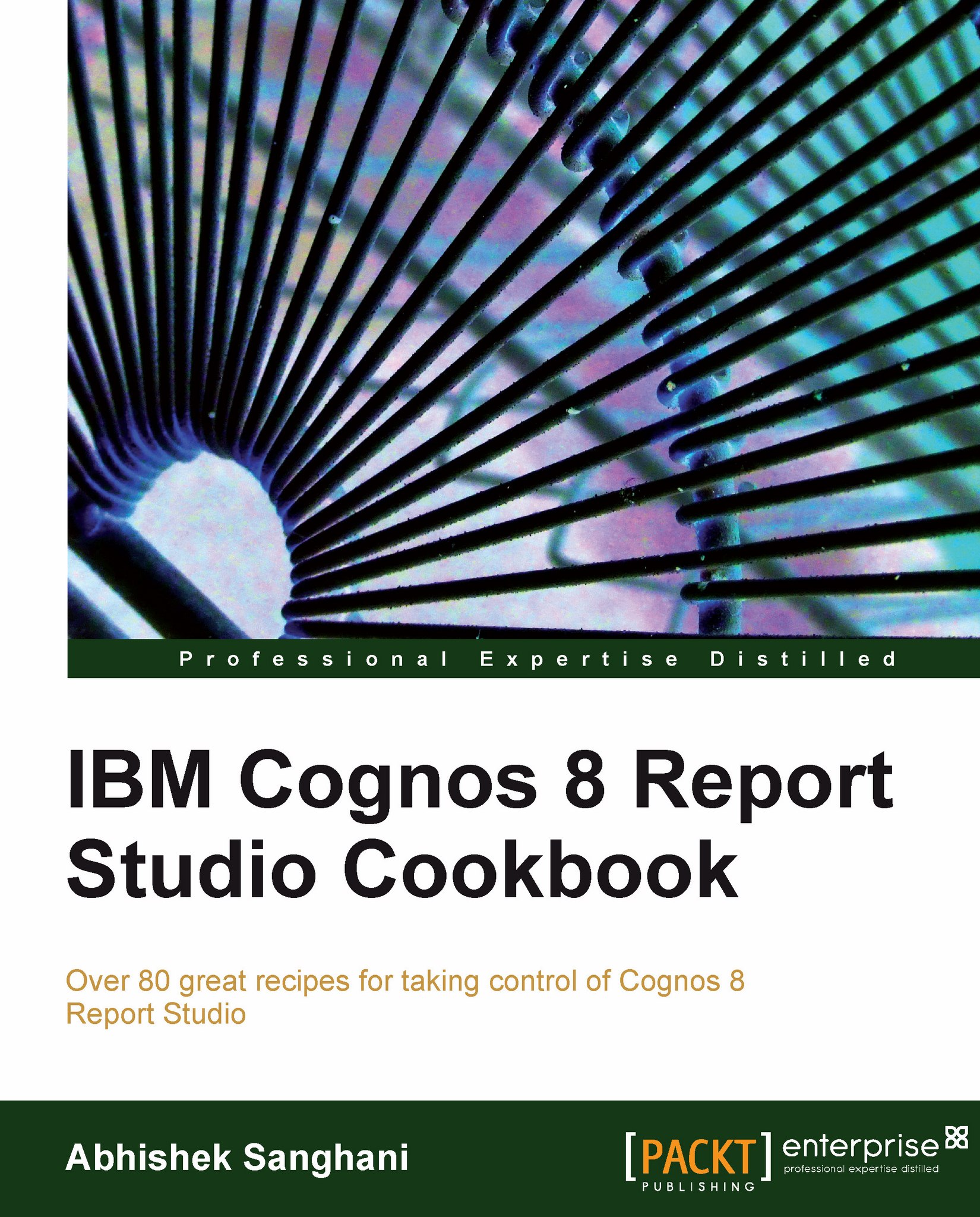Adding prompt into slicer and its limitation
In the previous recipe, we saw that we can filter the whole report by a member or member set, using Slicer. This recipe will show you how to add a prompt into Slicer to make it dynamic.
Getting ready
Create a simple crosstab report with Organization Code 2 on rows and Current Year and Current Months on columns.
How to do it...
Open the Query Explorer and explore the query being used by crosstab.
From Insertable Objects pane, drag a new Set Expression under Slicer.
Define the set as:
[GO Finance Fact].[Submission Dim].[Submission Dim].[Submission Currency En]->?SubmissionCcy?.
Run the report to test it.
How it works...
When you run the report, you will set the Cognos to automatically prompt you to select a Submission Currency. When you select one, the report runs and pulls data for selected Submission Currency.
Here, we are using Slicer for the same application as in the previous recipe. However, instead of hard-coding a particular member, we are making...