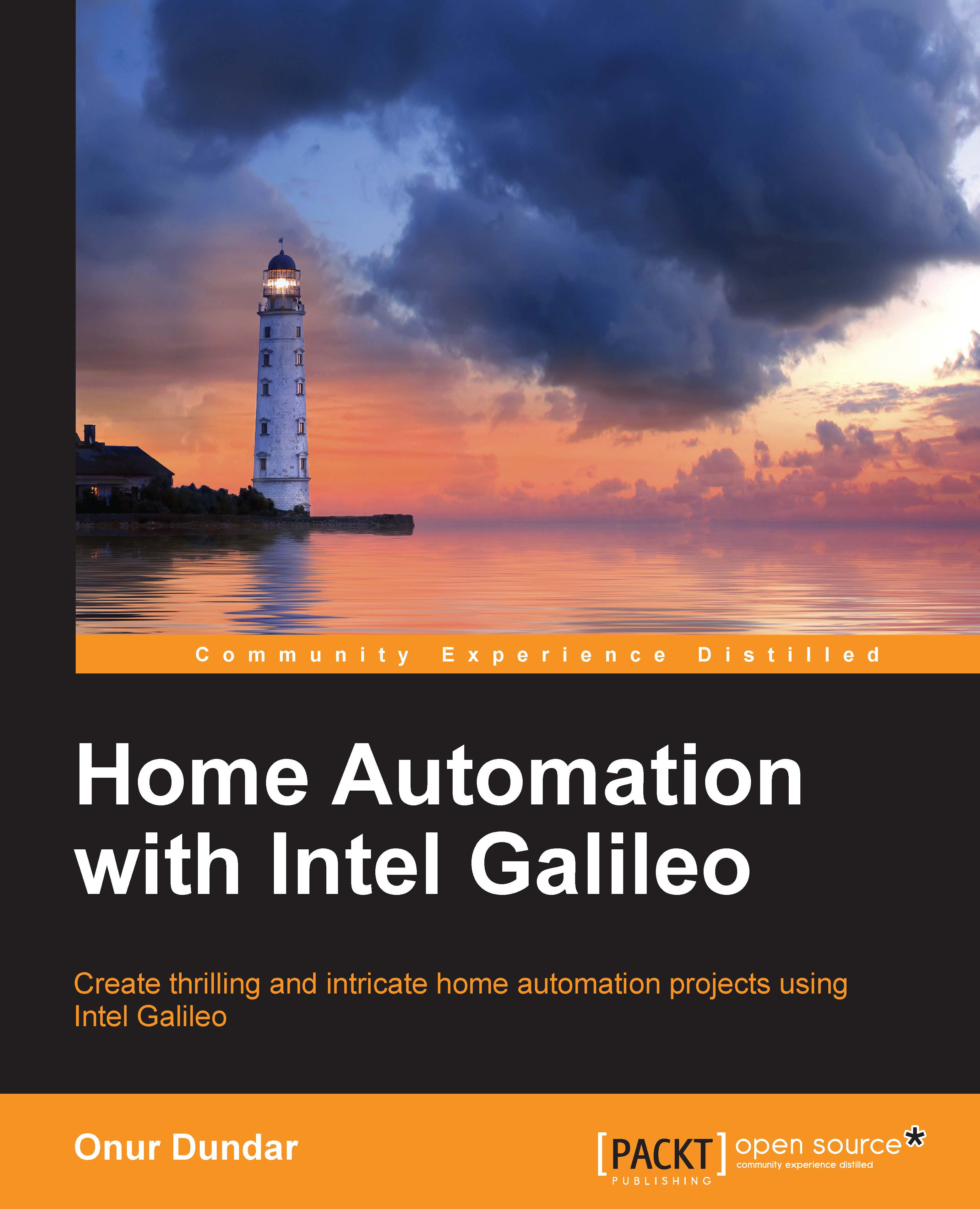Intel Galileo – software specifications
Intel delivers prebuilt images and binaries along with its board support package (BSP) to download the source code and build all related software with your development system.
The running operating system on Intel Galileo is Linux; sometimes, it is called Yocto Linux because of the Linux filesystem, cross-compiled toolchain, and kernel images created by the Yocto Project's build mechanism.
Note
The Yocto Project is an open source collaboration project that provides templates, tools, and methods to help you create custom Linux-based systems for embedded products, regardless of the hardware architecture.
The following diagram shows the layers of the Intel Galileo development board:

Intel Galileo is an embedded Linux product; this means you need to compile your software on your development machine with the help of a cross-compiled toolchain or software development kit (SDK).
A cross-compiled toolchain/SDK can be created using the Yocto project; we will go over the instructions in the following sections. The toolchain includes the necessary compiler and linker for Intel Galileo to compile and build C/C++ applications for the Intel Galileo board. The binary created on your host with the Intel Galileo SDK will not work on the host machine since it is created for a different architecture.
With the help of the C/C++ APIs and libraries provided with the Intel Galileo SDK, you can build any C/C++ native application for Intel Galileo as well as port any existing native application (without a graphical user interface) to run on Intel Galileo.
Note
Intel Galileo doesn't have a graphical processor unit. You can still use OpenCV-like libraries, but the performance of matrix operations is so poor on CPU compared to systems with GPU that it is not wise to perform complex image processing on Intel Galileo.