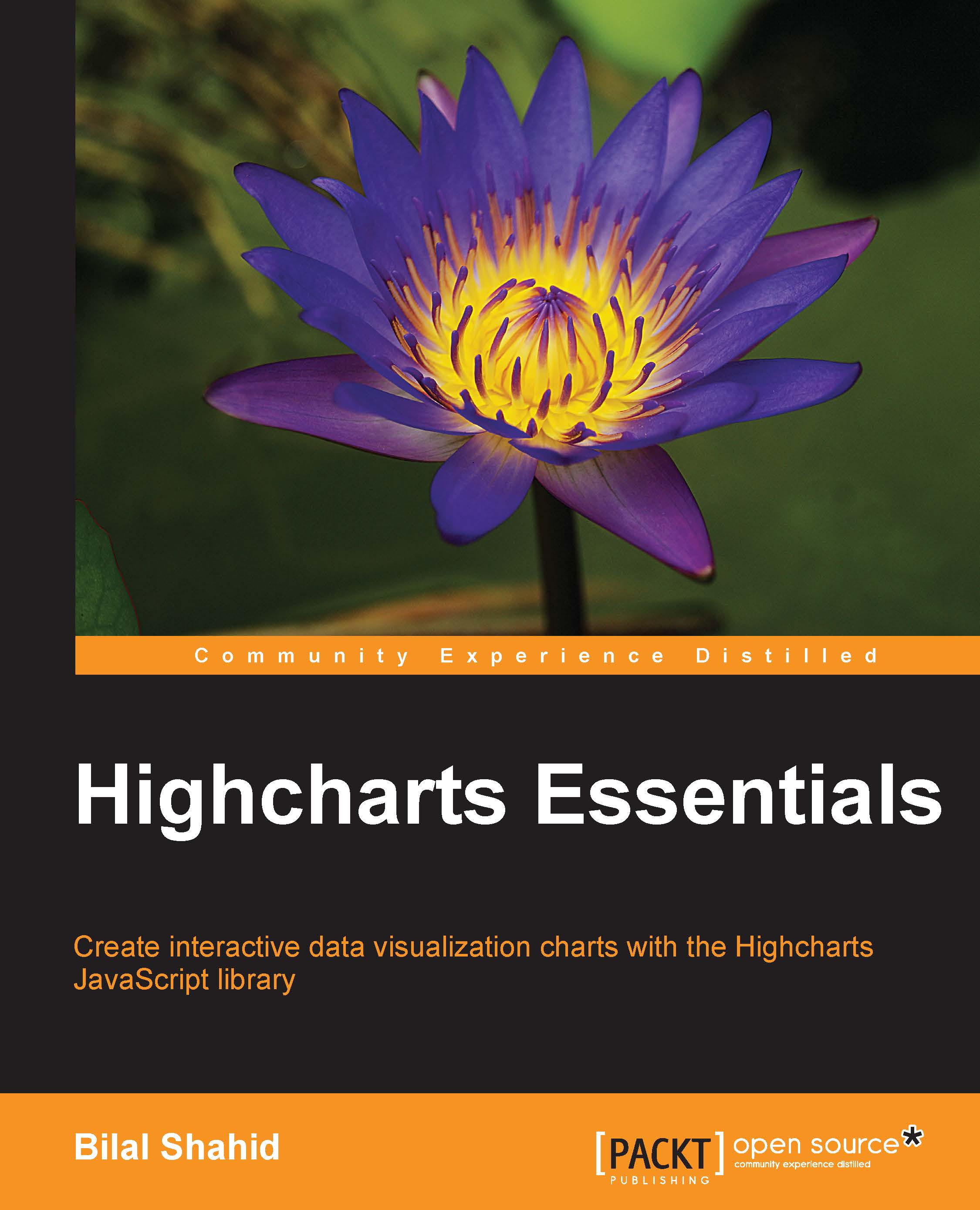Creating a donut chart
In a previous example, we created a pie chart with a drilldown feature; that is, when a user clicks on the parent category, he is taken to another chart showing the breakdown of that parent category in more detail. If we want to show this detailed breakdown of data right in the main chart, we will need to use a donut chart. This is where donut charts are most useful, as they display the breakdown of the parent category without the need for the drilldown feature.
Consider the example of the top three car manufacturers (by sales) in the United States. Their sales for December 2013 to December 2014 for their best-seller models are as follows:
154,491 Ford cars
90,080 Honda cars
93,460 Chevy cars
We can visualize this data with the help of a pie chart using the following code:
(function() {
$( '#chart_container' ).highcharts({
chart: {
type: 'pie'
},
title: {
text: 'Car Sales for December 2013 - 2014'
},
subtitle: {
text: 'Source: <...