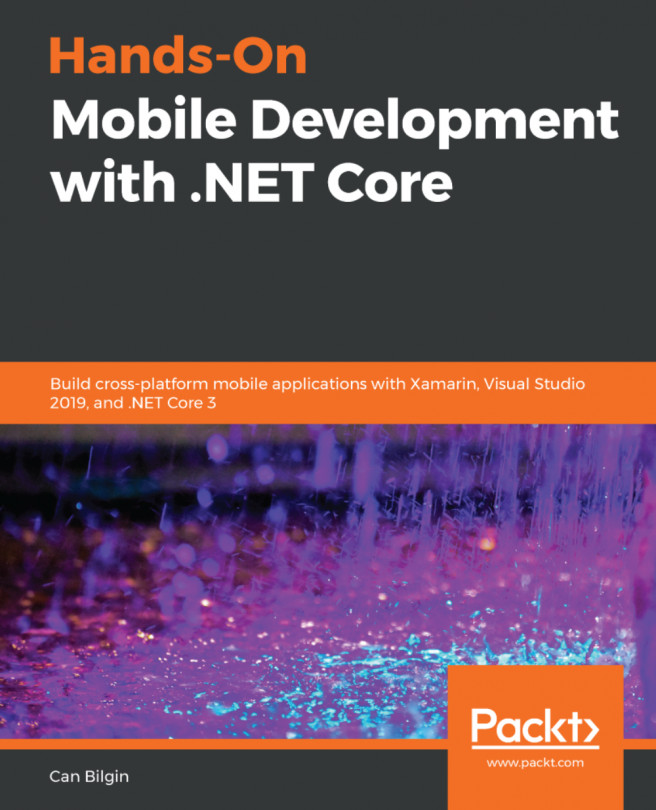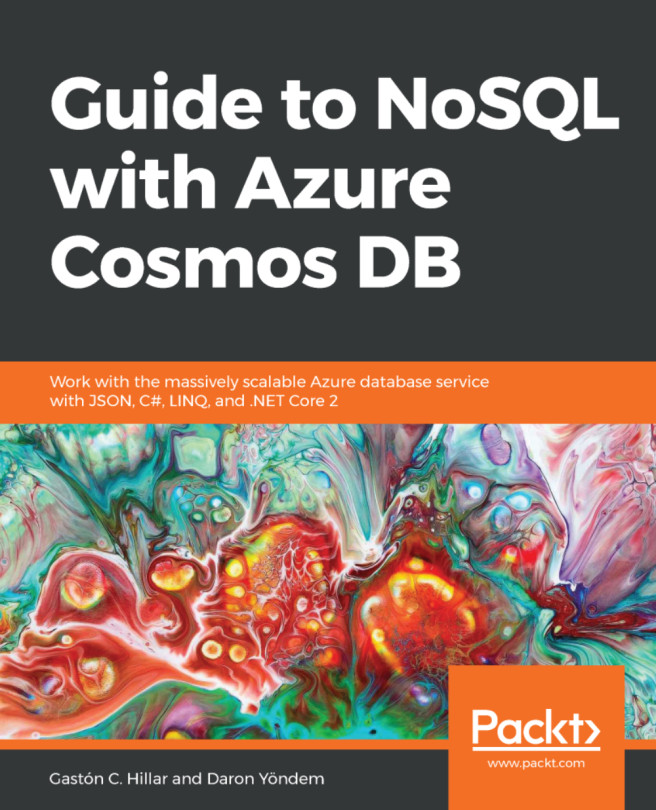The first and foremost crucial module of Azure DevOps that is utilized by developers is the available source control options. Developers can choose to use either Team Foundation Version Control (TFVC) or Git to manage the source code (or even both at the same time). Nevertheless, with the increasing popularity of decentralized source control management, because of the flexibility and integration that the development toolset offers, Git is the more favorable choice to many. Git is natively integrated with both Visual Studio and Visual Studio for Mac.
Using Azure DevOps and Git
Creating a Git repository with Azure DevOps
Multiple Git repositories can be hosted under the same project collection in Azure DevOps, depending...