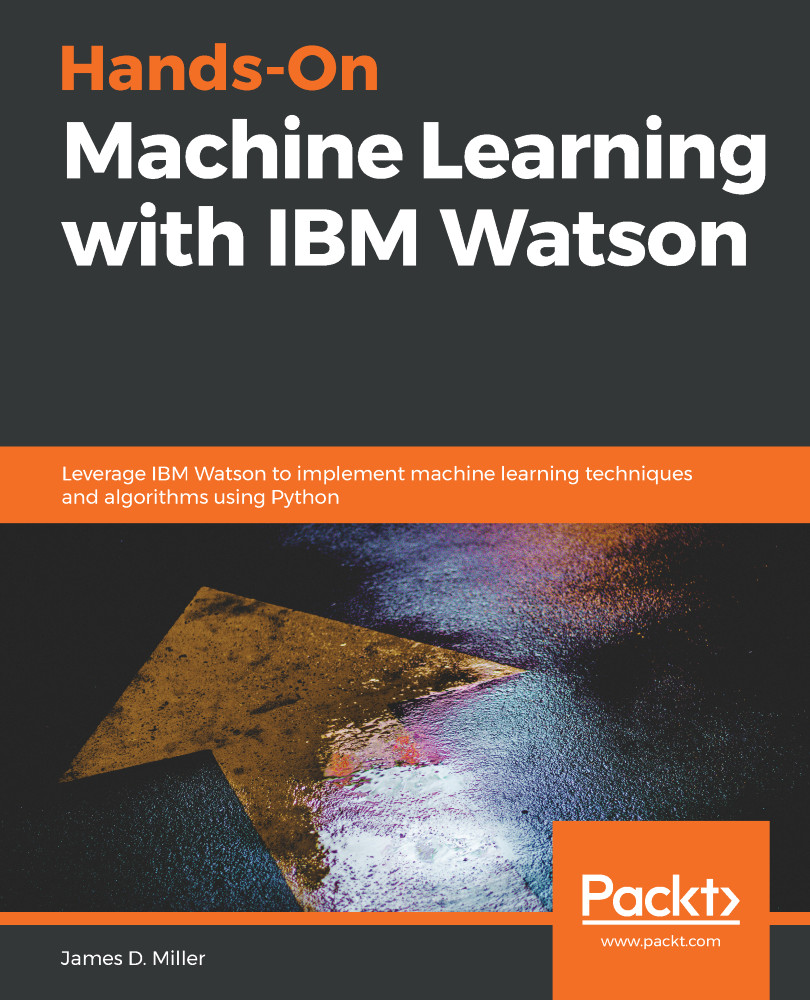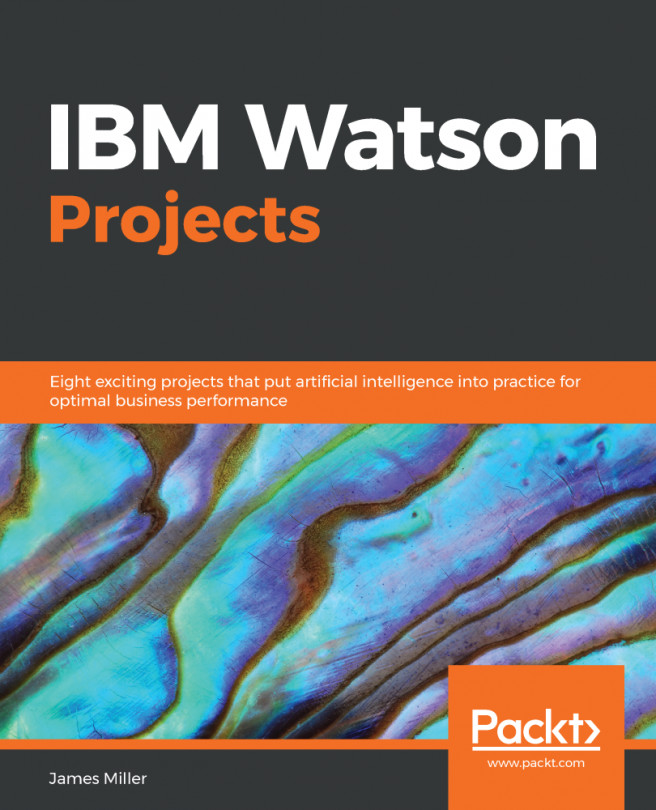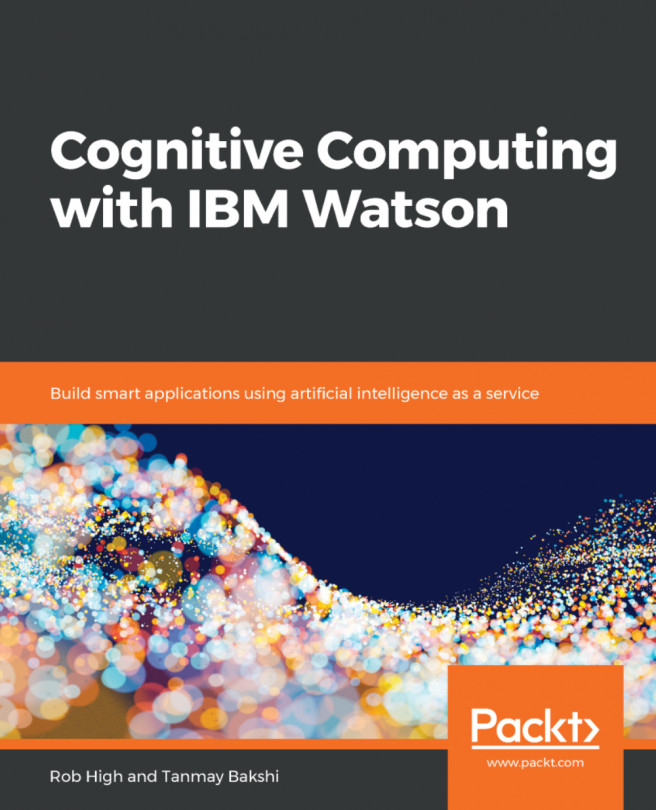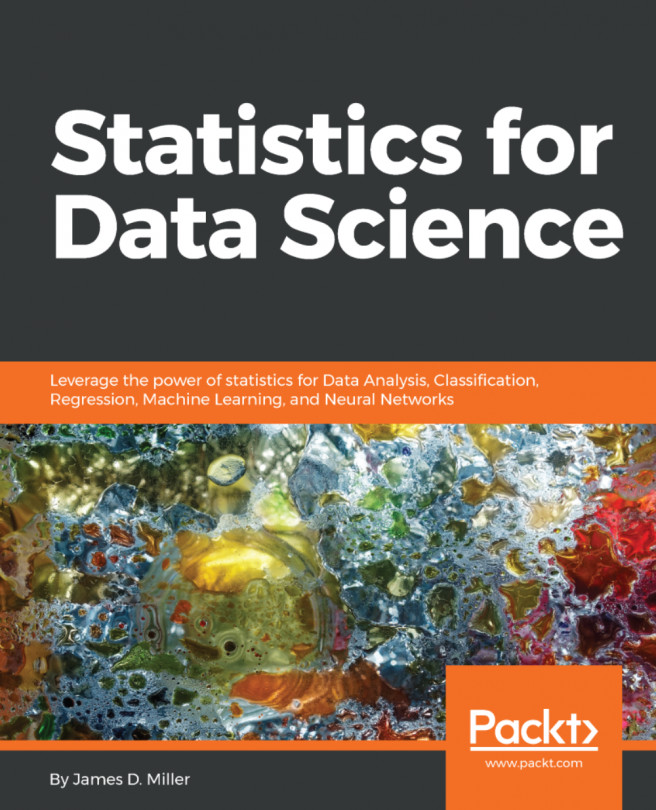A common description for data cleansing and preparation is the work that goes into transforming raw data into a form that data scientists and analysts can more easily run through machine learning algorithms in an effort to uncover insights or make predictions based upon that data.
This process can be complicated by issues such as missing or incomplete records or simply finding extraneous columns of information within a data source.
In the previous example screenshot, we can see that the DataFrame object includes the columns country, description, designation, points, price, province, and so on.
As an exercise designed to demonstrate how easily we can use Python within Watson Studio to prepare data, let's suppose that we wanted to drop one or more columns from the DataFrame. To accomplish this task, we use the following Python statements:
to_drop...