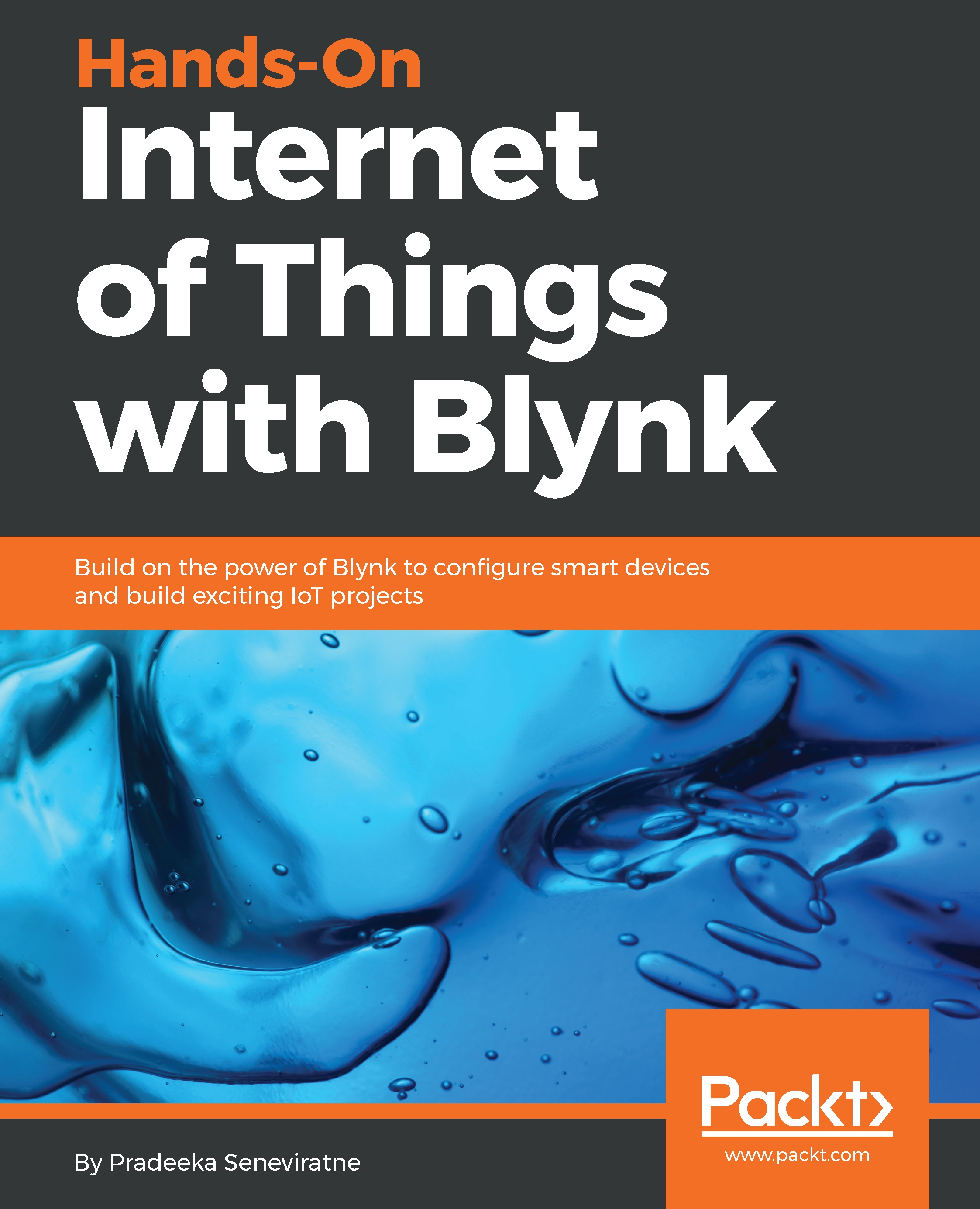Normally, the Blynk app builder works with the Blynk cloud by connecting to it via the internet. If you want to connect your Blynk app builder with your personal Blynk server, you must configure some attributes in the Blynk app builder. These attributes will help you to find the personal Blynk server that is deployed on the same network (that is, your home Wi-Fi network). If you want to access the personal Blynk server from the internet, you can use port forwarding to access it. To do this, you will also need a static IP address:
- First, you should configure the custom server path for your personal Blynk server running on Raspberry Pi.
- On the login page, tap Create New Account:
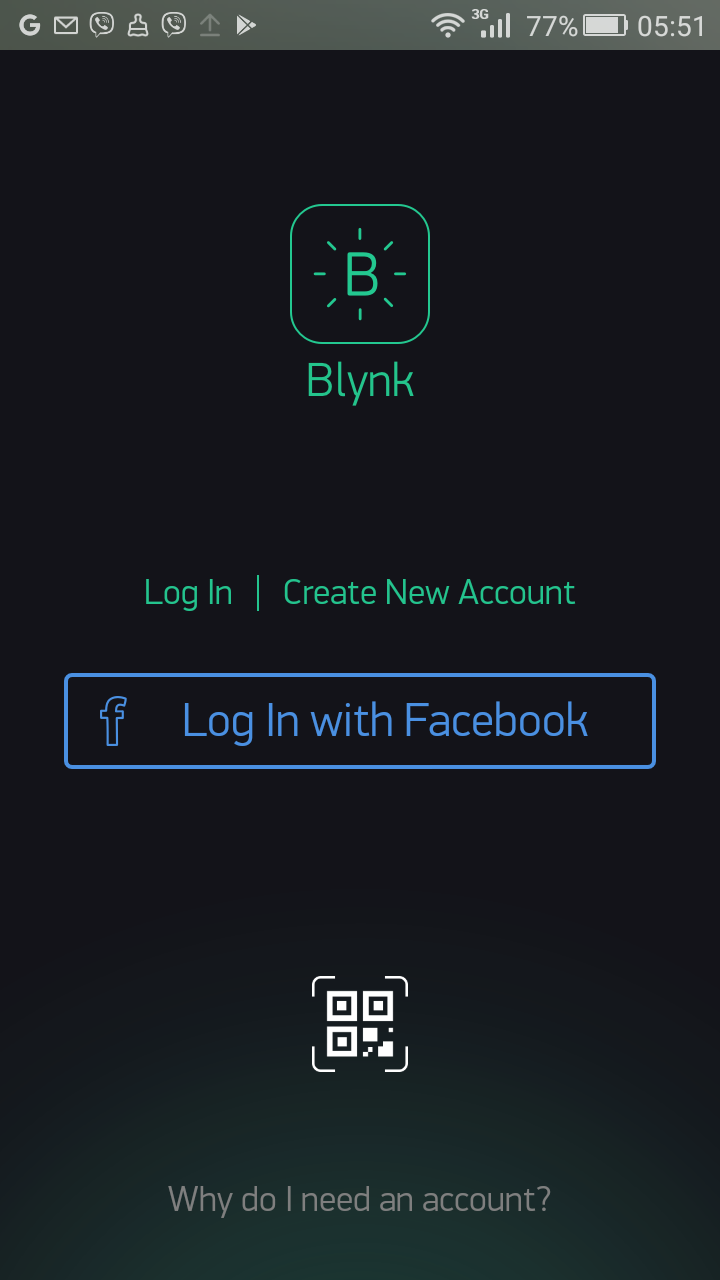
Creating a new account
- Tap the three dots icon to view the server settings:

Server settings icon
- Slide the toggle button from BLYNK to CUSTOM:
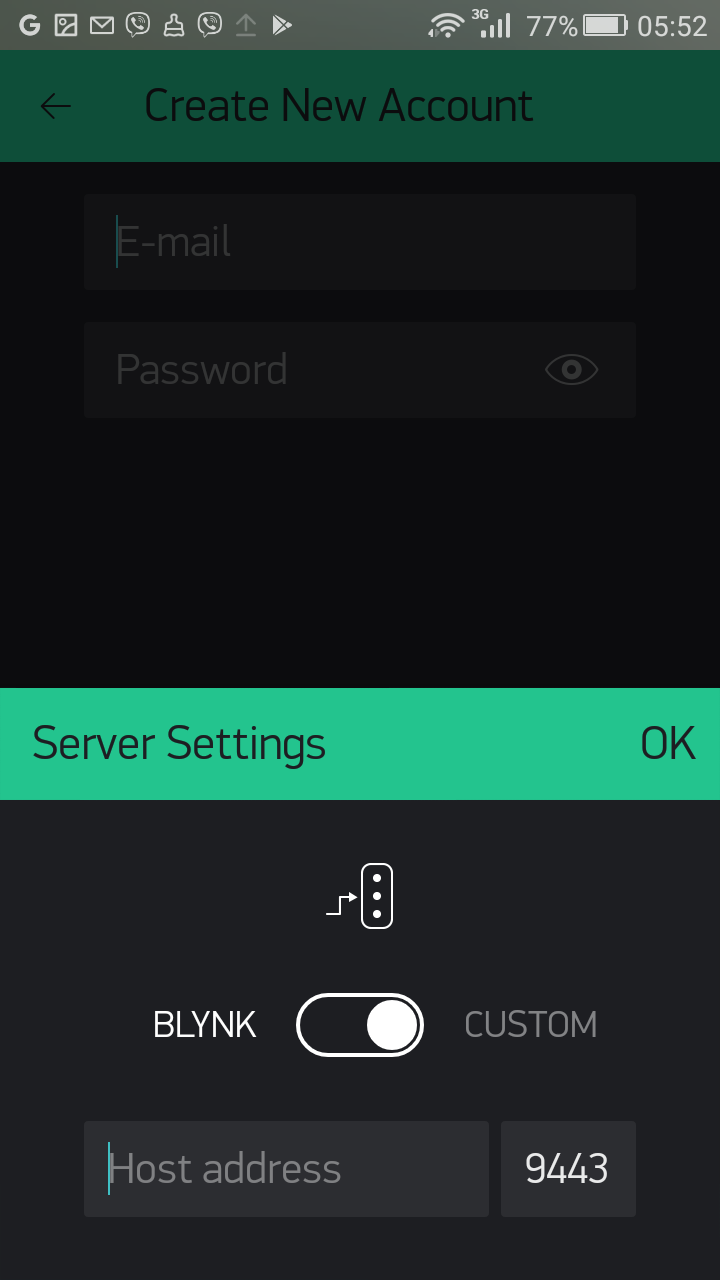
Server...