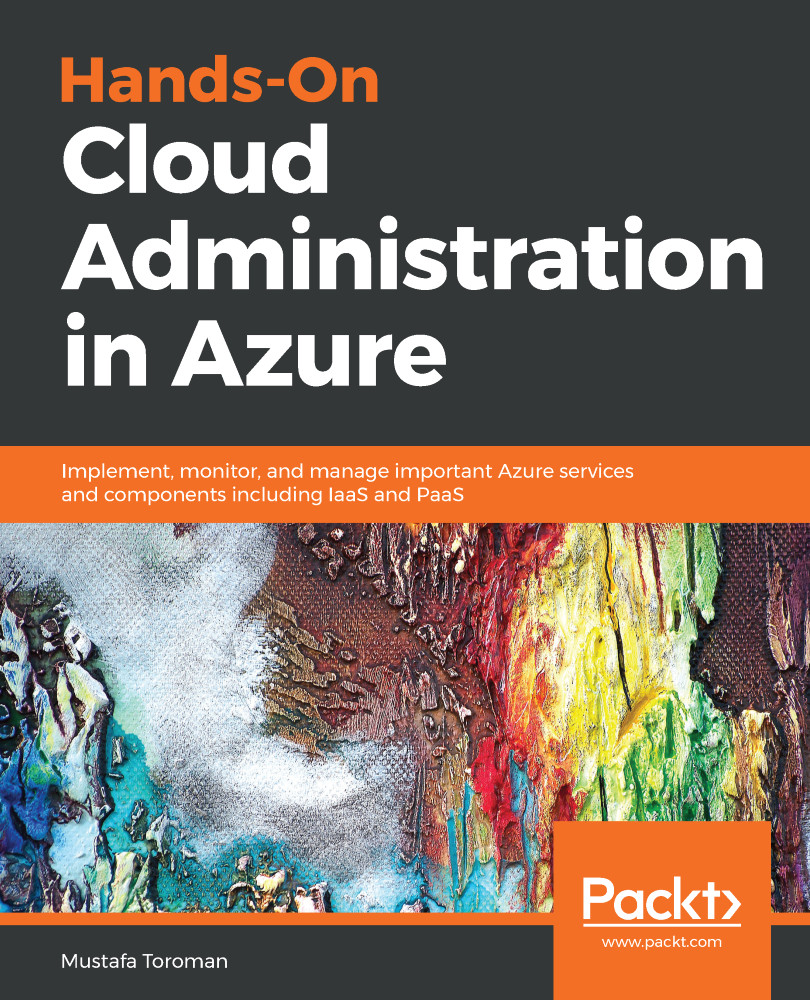After deployment is completed, we can see four different resources have been created—Virtual machine, Disk, Network interface and Public IP address. A Public IP address is optional and doesn't need to be created if you intend to use and manage the VM only using private IP addresses with the use of VPN. If a managed disk wasn't chosen, there would be a storage account where the disk would be placed here as well, as shown:

Every one of these resources has different options for management. We have already seen options for IP addresses and NICs; we'll explore disk and storage in later chapters. For now, let us focus on the VM and what options are available to us for administration and management.