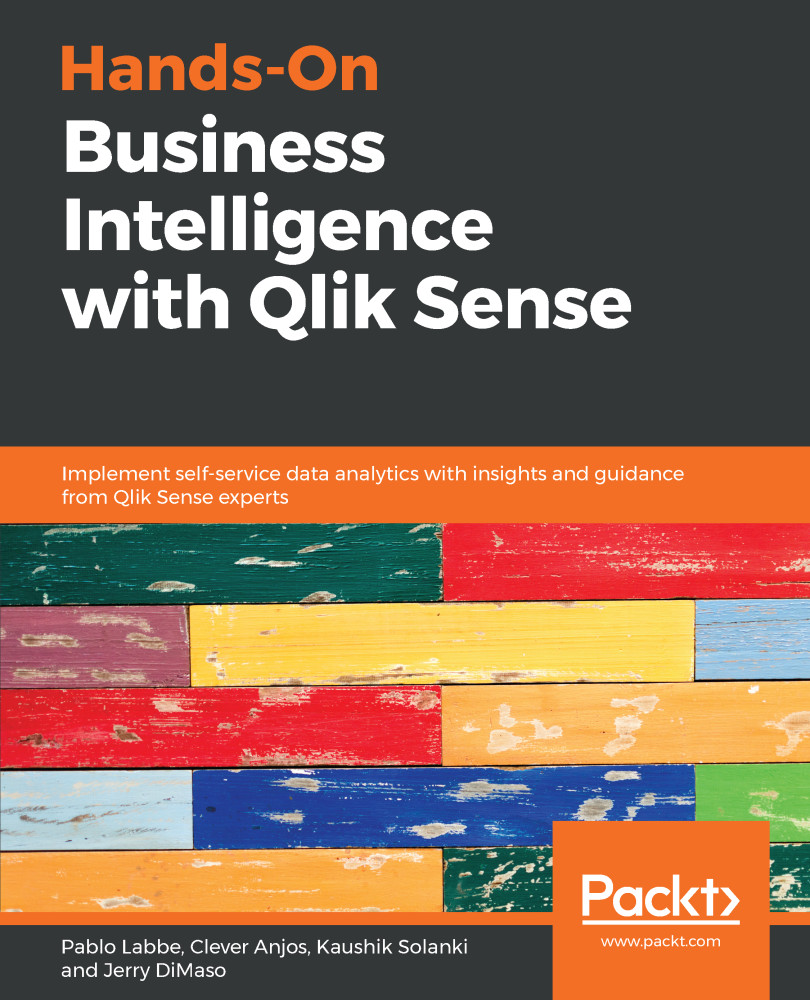In this chapter, we will show you how to deploy the Sales Analysis application we already built for usage in mobile devices and tablets. This enables us to freely access information wherever we are, even if we don't have a network connection. You will learn how to craft your dashboard so that it can be visualized in a small screen. We will discuss what we need in order to enable an application to be downloaded to a device and used offline. These activities are important to create a great experience for users when they interact with the application from a small device.
The following topics will be covered in this chapter:
- Setting up the Sales Analysis app for mobile usage
- Choosing the right client (web browser or mobile app)
- Preparing the Sales Analysis app for offline usage