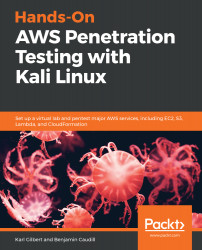For our next exercise, we will try to read and write from a vulnerable S3 bucket that has been made public to the entire world. In order to do this, we will set up an S3 bucket and intentionally make it vulnerable my making it publicly readable and writeable.
We will start by heading over to the S3 home page (https://s3.console.aws.amazon.com/s3/) and creating a vulnerable bucket that is publicly accessible:
- Create a new S3 bucket.
- Once the bucket has been created, select the bucket and click on Edit public access settings for selected buckets:

- Unselect all the checkboxes and click on Save. This is done in order to remove any access restrictions that have been enforced on a bucket:

- AWS will ask you to confirm the changes; type confirm into the field and click on Confirm:

- Click on the bucket, and then on the side panel, click on the Permissions...