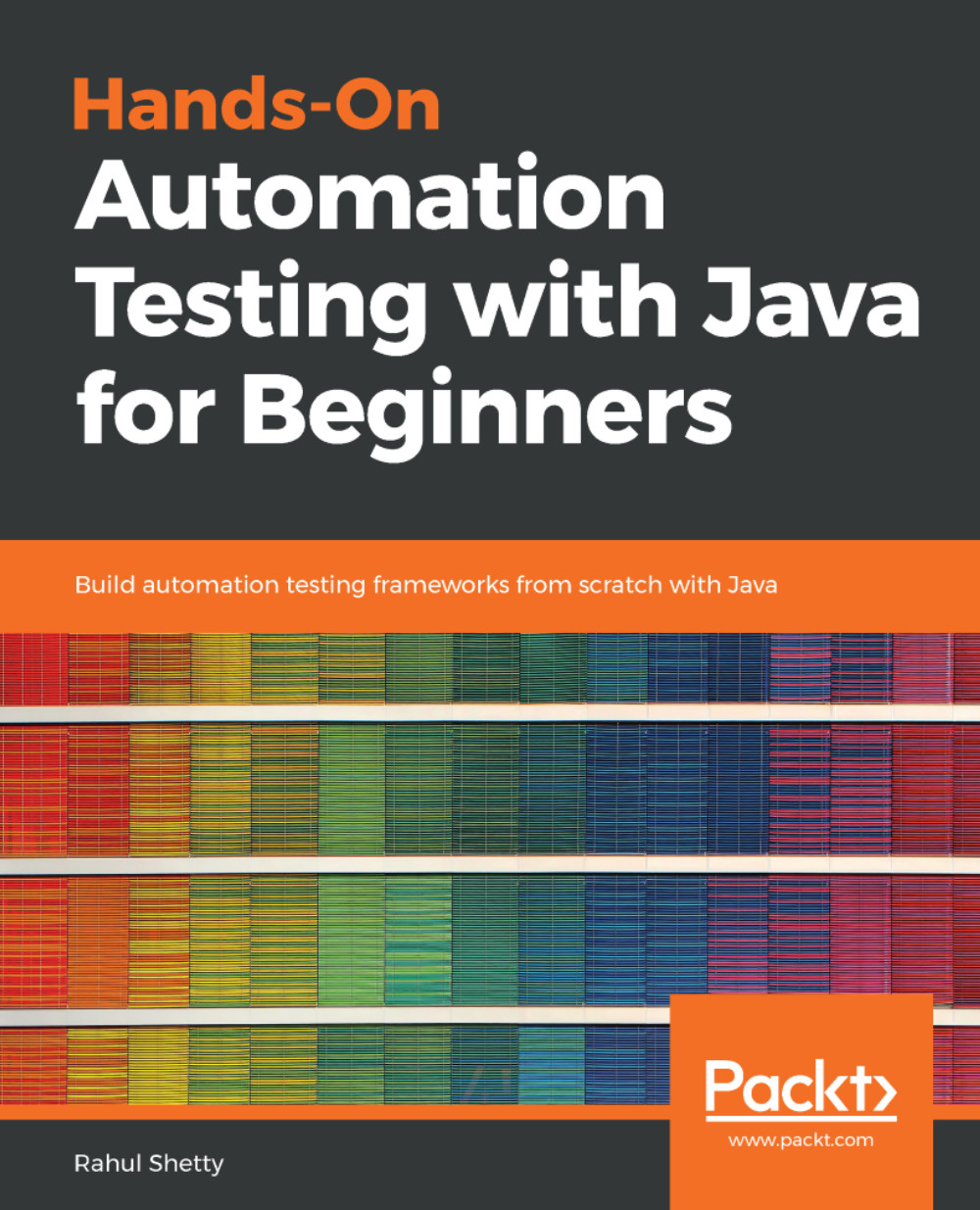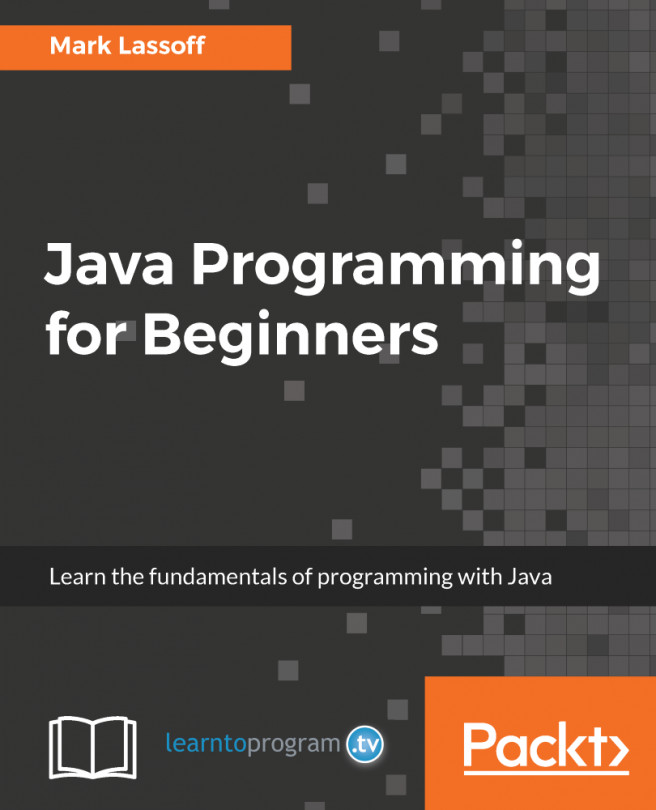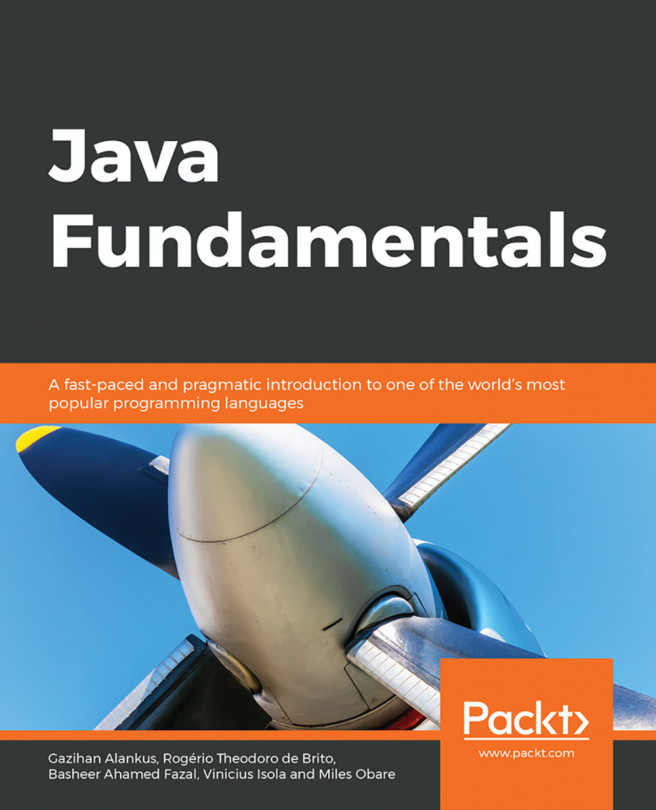The Date class
To understand the concept of the Date class, we will begin by creating source code for our dateDemo class. Let's say we want to print the current date or current time. How do we print that?
At times, we are asked to enter the date into the current date field and we need to get it from Java. In such cases, we will use the Date class, which will give us the current date and current time, in seconds as well. So every detail about the day, week, month, year, or hour can be read through from Java classes. Java has developed a class called Date, from which we can get all these details. The following screenshot displays the source code:

Source code displaying use of date class
Basically, we need to use the methods present in that particular class. To use the methods present in that class, we need to create an object of that particular class. For this, let's consider the following code syntax:
Date d= new Date();
This Date class comes from the util package, and d is the object of the Date...