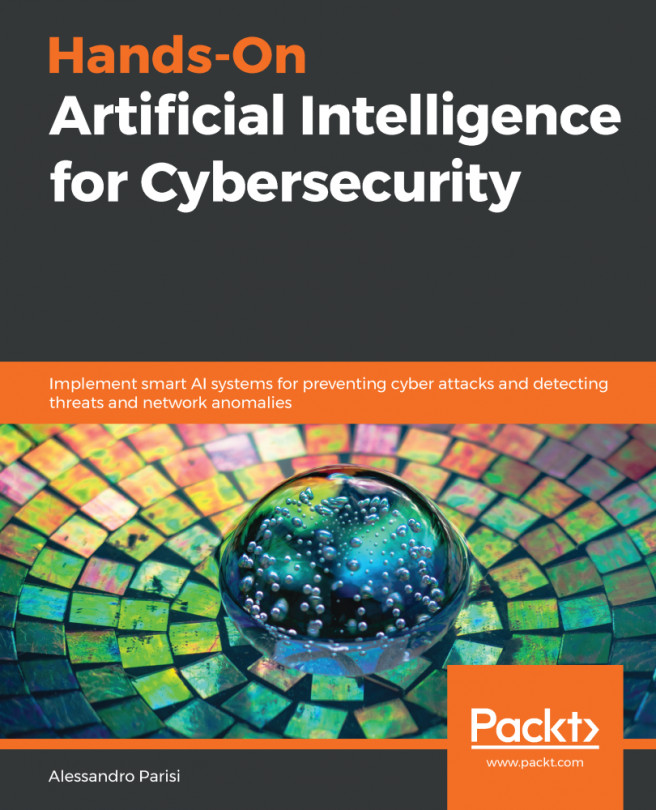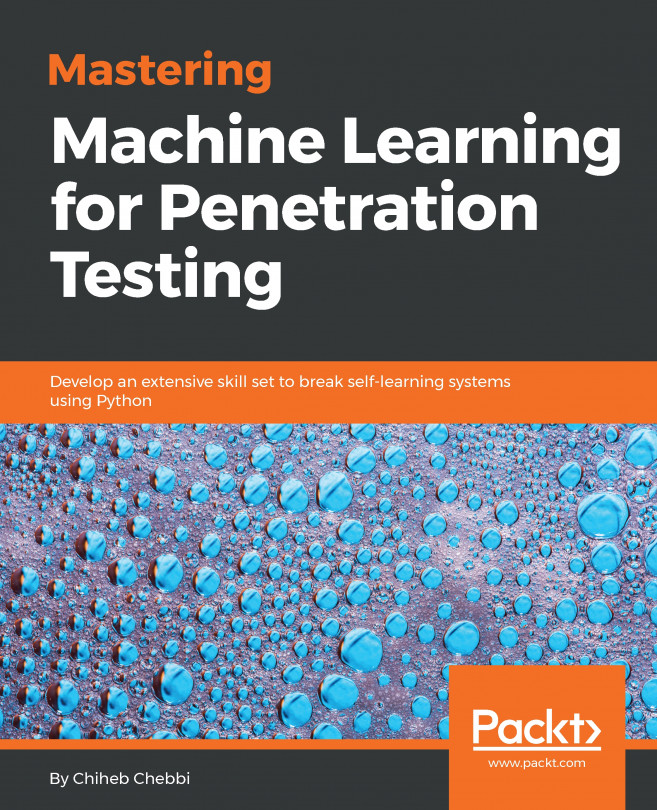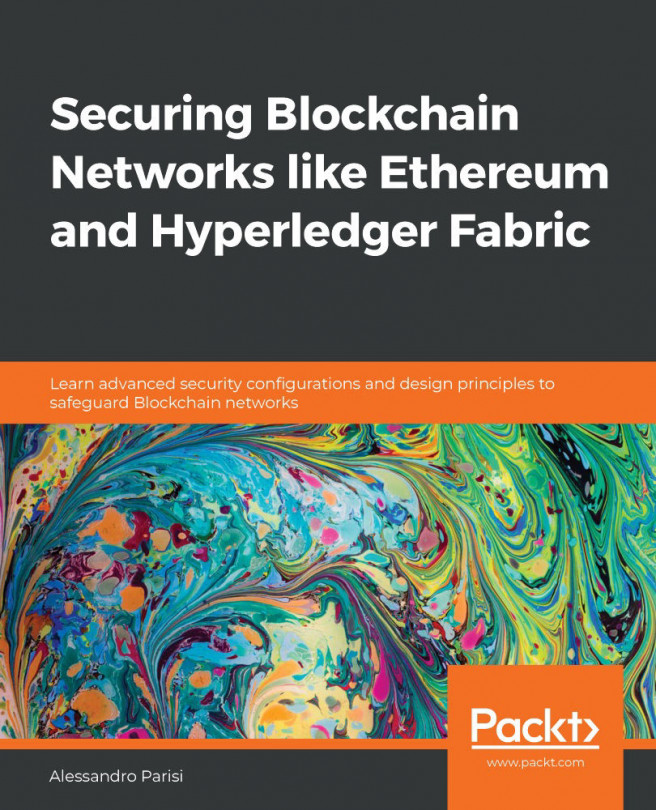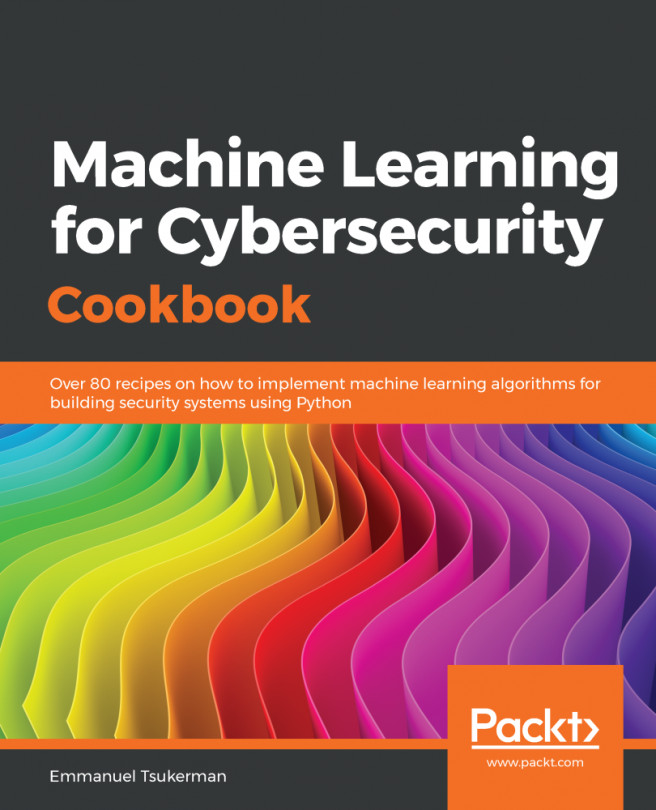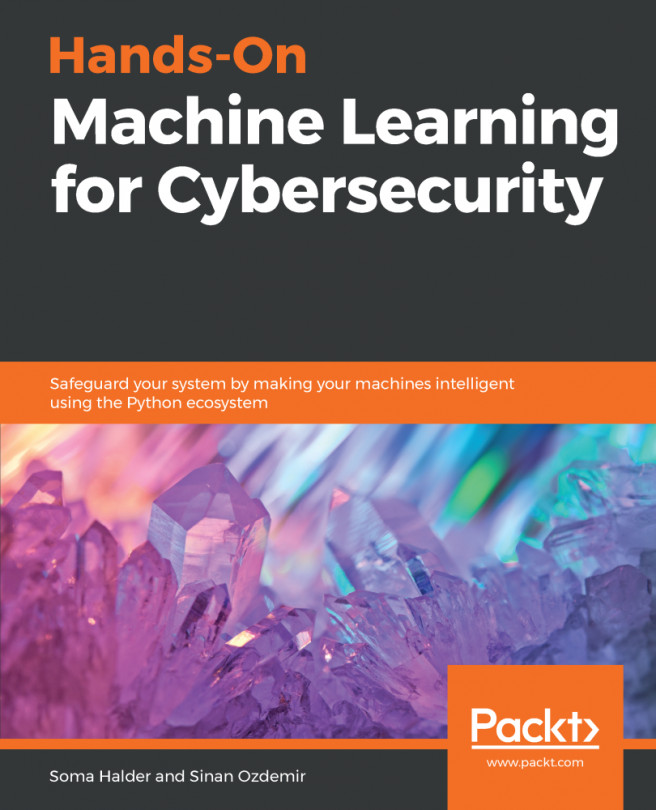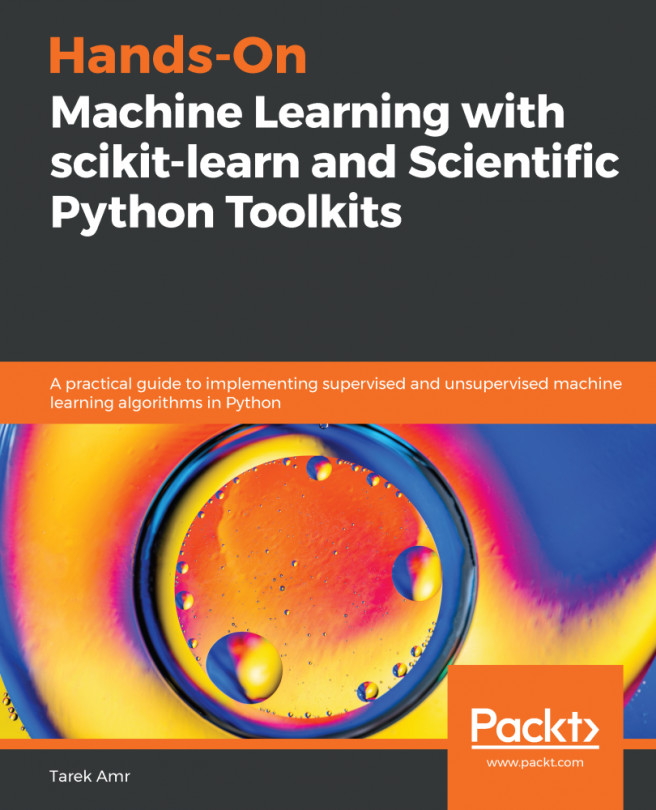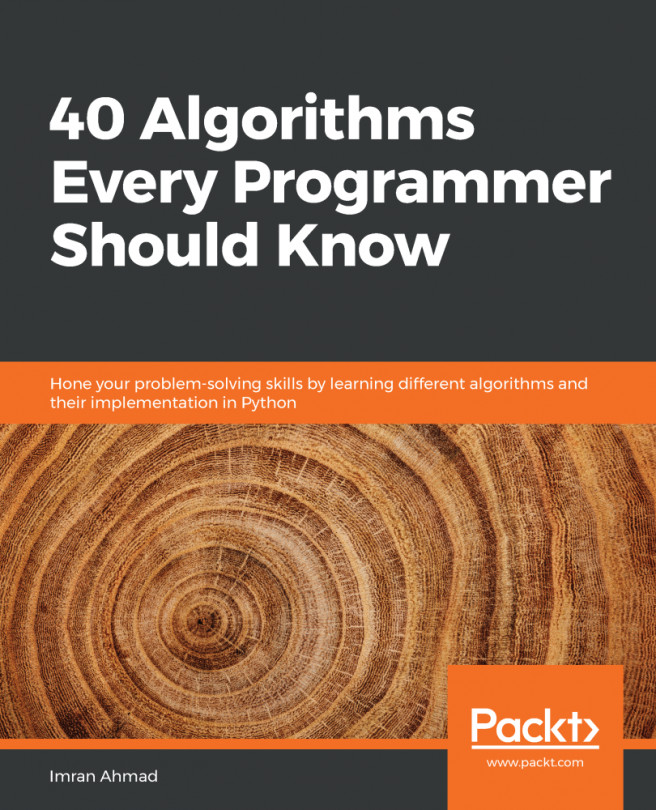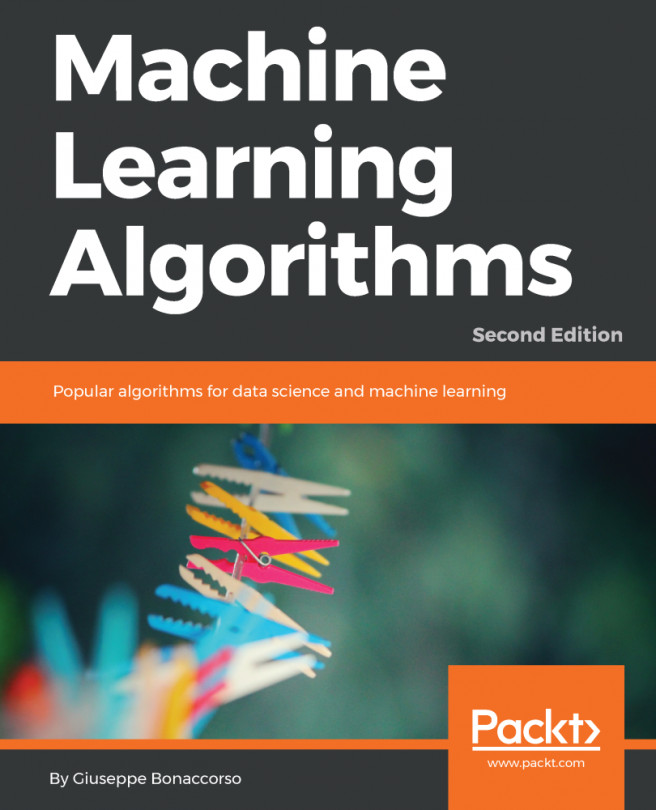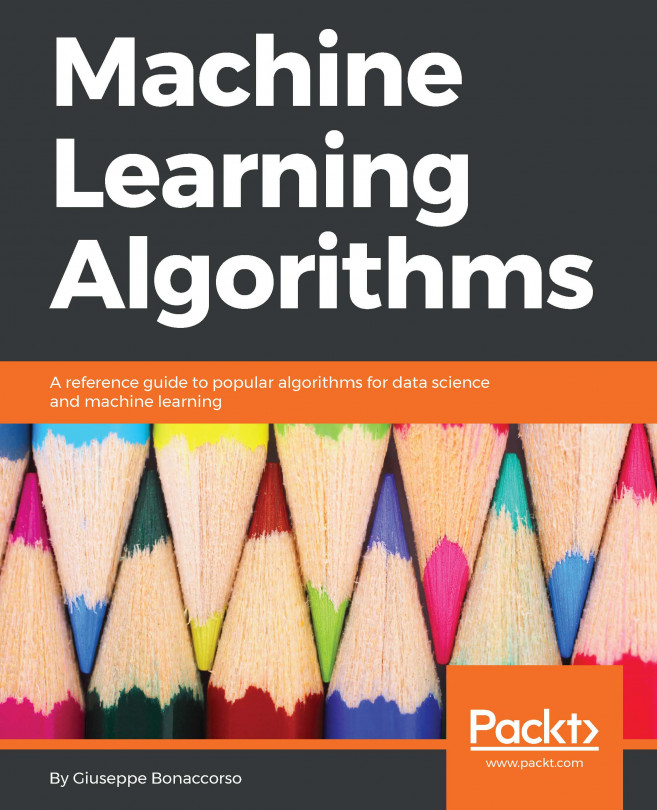Now, let's learn how to use the IBM Watson platform. The first thing we need to do is create an account, if we don't have one already; just connect to the IBM Cloud platform home link provided here athttps://dataplatform.cloud.ibm.com/. You will see the following screen:

IBM Watson home page
To proceed with the registration, select Try it for Free (register) as shown in the preceding screenshot. We will be automatically redirected to the registration form, as shown in the following screenshot:

IBM Watson Registration page
Once registration is complete, we can log in again from the home page:

IBM Watson login form
After logging in, we can create a new project:

IBM Watson start by creating a project screen
We can select the type of project we want to create:

IBM Watson project selection
In our case, we...