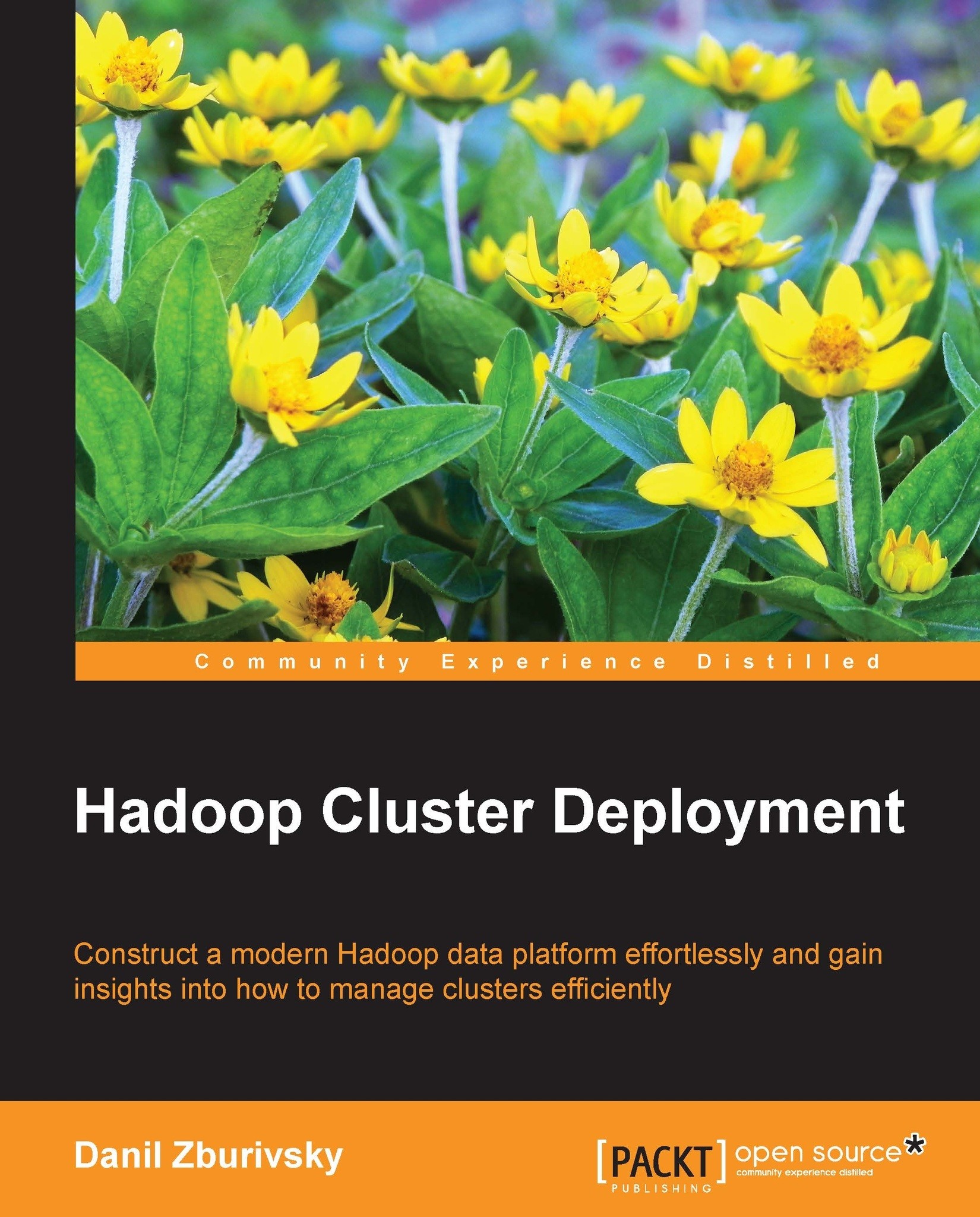Preface
In the last couple of years, Hadoop has become a standard solution for building data integration platforms. Introducing any new technology into a company's data infrastructure stack requires system engineers and database administrators to quickly learn all the aspects of the new component. Hadoop doesn't make this task any easier because it is not a single software product, but it is rather a collection of multiple separate open source projects. These projects need to be properly installed and configured in order to make the Hadoop platform robust and reliable.
Many existing Hadoop distributions provide a simplified way to install Hadoop using some kind of graphical interface. This approach dramatically reduces the amount of time required to go from zero to the fully functional Hadoop cluster. It also simplifies managing the cluster configuration. The problem with an automated setup and configuration is that it actually hides a lot of important aspects about Hadoop components that work together, such as why some components require other components, and which configuration parameters are the most important, and so on.
This book provides a guide to installing and configuring all the main Hadoop components manually. Setting up at least one fully operational cluster by yourself will provide very useful insights into how Hadoop operates under the hood and will make it much easier for you to debug any issues that may arise. You can also use this book as a quick reference to the main Hadoop components and configuration options gathered in one place and in a succinct format. While writing this book, I found myself constantly referring to it when working on real production Hadoop clusters, to look up a specific variable or refresh a best practice when it comes to OS configuration. This habit reassured me that such a guide might be useful to other aspiring and experienced Hadoop administrators and developers.
What this book covers
Chapter 1, Setting Up Hadoop Cluster – from Hardware to Distribution, reviews the main Hadoop components and approaches for choosing and sizing cluster hardware. It also touches on the topic of various Hadoop distributions.
Chapter 2, Installing and Configuring Hadoop, provides step-by-step instructions for installing and configuring the main Hadoop components: NameNode (including High Availability), JobTracker, DataNodes, and TaskTrackers.
Chapter 3, Configuring the Hadoop Ecosystem, reviews configuration procedures for Sqoop, Hive, and Impala.
Chapter 4, Securing Hadoop Installation, provides guidelines to securing various Hadoop components. It also provides an overview of configuring Kerberos with Hadoop.
Chapter 5, Monitoring Hadoop Cluster, guides you to getting your cluster ready for production usage.
Chapter 6, Deploying Hadoop to the Cloud, reviews using Hadoop in virtualized environments, including Elastic MapReduce and using Whirr.
What you need for this book
There are no specific software requirements for the examples in this book. If you plan to install a Hadoop cluster in a sandbox environment, you will need some kind of virtualization software such as Virtual Box.
Who this book is for
This book is mainly for people who plan to install, configure, and support production -Hadoop clusters. This could be a system administrator, database administrators, or Hadoop administrators (still a rare job title these days). In general, it would be interesting for anyone who plans to work with the Hadoop platform.
Conventions
In this book, you will find a number of styles of text that distinguish between different kinds of information. Here are some examples of these styles, and an explanation of their meaning.
Code words in text, database table names, folder names, filenames, file extensions, pathnames, dummy URLs, user input, and Twitter handles are shown as follows: "You need to specify the connection string for all those Metastores in the hive.metastore.uris variable."
A block of code is set as follows:
{
"access_id": "Your Access Key ID",
"private_key": "Your AWS Secret Access Key",
"keypair": "emr-keys",
"key-pair-file": "/path/to/key-file/emr-keys.pem",
"log_uri": "s3n://emr-logs-x123/",
"egion": "us-east-1"
}When we wish to draw your attention to a particular part of a code block, the relevant lines or items are set in bold:
{
"access_id": "Your Access Key ID",
"private_key": "Your AWS Secret Access Key",
"keypair": "emr-keys",
"key-pair-file": "/path/to/key-file/emr-keys.pem",
"log_uri": "s3n://emr-logs-x123/",
"egion": "us-east-1"
}Any command-line input or output is written as follows:
# hdfs dfs -mkdir /warehouse # hdfs dfs -chmod a+w /warehouse
New terms and important words are shown in bold. Words that you see on the screen, in menus or dialog boxes for example, appear in the text like this: "clicking the Next button moves you to the next screen".
Note
Warnings or important notes appear in a box like this.
Tip
Tips and tricks appear like this.
Reader feedback
Feedback from our readers is always welcome. Let us know what you think about this book—what you liked or may have disliked. Reader feedback is important for us to develop titles that you really get the most out of.
To send us general feedback, simply send an e-mail to <feedback@packtpub.com>, and mention the book title via the subject of your message.
If there is a topic that you have expertise in and you are interested in either writing or contributing to a book, see our author guide on www.packtpub.com/authors.
Customer support
Now that you are the proud owner of a Packt book, we have a number of things to help you to get the most from your purchase.
Errata
Although we have taken every care to ensure the accuracy of our content, mistakes do happen. If you find a mistake in one of our books—maybe a mistake in the text or the code—we would be grateful if you would report this to us. By doing so, you can save other readers from frustration and help us improve subsequent versions of this book. If you find any errata, please report them by visiting http://www.packtpub.com/submit-errata, selecting your book, clicking on the errata submission form link, and entering the details of your errata. Once your errata are verified, your submission will be accepted and the errata will be uploaded on our website, or added to any list of existing errata, under the Errata section of that title. Any existing errata can be viewed by selecting your title from http://www.packtpub.com/support.
Piracy
Piracy of copyright material on the Internet is an ongoing problem across all media. At Packt, we take the protection of our copyright and licenses very seriously. If you come across any illegal copies of our works, in any form, on the Internet, please provide us with the location address or website name immediately so that we can pursue a remedy.
Please contact us at <copyright@packtpub.com> with a link to the suspected pirated material.
We appreciate your help in protecting our authors, and our ability to bring you valuable content.
Questions
You can contact us at <questions@packtpub.com> if you are having a problem with any aspect of the book, and we will do our best to address it.