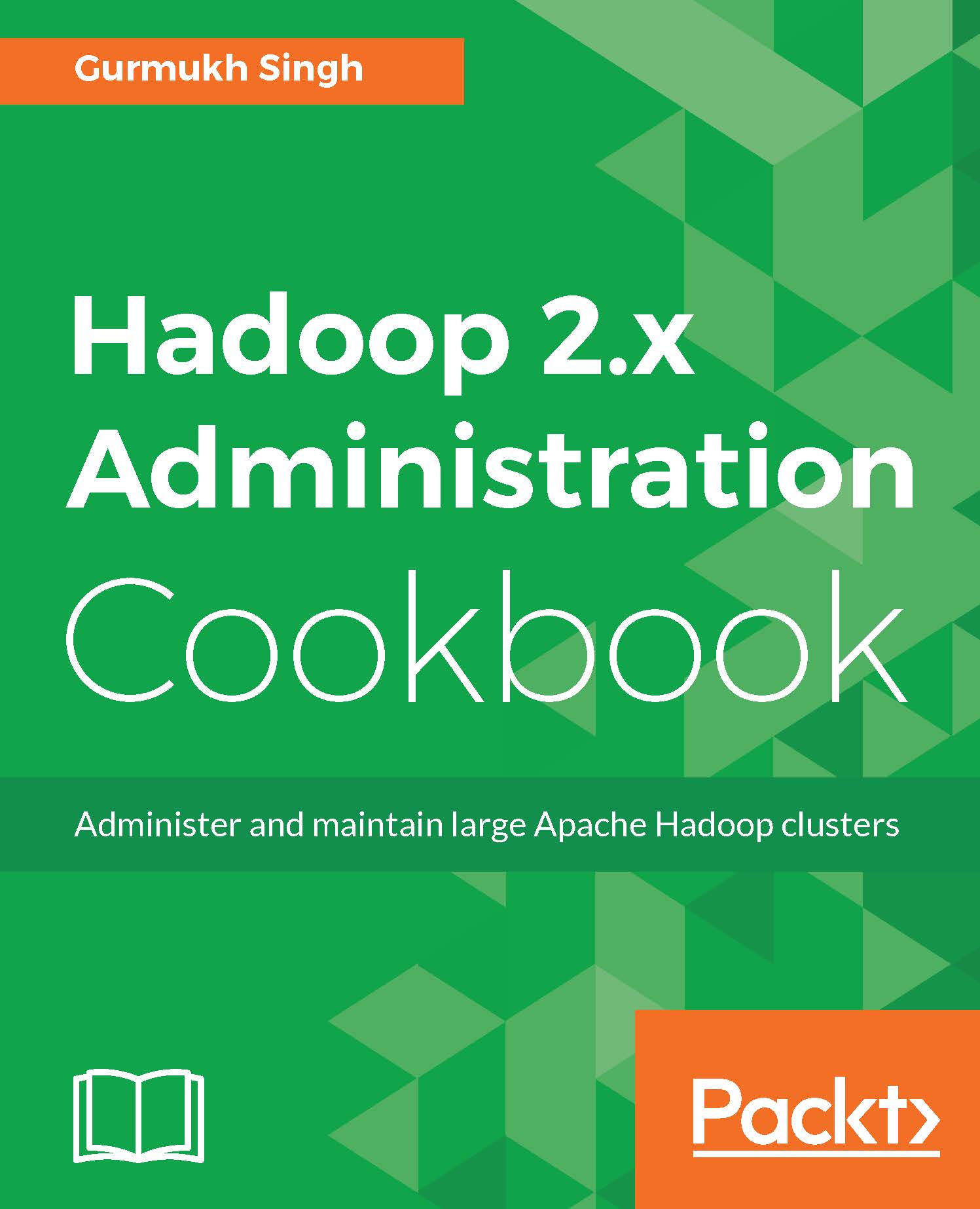Hive metastore database
In this recipe, we will look at the MySQL database that is used as a metastore database. It is important to understand how the Hive-managed tables are depicted by metadata, and how the metadata database is queried to find the location of tables and their partitions.
Getting ready
For this recipe, you must have completed the Partitioning and Bucketing in Hive recipe and have a basic understanding of MySQL commands and SQL query syntax.
How to do it...
Connect to the MySQL server from any node in the cluster using the following command:
$ mysql –u hadoop –h master1.cyrus.com -pThe username and password can be found in the
hive-site.xmlfile.Switch to the Hive metastore database, which in our case is
hive_db. There are many tables in the databases that together constitute metadata for the tables.The
VERSIONtable stores information about the schema version, as shown in the following screenshot:
The
TBLStable stores information about the tables, as shown in the following...