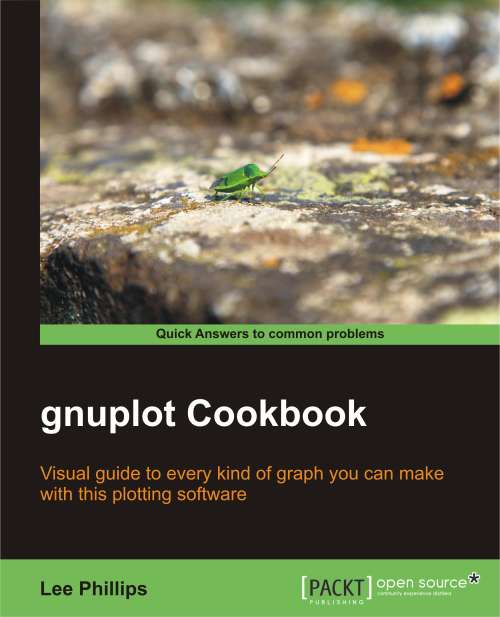Making an interactive plot for the Web [new]
gnuplot's new canvas terminal allows us to include a graph in a web page with some interactive widgets:

Getting ready
As before, in order to see the results of this recipe, you will need a decently modern graphical web browser, in this case with JavaScript enabled (which it will most likely be by default, if you have not disabled it or installed a script-blocking extension). This recipe depends on gnuplot at least at version 4.4; the canvas terminal that we'll be using in this recipe is a new feature in gnuplot.
The HTML file created by the use of this recipe will refer to three JavaScript files and one CSS (Cascading Style Sheet) file that were installed on your machine when gnuplot was installed. These are called gnuplot_common.js, gnuplot_mouse.js, canvastext.js, and gnuplot_mouse.css. Usually, especially on a Unix-type operating system, you will find these files in /usr/local/share/gnuplot/4.4/js. It is probably most convenient for you to copy...