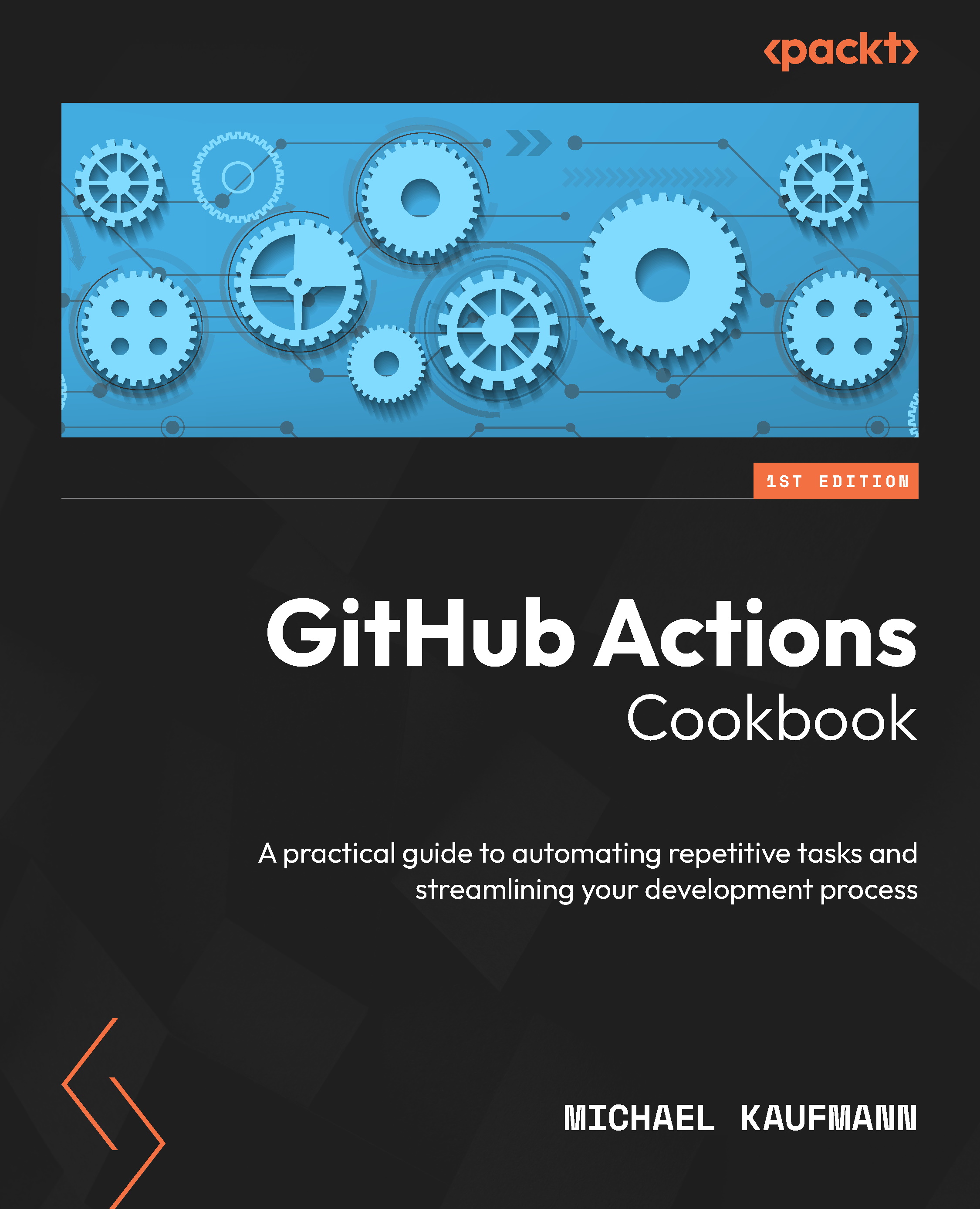Using Visual Studio Code for authoring workflows
Visual Studio Code (VS Code) is one of the most popular and widely used code editors in the world. It has gained significant popularity in the developer community due to its flexibility, extensive ecosystem of extensions, and strong community support.
VS Code has a high level of integration with GitHub. It offers features such as Git integration, the synchronization of your settings using your GitHub account, direct access to repositories, and the ability to create, edit, and manage GitHub Action workflows from within the editor using the extension provided by GitHub. This tight integration simplifies the workflow creation process and streamlines collaboration on GitHub action workflows.
In this recipe, we’ll install the VS Code extension for GitHub Actions and inspect what you can do with it.
Getting ready…
Before we begin, check that your email address and name are set correctly in Git:
$ git config --global...