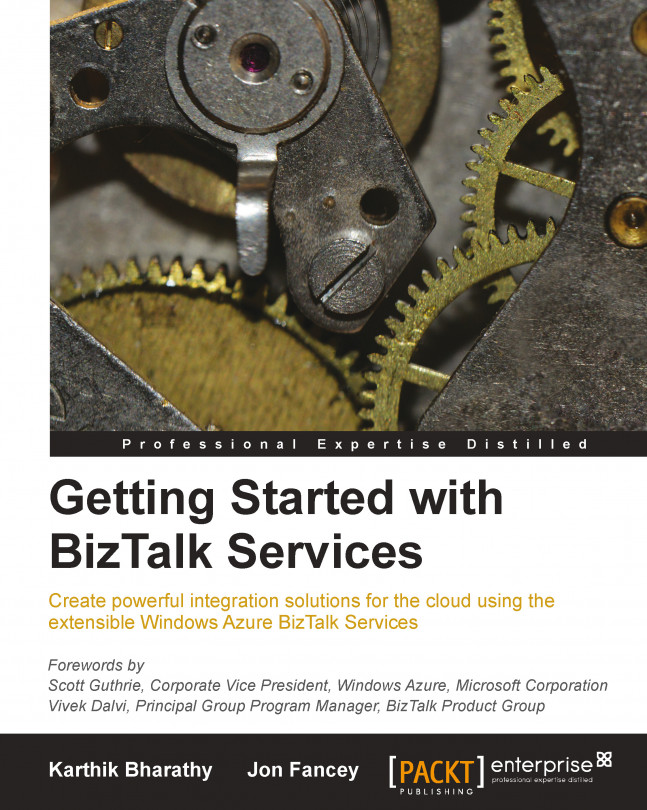Preface
It all started about a year ago and BizTalk Services was soon to go for preview in a few months. We were all excited to break new ground in the era of cloud middleware. We must tell you one of the benefits of being in the product group (or being an MVP) is that you get early access to bits long before they hit the market. Working on those bits, we thought to ourselves, "Wouldn't it be nice for our customers to have a guide to build effective solutions with this service?" This book on BizTalk Services was envisioned not necessarily to spoil the fun by adding every little detail, but to cover enough to understand the architecture, the key components, and help you explore.
This book is written for beginners, and knowledge of BizTalk Server is neither assumed nor expected. It is also the first book on the topic, and we'll cover all the important features including EAI, B2B, and hybrid deployments in detail—all with code samples and walkthroughs. If you are an EAI user, you can start with Chapter 1, Hello BizTalk Services and then continue with Chapter 2, Messages and Transforms, Chapter 3, Bridges, and Chapter 4, Enterprise Application Integration. On the other hand, a B2B developer or architect can follow Chapter 1, Hello BizTalk Services, Chapter 2, Messages and Transforms, and Chapter 5, Business-to-business Integration. If you're interested in the APIs underpinning the services, troubleshooting your solutions, or how to move to BizTalk Services, then Chapter 6, API, Chapter 7, Tracking and Troubleshooting, and Chapter 8, Moving to BizTalk Services will guide you.
What this book covers
Chapter 1, Hello BizTalk Services, introduces BizTalk Services, its architecture, and how to create an instance of the service and deploy solutions.
Chapter 2, Messages and Transforms, explains message processing and how to transform messages to different formats. Also, it explains how to use mapping operations to aggregate data, perform reference data lookups, and use custom code in transformations.
Chapter 3, Bridges, gives a detailed look at bridges and explains how to enrich messages and route messages to different endpoints.
Chapter 4, Enterprise Application Integration, explains sources and destinations and how to connect BizTalk Services to enterprise applications and systems on-premises from the cloud.
Chapter 5, Business-to-business Integration, discusses B2B integration using industry standard protocols such as EDIFACT, X12, and AS2. It also discusses how to create partners and agreements in BizTalk Services to connect with trading partners and how to utilize message batching and archiving.
Chapter 6, API, discusses a rich API underpinning BizTalk Services. Also, it explains what it can do and how to use it in different contexts, including REST, PowerShell, and custom code.
Chapter 7, Tracking and Troubleshooting, discusses how messages are tracked in BizTalk Services and how to find and resolve problems when they occur using the tools BizTalk Services provides.
Chapter 8, Moving to BizTalk Services, explains how to move from BizTalk Server to BizTalk Services, the differences between the two products, and future plans.
What you need for this book
To follow along with the code samples and solutions provided in the book, you will need the following pre requisites:
Internet access
One of the following operating systems: Windows 7 Service Pack 1, Windows 8, Windows 8.1, Windows Server 2008 R2 SP1, Windows Server 2012, or Windows Server 2012 R2
Internet Explorer 9 or Internet Explorer 10
Visual Studio 2012
Windows Azure BizTalk Services SDK
Please visit http://msdn.microsoft.com/en-us/library/windowsazure/hh689760.aspx
A Windows Azure subscription and instance of Windows Azure BizTalk Services
To create a BizTalk Service instance, please visit http://www.windowsazure.com/en-us/pricing/free-trial/
Who this book is for
This book is for software developers, IT pros, architects, and technical managers who wish to understand BizTalk Services, what it can do, and how to use it to integrate services, on-premises applications, and businesses together.
Conventions
In this book, you will find a number of styles of text that distinguish between different kinds of information. Here are some examples of these styles, and an explanation of their meaning.
Code words in text, database table names, folder names, filenames, file extensions, pathnames, dummy URLs, user input, and Twitter handles are shown as follows: "Let's tackle the ShippingAddress node."
A block of code is set as follows:
public string CreateAddress (string Number, string Street, string City, string State, string Country)
{
return Number + " " +
Street + "," +
City + "," +
State + "," +
Country;
}Any command-line input or output is written as follows:
select-azuresubscription –SubscriptionName "Test"
New terms and important words are shown in bold. Words that you see on the screen, in menus, or dialog boxes for example, appear in the text like this: "Click on Add to create the map and add it to the solution."
Note
Warnings or important notes appear in a box like this.
Tip
Tips and tricks appear like this.
Reader feedback
Feedback from our readers is always welcome. Let us know what you think about this book—what you liked or may have disliked. Reader feedback is important for us to develop titles that you really get the most out of.
To send us general feedback, simply send an e-mail to <feedback@packtpub.com>, and mention the book title via the subject of your message.
If there is a topic that you have expertise in and you are interested in either writing or contributing to a book, see our author guide on www.packtpub.com/authors.
Customer support
Now that you are the proud owner of a Packt book, we have a number of things to help you to get the most from your purchase.
Downloading the example code
You can download the example code files for all Packt books you have purchased from your account at http://www.packtpub.com. If you purchased this book elsewhere, you can visit http://www.packtpub.com/support and register to have the files e-mailed directly to you.
Errata
Although we have taken every care to ensure the accuracy of our content, mistakes do happen. If you find a mistake in one of our books—maybe a mistake in the text or the code—we would be grateful if you would report this to us. By doing so, you can save other readers from frustration and help us improve subsequent versions of this book. If you find any errata, please report them by visiting http://www.packtpub.com/submit-errata, selecting your book, clicking on the errata submission form link, and entering the details of your errata. Once your errata are verified, your submission will be accepted and the errata will be uploaded on our website, or added to any list of existing errata, under the Errata section of that title. Any existing errata can be viewed by selecting your title from http://www.packtpub.com/support.
Piracy
Piracy of copyright material on the Internet is an ongoing problem across all media. At Packt, we take the protection of our copyright and licenses very seriously. If you come across any illegal copies of our works, in any form, on the Internet, please provide us with the location address or website name immediately so that we can pursue a remedy.
Please contact us at <copyright@packtpub.com> with a link to the suspected pirated material.
We appreciate your help in protecting our authors, and our ability to bring you valuable content.
Questions
You can contact us at <questions@packtpub.com> if you are having a problem with any aspect of the book, and we will do our best to address it.