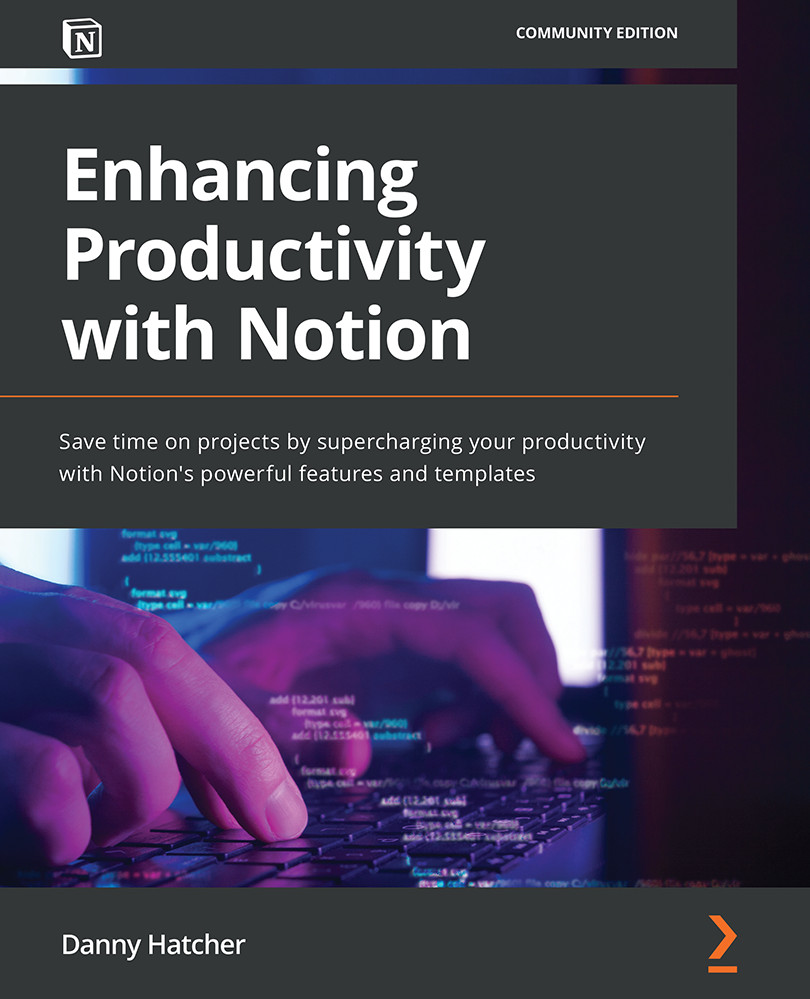Using Quick Find and breadcrumbs
In this section, you will go into your Notion workspace and search for different blocks and pages within the space and learn how the breadcrumb works when navigating through pages. Breadcrumbs are extremely useful when trying to locate specific blocks, pages, or databases when you can't find them, have no quick or easy way to get to them, or you don't remember if you already have a page, block, or database made for a certain purpose.
At this point, you should have an account and a workspace to navigate around, either with some default templates from the onboarding process or just the Getting Started page.
Quick Find
The Quick Find search option is the most global search option inside Notion. It will go through each block, page, and database in search of the terms that you enter:
- To access this search option, you can go to the left-hand sidebar, underneath the workspace menu, and click on Quick Find.
Note
As mentioned in Chapter...