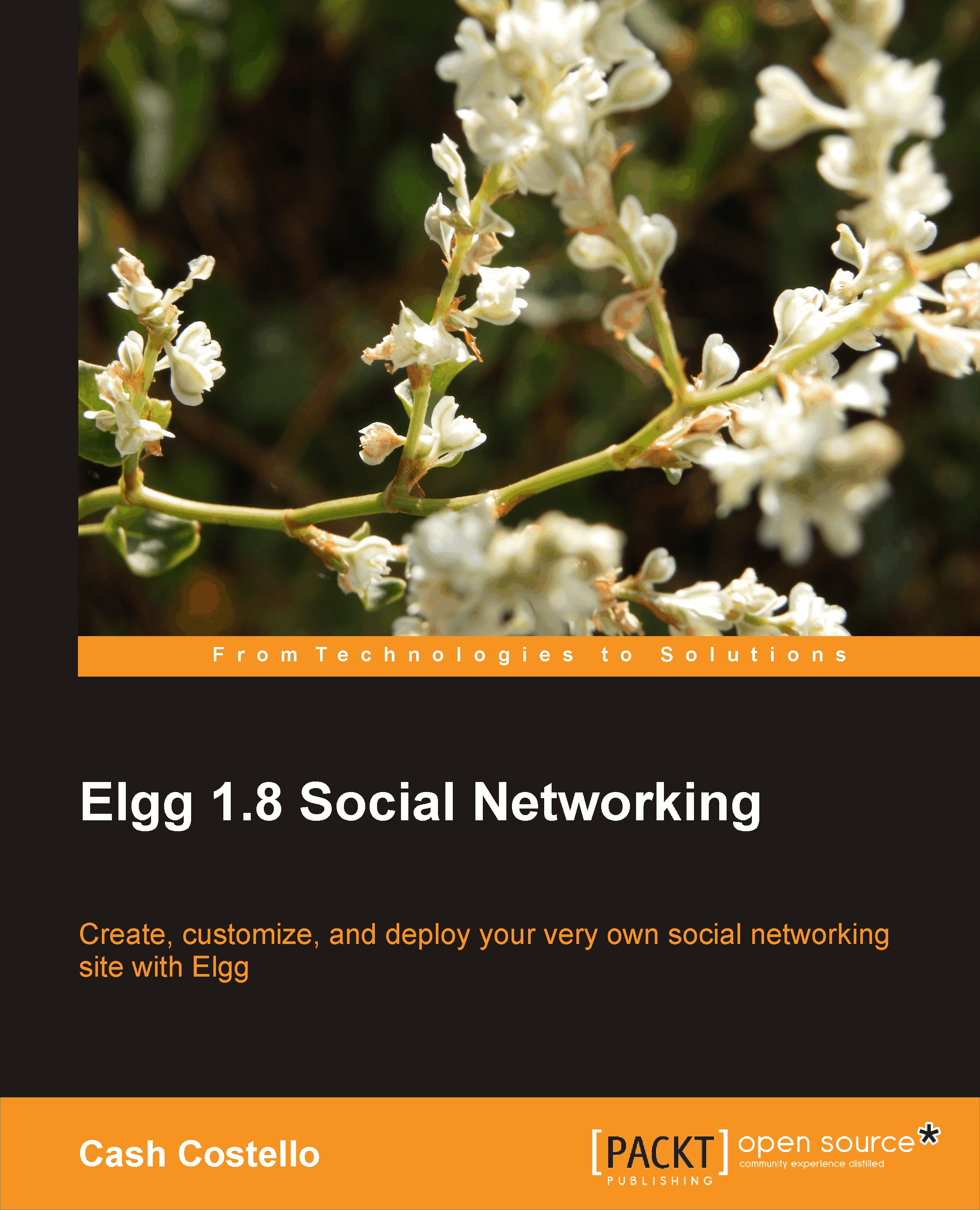Plugin administration
In Chapter 3, A Tour of Your First Elgg Site, we gave a quick introduction to the plugin administration page by describing how to activate a plugin. Because Elgg is so plugin-focused, it needs a good tool for managing these plugins. This section provides detailed information on how to use the plugin administration page.
Filtering and sorting
One of the first things you may have noticed about the plugin page is that there are a lot of plugins bundled with Elgg, which results in a lot of scrolling to find any individual plugin. To simplify this, Elgg allows an administrator to filter the plugins. The filter has options for viewing only the plugins that are inactive. This makes it easy to locate a plugin that was recently uploaded to a server but not yet enabled. Plugins can be filtered by whether they were bundled with Elgg or were downloaded separately. Finally, plugins also have categories such as Admin, Multimedia, or Communication that can be used for filtering.
Besides...