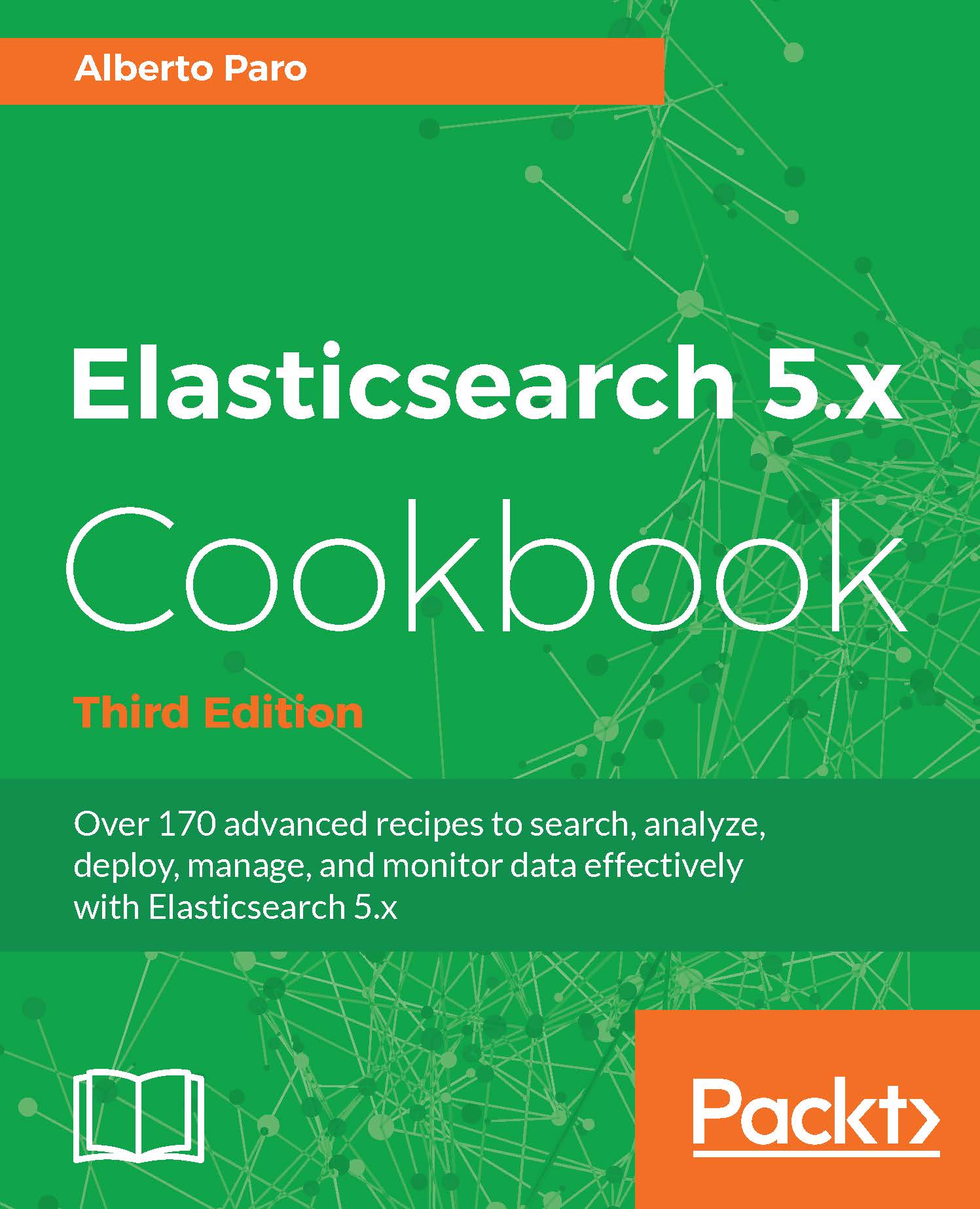Using Kibana dev-console
X-Pack provides cluster functionalities that allow you to control and monitor your nodes and cluster. This is a very useful component of X-Pack as it is the lifesaver on large installations.
Getting ready
You need an up-and-running Elasticsearch installation as we described in the Downloading and installing Elasticsearch recipe in Chapter 2, Downloading and Setup.
You also need a functional Kibana installation as described in the Installing Kibana and X-Pack recipe. The X-Pack is not needed.
How to do it...
To use X-Pack Elasticsearch monitor, we will perform the following steps:
We access the Dev Tools section of Kibana as shown in the following screenshot:

Now we can use the dev console to create/execute/test queries and other Elasticsearch HTTP API via it as shown in the following screenshot:

How it works...
The Kibana console is very similar to the Cerebro interface that we have previously seen.
It allows us to execute every kind of REST API call via the http interface...