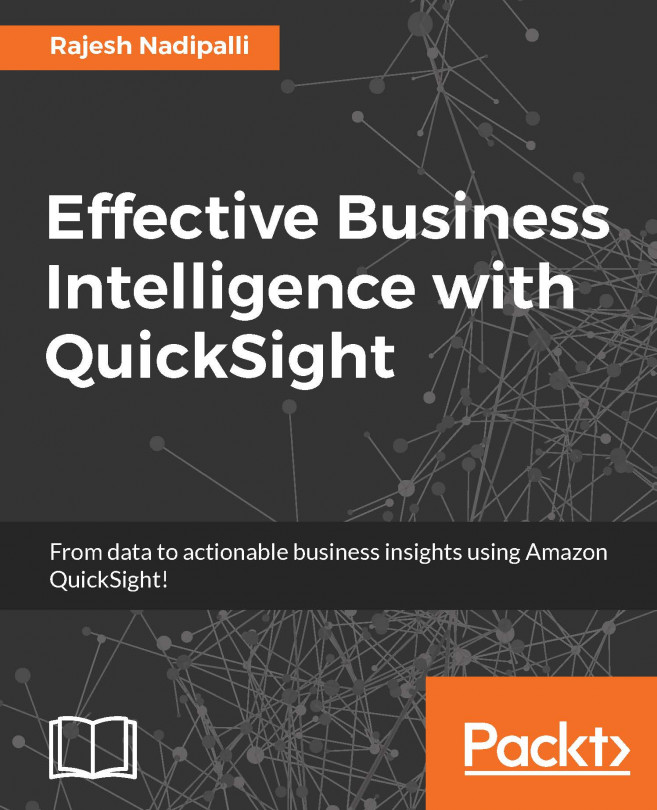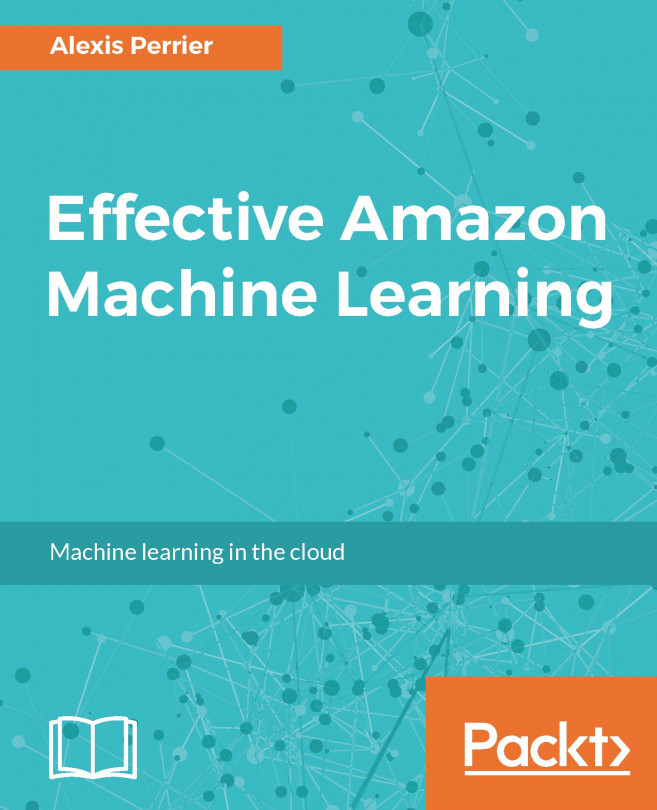Loading data from Salesforce to QuickSight
In this section, we will review how QuickSight can connect to your Salesforce account and visualize data.
Pre-requisites
You must have valid Salesforce credentials and objects or reports that you have access to in Salesforce. QuickSight supports the enterprise edition, unlimited edition, and developer edition of Salesforce.
Note
Currently Salesforce joined reports are not supported by QuickSight.
Creating a dataset from Salesforce
In this section, we will review how to connect to your Salesforce account and report customer accounts. Follow these steps:
From the QuickSight home page, click on Manage data.
Next, select New data set and then select Salesforce option.
Type a name for this data source as
SalesforceCustomersand click on the Create data source button, as shown in the following screenshot:
Figure 2.34: Salesforce new source
You will be redirected to the Salesforce login page, enter your username and password.
Now that QuickSight is connected to...