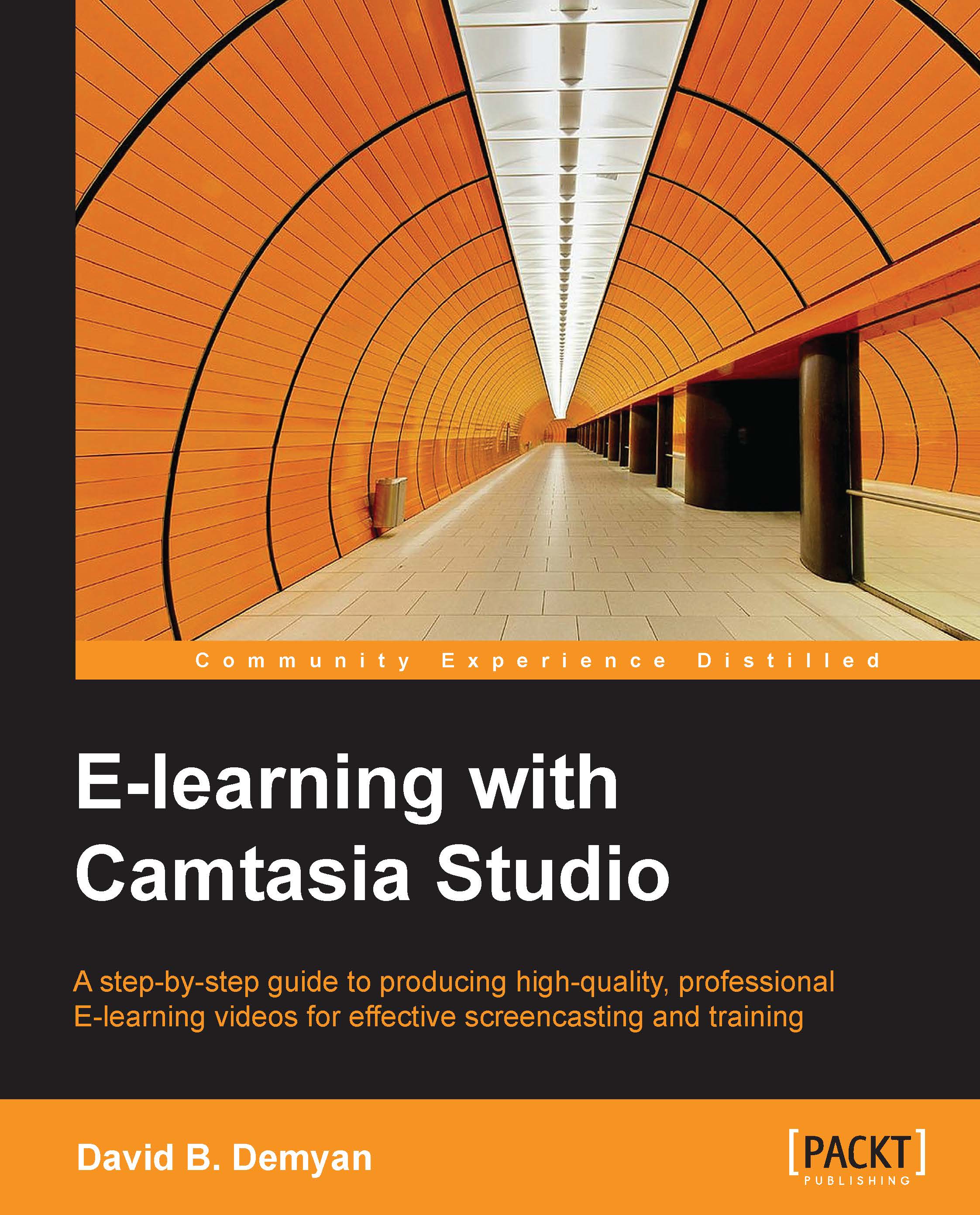Scoring options
If you decide scoring is required, Camtasia is capable of communicating the responses back to you, either through an LMS or by automatically sending an e-mail containing the quiz taker's responses.
Using SCORM
Publishing your e-learning video to an LMS to record scores requires selecting the Smart Player and SCORM options when producing the final video. This section describes how to set up your video for an LMS using the exercise sample.
Try it – setting SCORM options
This exercise will go through the publication process showing the correct options to select to report quiz scores using SCORM. This process produces a zipped file that can be uploaded to any SCORM-compliant LMS. For the exercise, we will load and test our output on SCORM Cloud, a free testing service that operates as a temporary LMS.
Producing the SCORM output
Use this Try it exercise to experiment with producing the SCORM output. There is a good tutorial on this feature at http://www.techsmith.com/tutorial-camtasia...