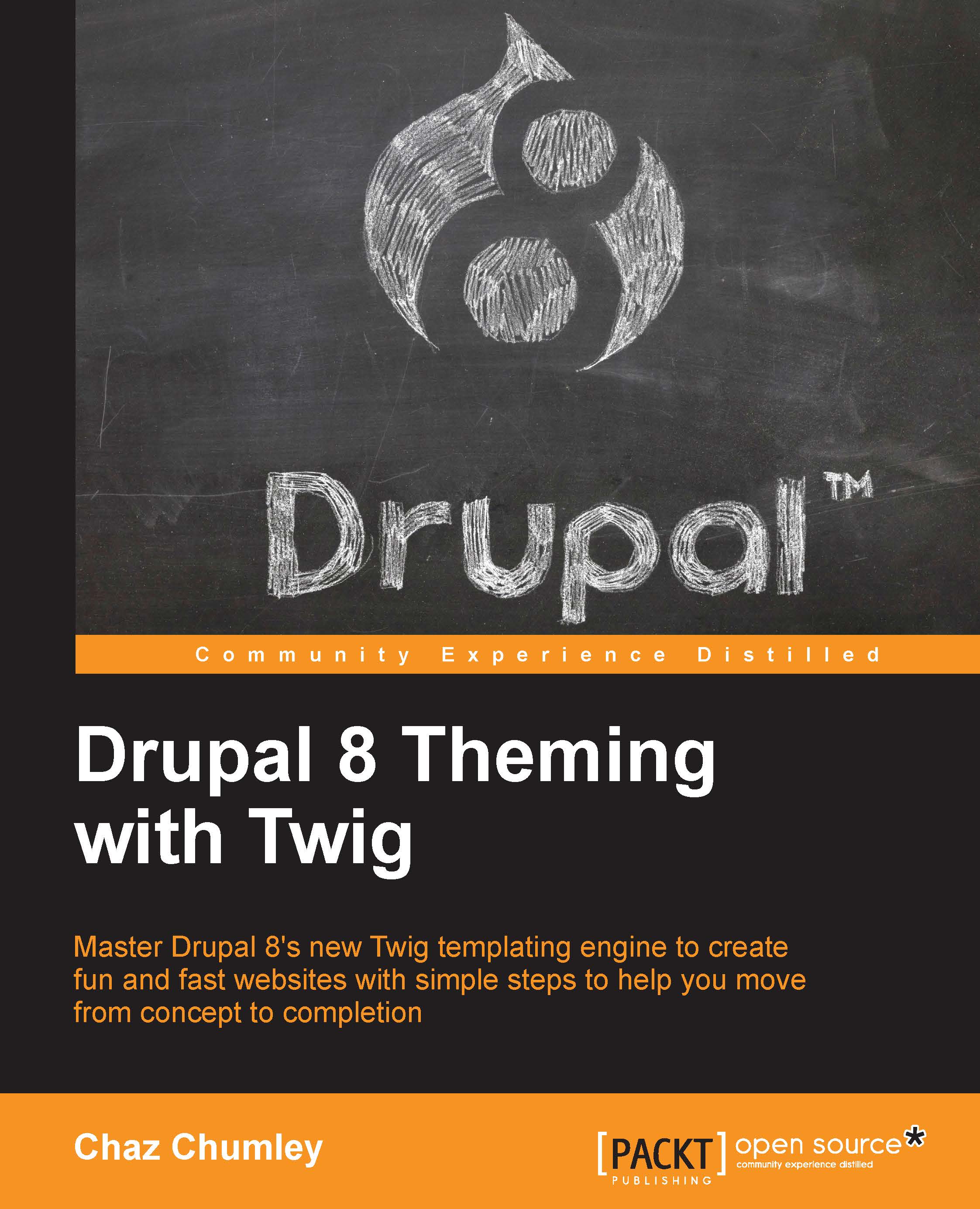Reviewing the About Us mockup
In order for us to identify page elements, we will be recreating them for the About Us page and need to take a closer look at our mockup. The About Us page can be found in the Mockup folder located in our exercise files. Begin by opening up the about-us.html file within the browser, as shown in the following image:

There are several page elements that we will need to recreate, and we can identify the following:
First is the header, which we created previously on our homepage. We will need to add this region to our interior pages as well to ensure that our users can navigate from page to page and use the global search functionality.
Second is the page title, which spans across the top of all our interior pages. This is a common element in Drupal that helps the user to identify which page they are currently on.
Third is the main content region. Any nodes or custom blocks can output content in this region. We will need to make sure that we account for the content assigned...