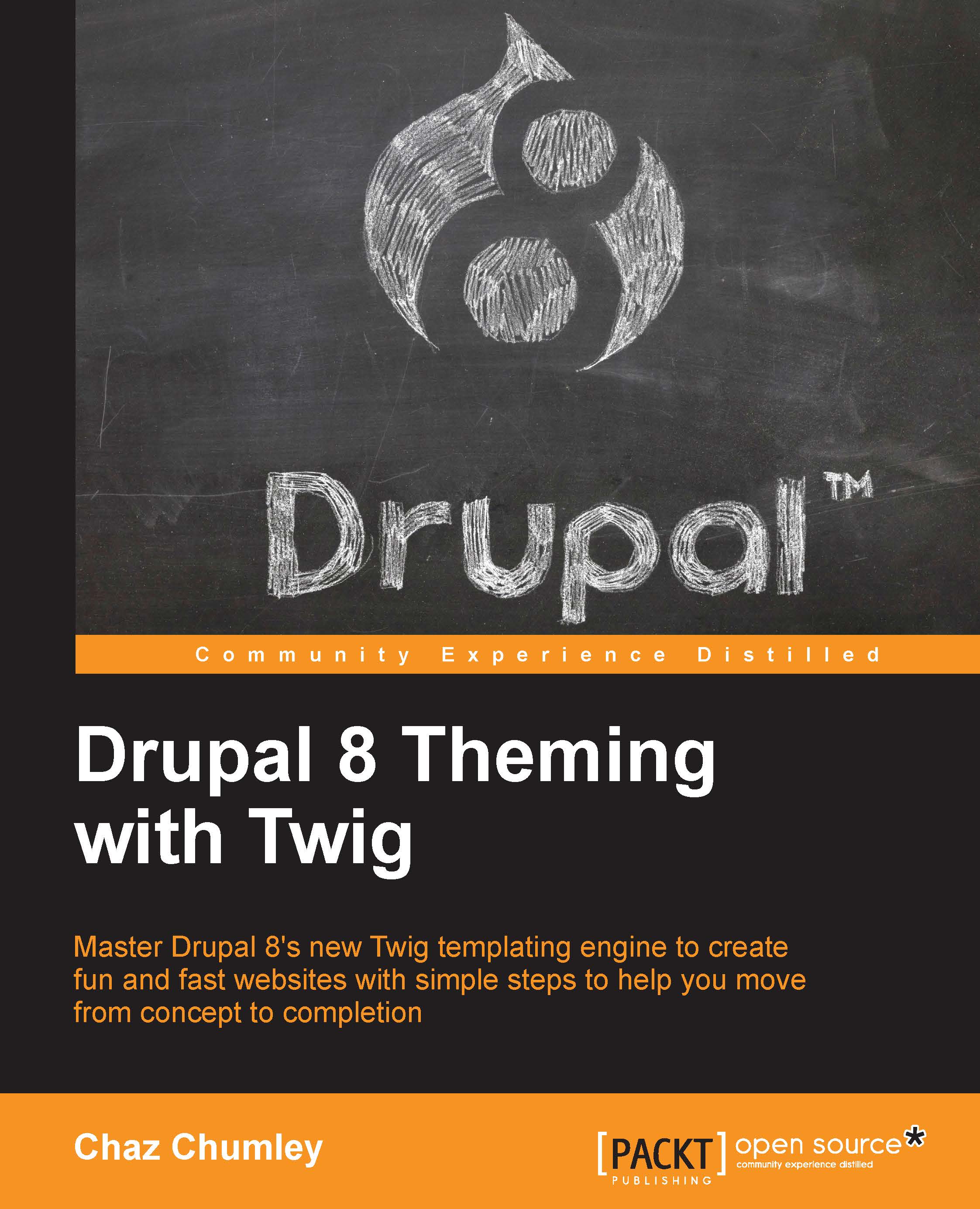Summary
We collected a lot of information to start our series on Drupal 8 themes. Let's review exactly what we covered so far:
- We successfully configured an AMP (Apache MySQL, PHP) stack by downloading and installing MAMP PRO.
- We set up our first Drupal 8 instance by downloading the latest version from Drupal.org, importing the Drupal instance into our AMP stack, and completing the Drupal 8 install by choosing our language, profile, database settings, and site information.
- We also had our first look at Drupal 8 and some of the new responsive functionality that it provides. We familiarized ourselves with the admin menu and the new admin interface, which included the Content, Structure, Appearance, Extend, Configuration, People, Reports, and Help sections. Having a better knowledge of Drupal 8 and its folder structure has given us insight into how to apply best practices to manage our theme and its assets.
- By using the project files, we learned how to manage database snapshots through importing and exporting SQL files inside phpMyAdmin.
- Finally, we learned how to use Google Chrome to inspect our HTML and CSS to have a better understanding of our theme and its markup.
In the next chapter, we will take a closer look at "theme administration" and answer the question: what is a theme? We will explore the "appearance interface" and discuss how Drupal's default themes function. Finally, we will follow up with looking closer at how to use prebuilt themes and managing content with blocks and custom block layouts.