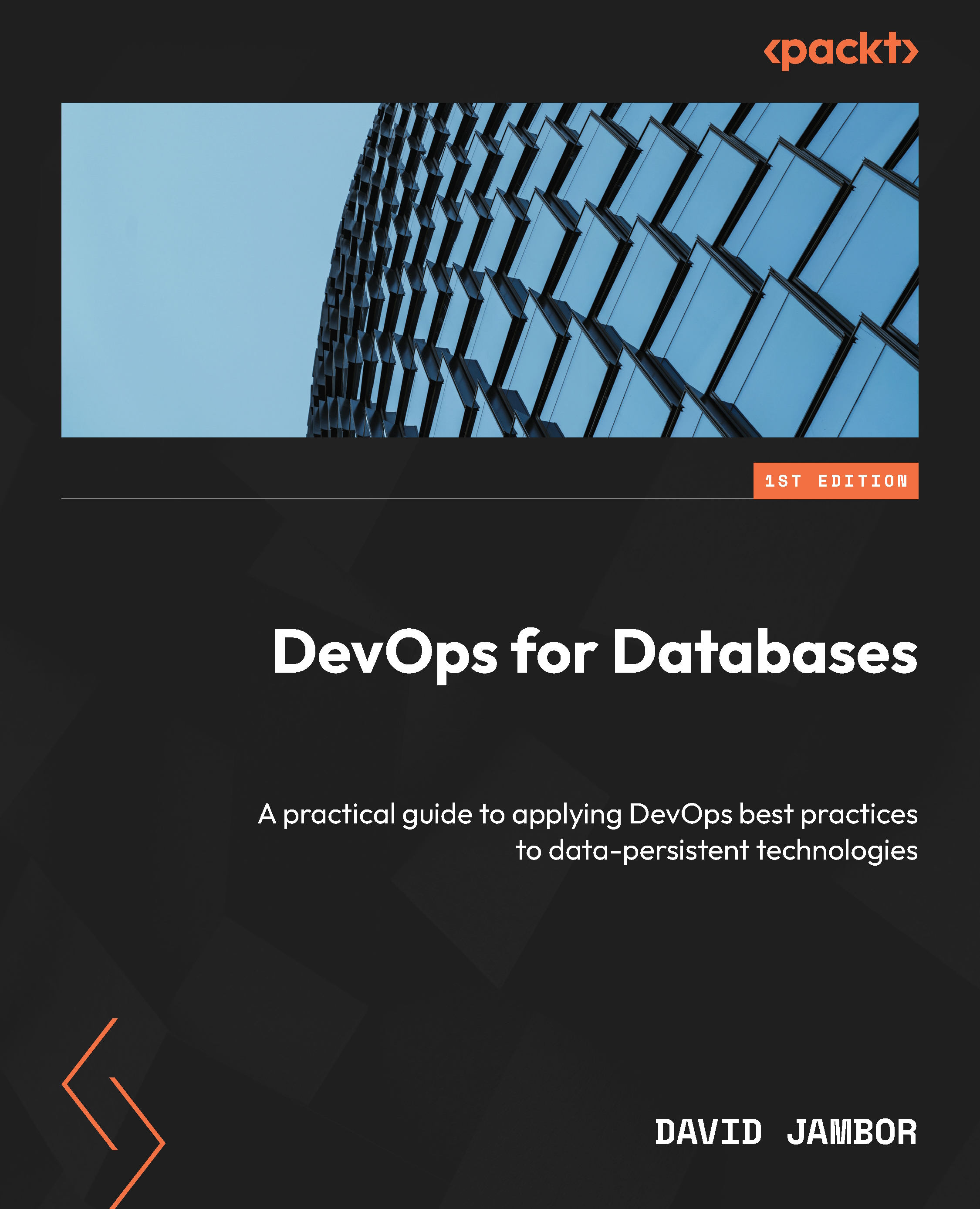Database version control and CI/CD
As the digital realm evolves, the significance of cohesive workflows becomes ever more apparent. The intersection of software development and databases brings forth challenges, requiring meticulous management. Beyond the realms of managing lines of code lies the vast and intricate world of databases. A slight alteration in the structure can set off a domino effect, impacting an entire application. To ensure the integrity and efficiency of this domain, the principles of version control, a mainstay in software development, are increasingly being applied to databases. Delve into this section to understand the essence of database version control and witness its practical implementation using tools such as Liquibase.
Importance of database version control
Version control systems are fundamental to modern software development, providing a way to track changes, manage code, and coordinate work among multiple developers. However, it’s not just...