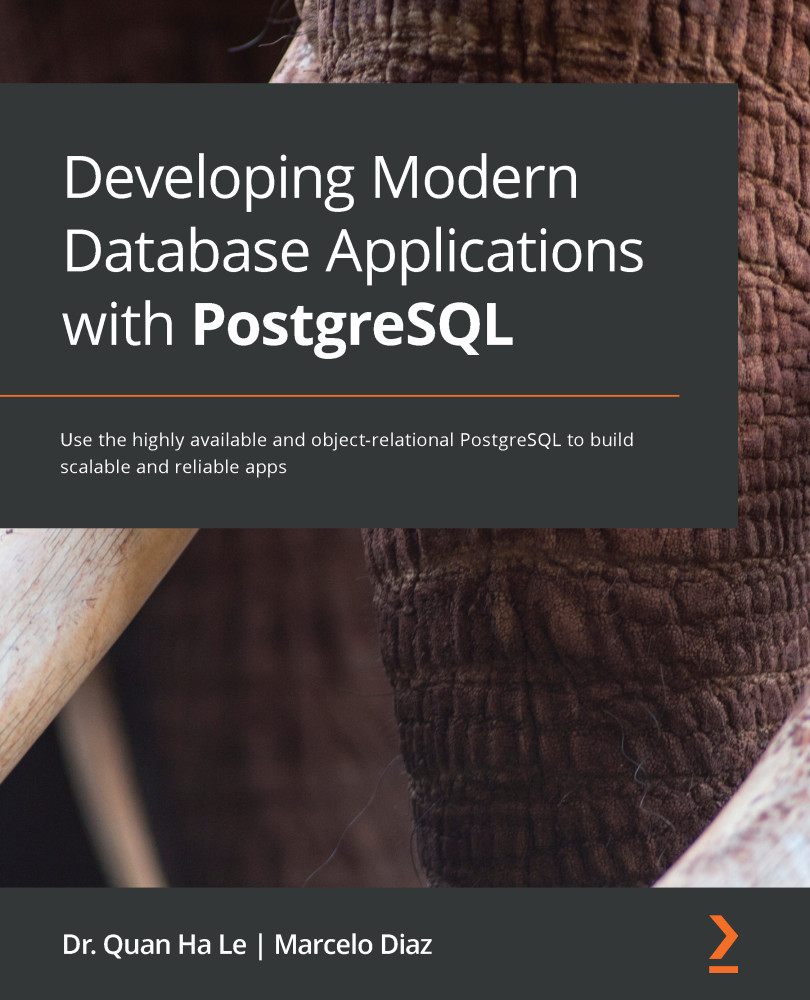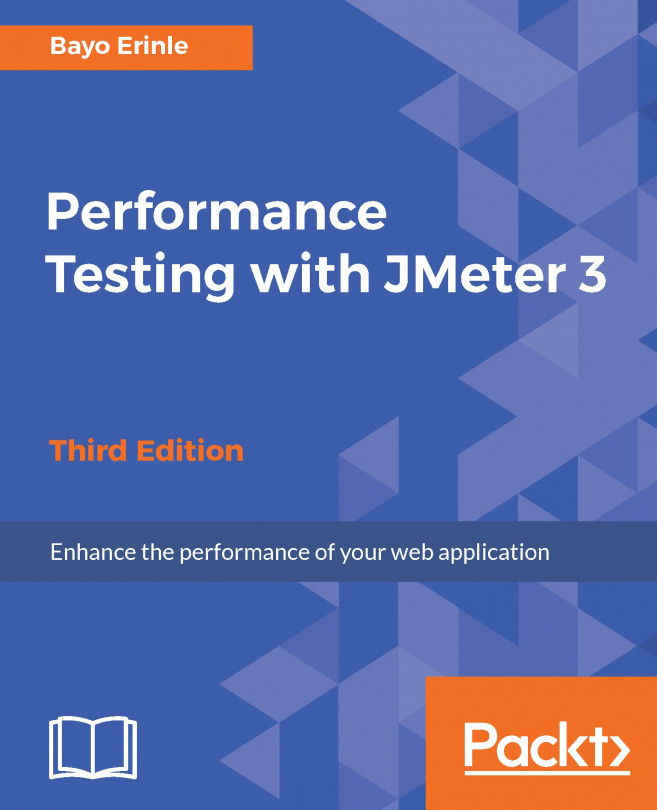On AWS, PostGIS installation is done through SQL statements because RDS does not provide support for PostGIS installation by source. Therefore, it is quite simple to create the extensions required by PostGIS using a few CREATE EXTENSION statements in our RDS. The steps are as follows:
- Use pgAdmin to connect to our ATM RDS on AWS and select the ATM database to install PostGIS.
- Then navigate to the top menu bar Tools ⇒ Query Tool, and then execute the below SQL statements by pressing the Execute/Refresh icon
 (or pressing the F5 key) on the toolbar
(or pressing the F5 key) on the toolbar
CREATE EXTENSION postgis;
CREATE EXTENSION postgis_topology;
CREATE EXTENSION fuzzystrmatch;
CREATE EXTENSION postgis_tiger_geocoder;
CREATE EXTENSION address_standardizer;
The following is a screenshot of the output after the first query is executed:

Figure 5.1 – Installing PostGIS for RDS on AWS
postgis_topology (PostGIS Topology) allows topological vector data to be stored in a PostGIS...