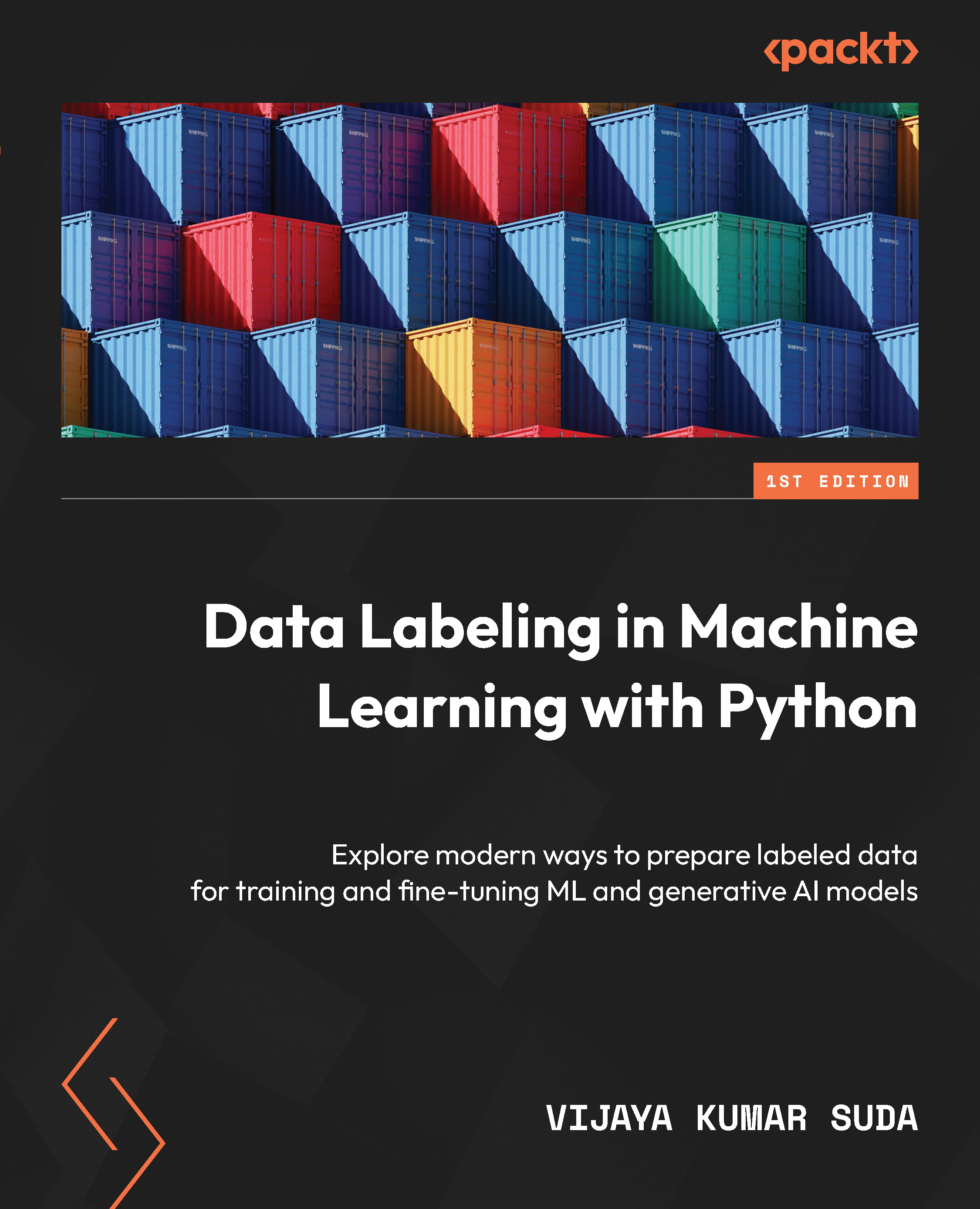pyOpenAnnotate
pyOpenAnnotate is an open source Python-based annotation tool that automates the image annotation pipeline using OpenCV. It is particularly well-suited for annotating simple datasets, such as images with plain backgrounds or infrared images. pyOpenAnnotate is a single-class automated annotation tool that can help you label and annotate images and videos using computer vision techniques. It is built by harnessing the power of OpenCV. You can check out the Python library documentation to understand how pyOpenAnnotate has been designed: https://pypi.org/project/pyOpenAnnotate/.
You can load your images in a directory and then run the following command to start labeling the bounding boxes for your images:
!annotate --img /path/to/directory/Images
The following image is available in the book’s GitHub path for this chapter.
You can replace the directory path with your own dataset path. This will prompt the tool to label the objects in your image and you can...