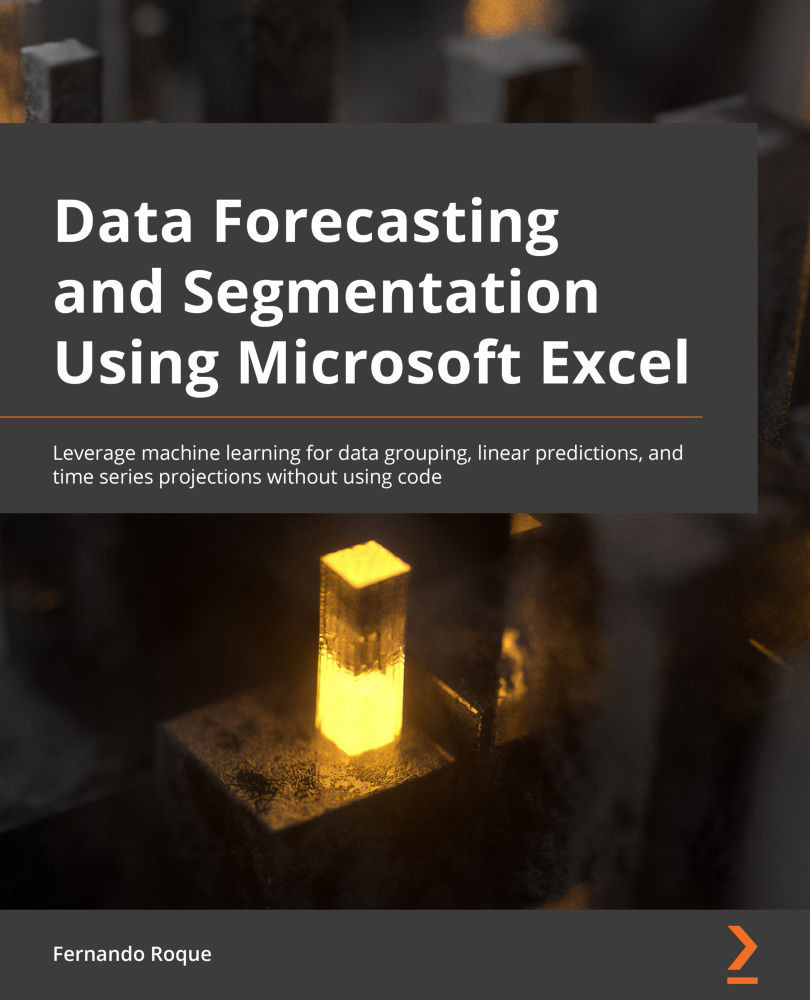Summary
In this chapter, we explained that we need the assistance of machine learning and the K-means algorithm to find the optimal number of groups and the segments of a dataset because a visual inspection is not accurate or quantitative. We learned how to install and execute R functions to find the optimal number of groups, as well as K-means execution. Once we had the grouping classification, we used pivot tables and charts to find the centroids for each group and the minimum and maximum ranges to get an idea of the distance between the values and the average or centroid. Remember that the best-case scenario is to have compact groups with a small standard deviation. If there were a large distance between values and the average, we'd probably have outliers that could affect the operation in the near future. Also, if a group has large, scattered datasets, we'd probably need to apply the K-means algorithm just for this group to create subsegments. That was the case with the...