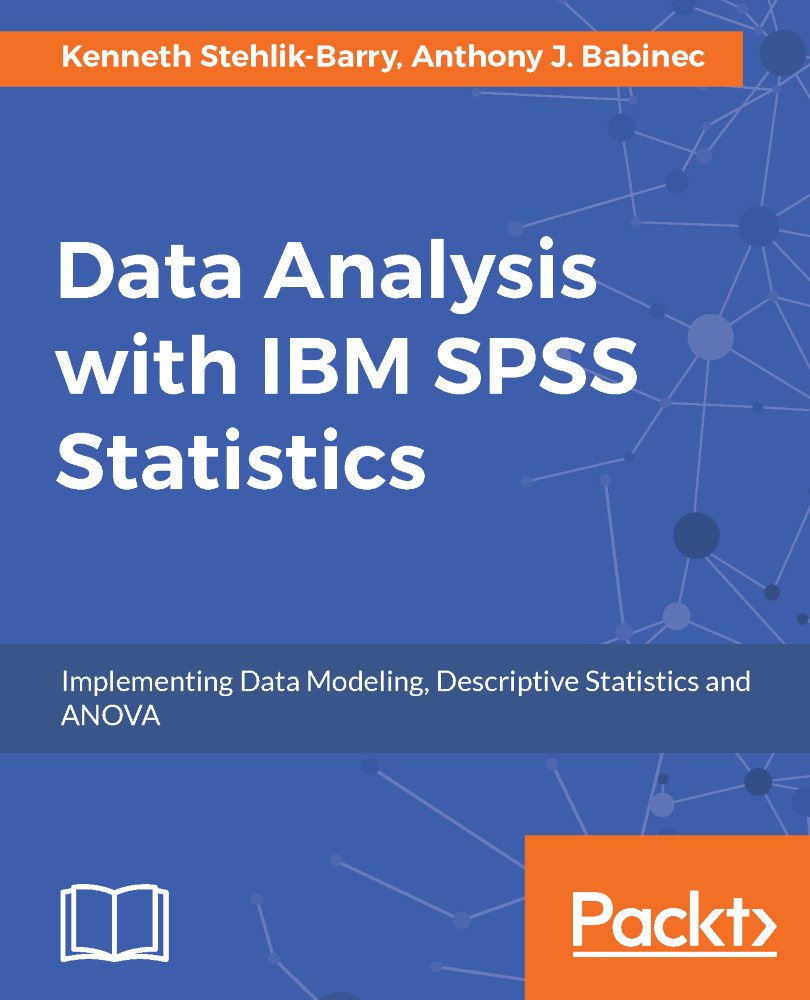A correlation matrix includes a lot of important information, but it can be challenging to make key patterns clearly evident. Editing the original table is often necessary to make it presentation-ready. The results shown previously in this chapter were edited using the pivot table editing techniques covered in Chapter 7, Creating New Data Elements.
Following are some additional editing capabilities that are particularly relevant to correlation matrices. In addition to resizing the variable names (or labels) to make them more compact and editing the row labels so they require less space, it is useful to modify the cell properties.
In the following screenshot, the rows labeled correlations are highlighted and then Select | Data and Label Cells is selected:

This results in just the rows containing correlations being selected...