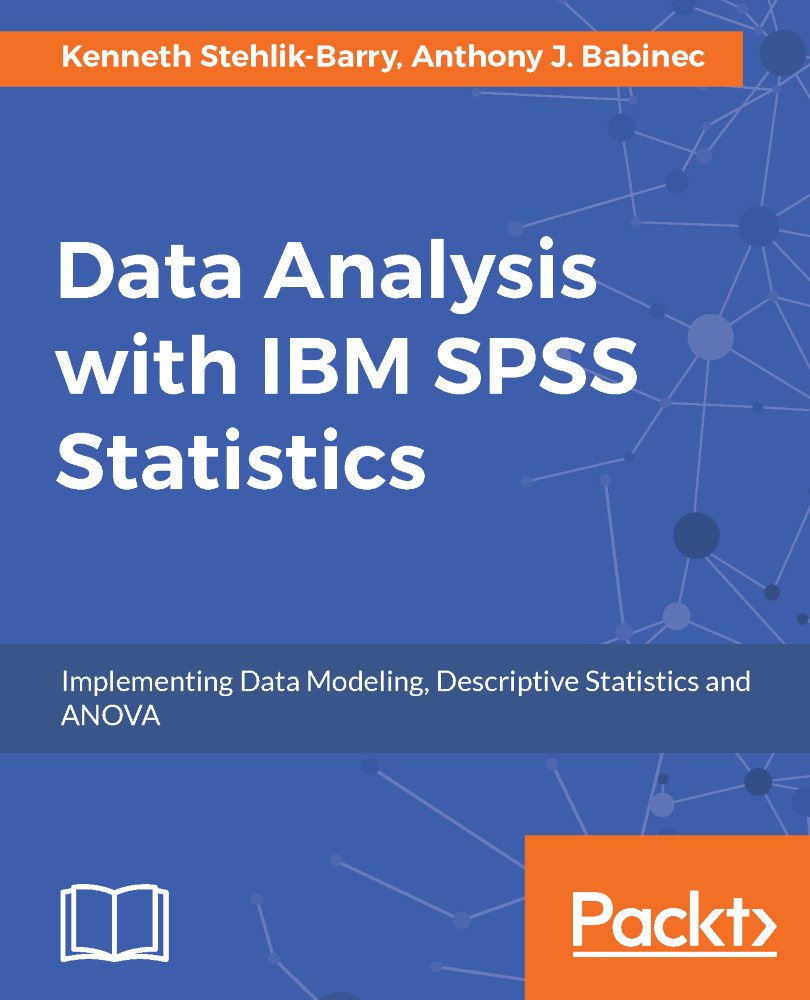The GSS 2014 data extract has 2,538 rows. You can inspect the data by visually scanning and scrolling through the data window, but the sample size makes it difficult to grasp all of the data at once. For example, how many unique values are there in a given variable? Do the values in a given variable occur with about the same frequency, or do certain values predominate? Running Frequencies on the data can serve as a useful first look because it produces summary tables that show all data values on the specified variables.
To run Frequencies from the menus, specify as follows:
Analyze | Descriptive Statistics | Frequencies
This opens the Frequencies dialog box.
Move all variables except ID from the left-hand side to the right-hand side variable list. Why leave out ID? This is because the resulting frequency table is quite lengthy.