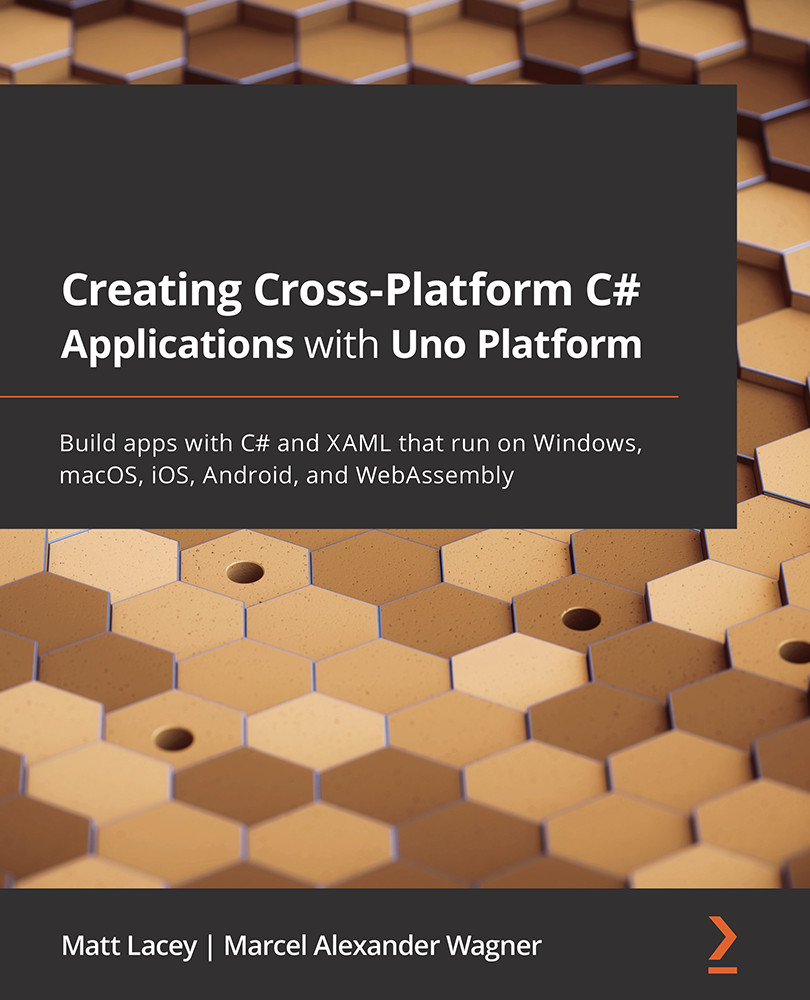Making your app look like it belongs on each platform
So far, everything in the app has used the default styling provided by Uno Platform. Because Uno Platform bases everything on UWP and WinUI, our apps have been styled based on the Fluent Design system as this is the default on Windows. This is fine if we want our apps to look this way, but what if we want our apps to use the default styles for Android or iOS? Fortunately, Uno Platform has a solution for us. It provides libraries in the Material and Cupertino styles that we can apply to our apps. While these are native for Android and iOS devices, respectively, they can be used anywhere.
We'll now use the resources these libraries provide to apply the Material Design styling to the Android version of our app, and the Cupertino styles to the iOS version.
Applying Material styles to the Android version of the app
Let's get started:
- We'll start by adding a reference to the
Uno.Materialpackage to the...