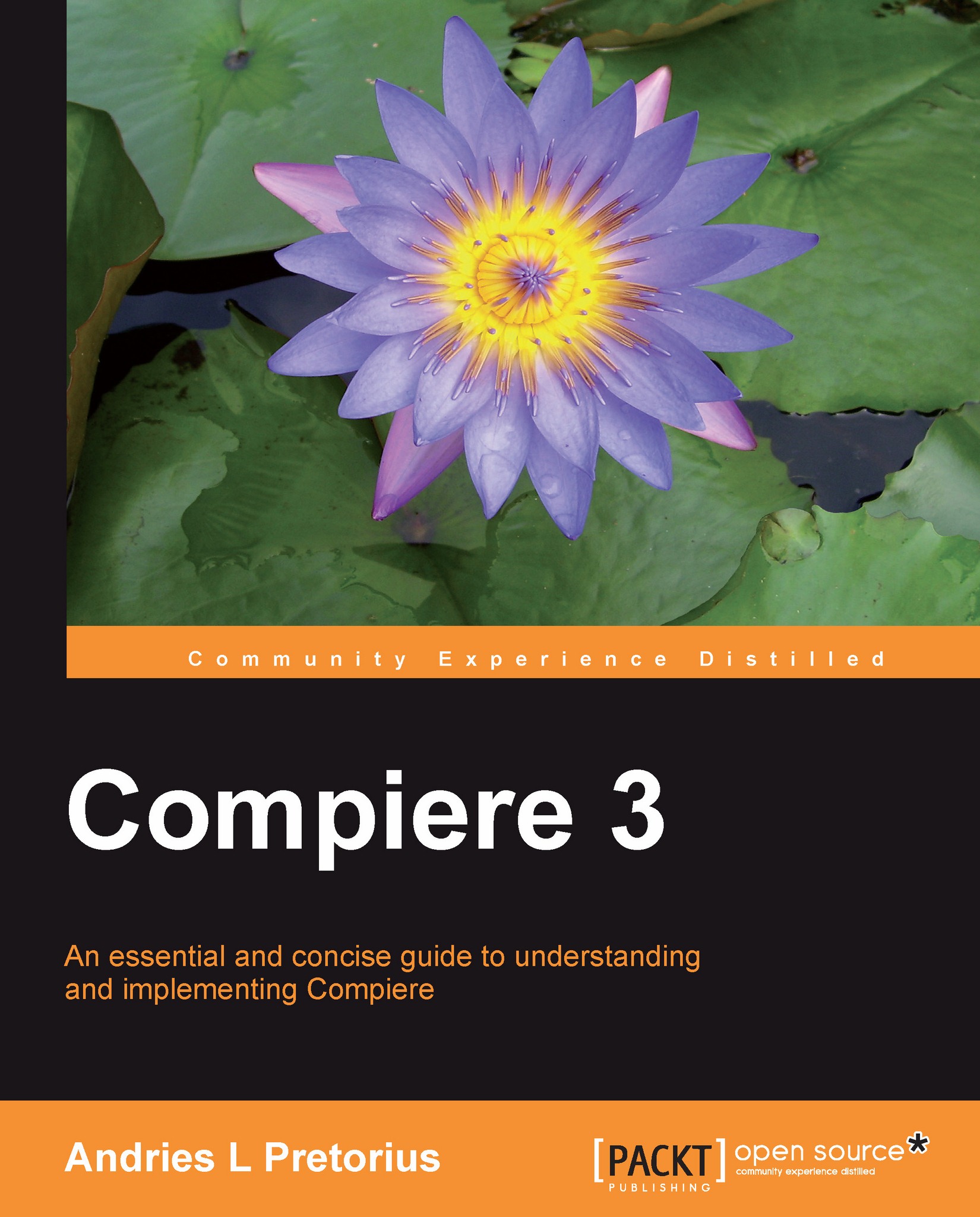Unposted documents
As part of the accounting department's monthly discipline, unposted documents should be resolved to posted status. The Unposted Documents window view will show documents that have not yet been processed by the accounting engine:
1. Zoom on these documents to view the source document and perform a further document action (complete/void), or to see why the document was not posted automatically.
2. Repost the document and ensure that the posting status has changed to Posted.
3. When finalized, the Calendar Periods may be closed to ensure that no documents are posted into closed or inactive periods.
To access the view of these documents, go to the Unposted Documents menu item:

Click on the Record Zoom button to view the corresponding record that has not yet been posted:

Note
Where commitment accounting is not implemented, documents related to the C_Order table may be ignored. This includes Quotes, Sales Orders, and Purchase Orders, to name a few.