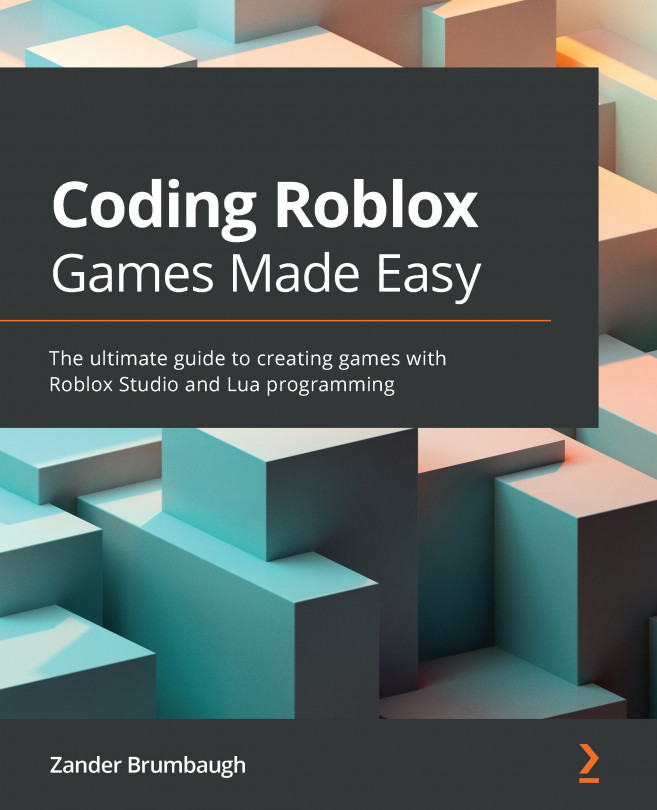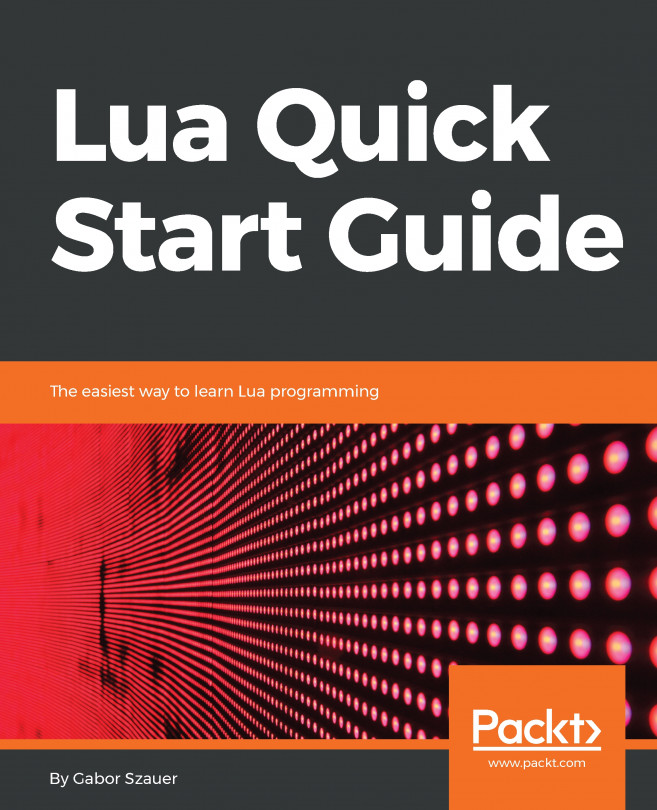Summary
In this chapter, you learned how to use the Create page of the Roblox website in order to create new games, change external settings, add monetization items, and promote your game for millions of users to see. Moreover, you familiarized yourself with Roblox Studio and you can now create and change the properties of new instances, manage internal game settings, customize Studio to increase your productivity, and manipulate your environment with built-in tools. Lastly, you found the resources that Roblox provides to its developers to advance knowledge, get development help, and network with other members of the community.
The next chapter will begin by introducing you to the Roblox Lua language and general programming constructs that will be key components of your future as a game developer and programmer in general. By the end of the following chapter, you will be able to make your own programs in Lua with the prowess to utilize proper style and produce optimized code.
...