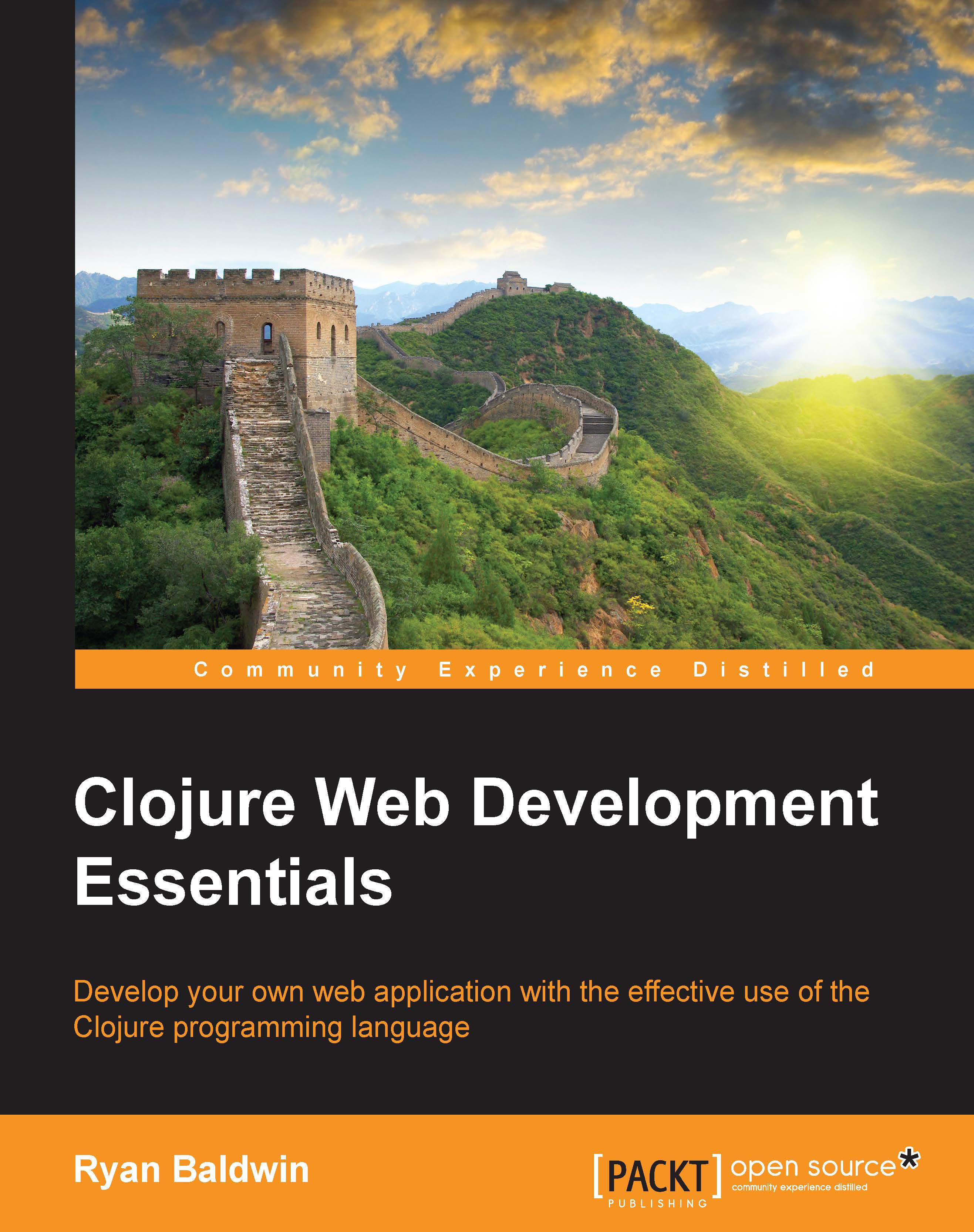Adding an appender
Luminus generates our application to use the rotor appender. I prefer using a rolling appender instead of a rotor appender. A rolling appender is a file appender, like the rotor appender, however, it doesn't create a new log file when a predetermined maximum size is hit. Instead, a new log file is created either daily, weekly, or monthly. I find rolling appenders more useful in production environments because they help when diagnosing problems that have happened sometime in the past (you have a better idea which log files to check).
In this section, we're going to configure a rolling appender for our hipstr application.
Adding the rolling appender
We can put our rolling logs in their own directory, called logs. Unfortunately, Timbre doesn't create directories for us, so we'll have to create the directory first. From the terminal, add a logs directory in the hipstr source root:
# mkdir logs
Next, in our hipstr.handler namespace, we'll want to refer...