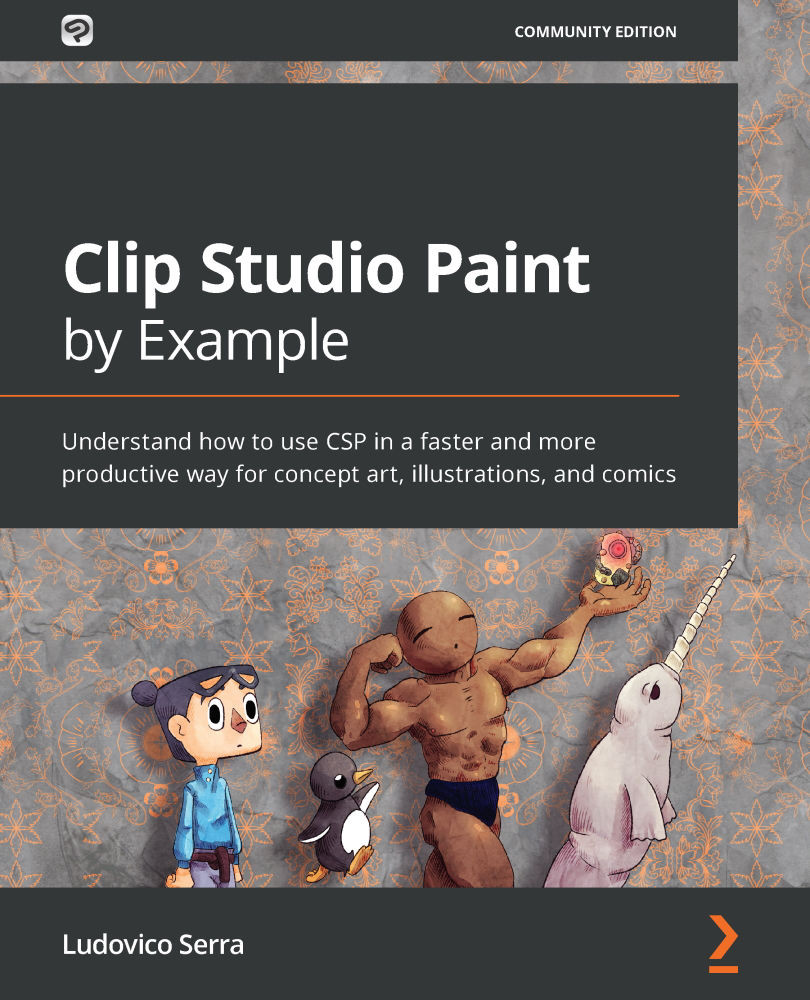Summary
With this chapter, you learned that concept art is not so much defined by the final rendering, but by the level of your ideas. It's practically a different kind of skill set from the one used by illustrators.
You learned, as is the norm in this manual, how to set up your workspace and how to use the material folder in the most effective way for the task at hand, which may be creating a background or creating a brush to help you with your concepts.
After this, you learned how to use CSP in a fast and reliable way to create prop concepts and background concepts, using the resources inside CSP and on the internet.
As a bonus, you learned how to make some decoration and texture brushes in detail, and how to make some happy little trees, and then use them inside a concept drawing.
As a finisher, you learned how to create a character quickly, by using a 3D model, vector layers, and fill layers.
In the next part, we will learn how to prepare a portfolio using CSP.
...