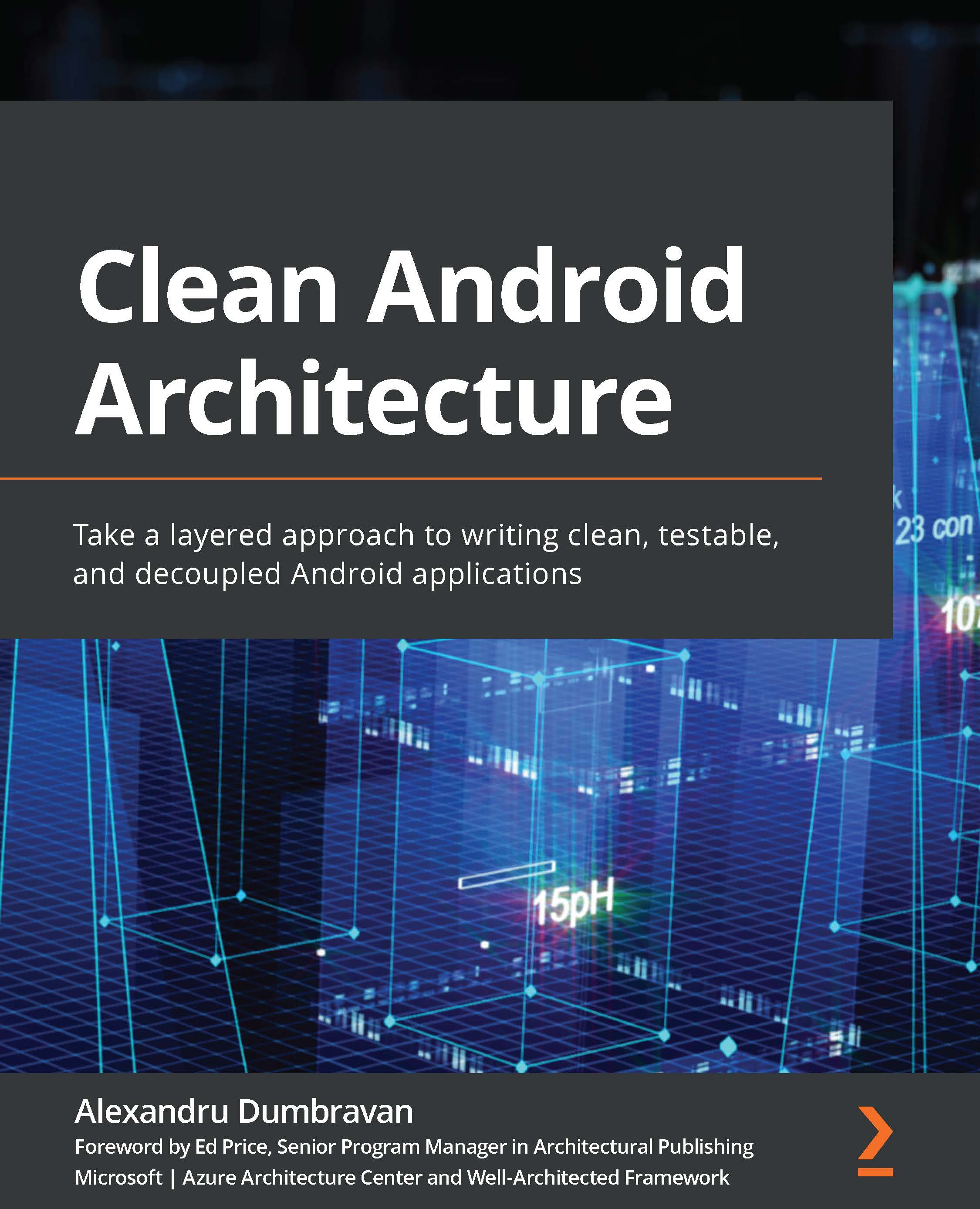Using Jetpack Compose to build UIs
In this section, we will analyze how to build UIs for Android applications using the View hierarchy and look at the implications this has for applications. We will then look at how Jetpack Compose simplifies and changes how UIs are built and how we can use Compose to create UIs. We will be looking at Jetpack Compose with the view of how we can integrate it with other libraries and how to build a simple UI. For more information on how to build more complex UIs, you can refer to the official documentation found here: https://developer.android.com/jetpack/compose.
The way Android deals with UIs is through the View hierarchy. The subclasses of View deal with specific UI components that the user can interact with. The hierarchy looks similar to the following diagram:
Figure 3.5 – View hierarchy
The TextView class deals with displaying text on the screen, EditText deals with handling text inputted by the user, and Button...