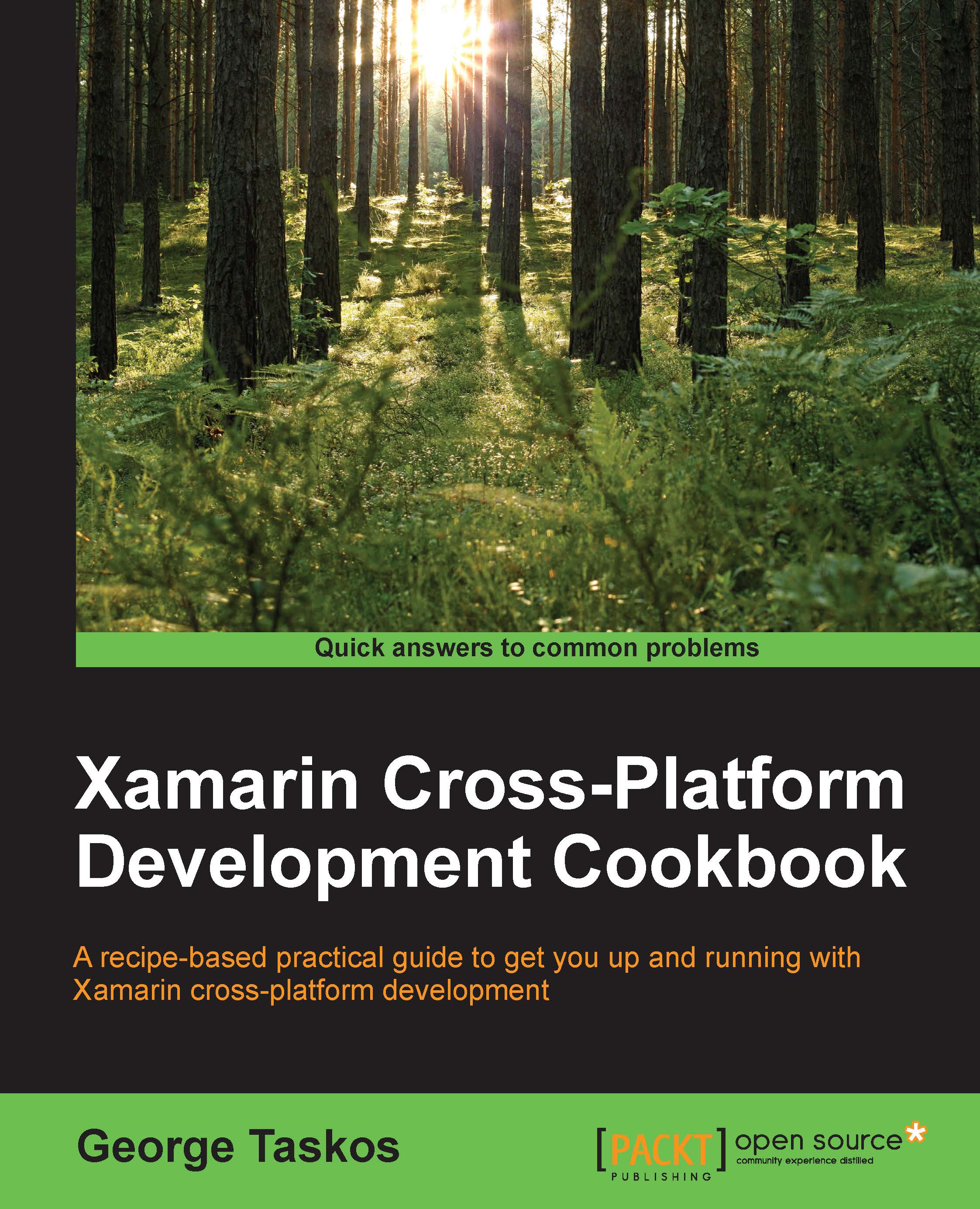Configuring printers
To give users the feel of working on a virtual system, as near as possible to a standard physical workstation, you have to furnish all the peripherals available in a non-VDI architecture. One of these is given by the configuration and the use of printers. In this recipe, we are going to discuss these kinds of policies.
Getting ready
Depending on your company's requirements, you should have many different printers (network, local, multifunctional…) to configure within the virtual desktop environment. In most cases, a prerequisite (and a best practice) is configuring a Print Server on which we install all the devices and then deploy them using the Microsoft domain GPO.
You can install the required drivers for the printer that will be used on the Master Image; as you have already seen, in this way, you will propagate printer mapping to all the desktop instances in the pool.
Tip
Note that printers need to be RDS (Remote Desktop Services) compliant.
How to do it…
In this section...