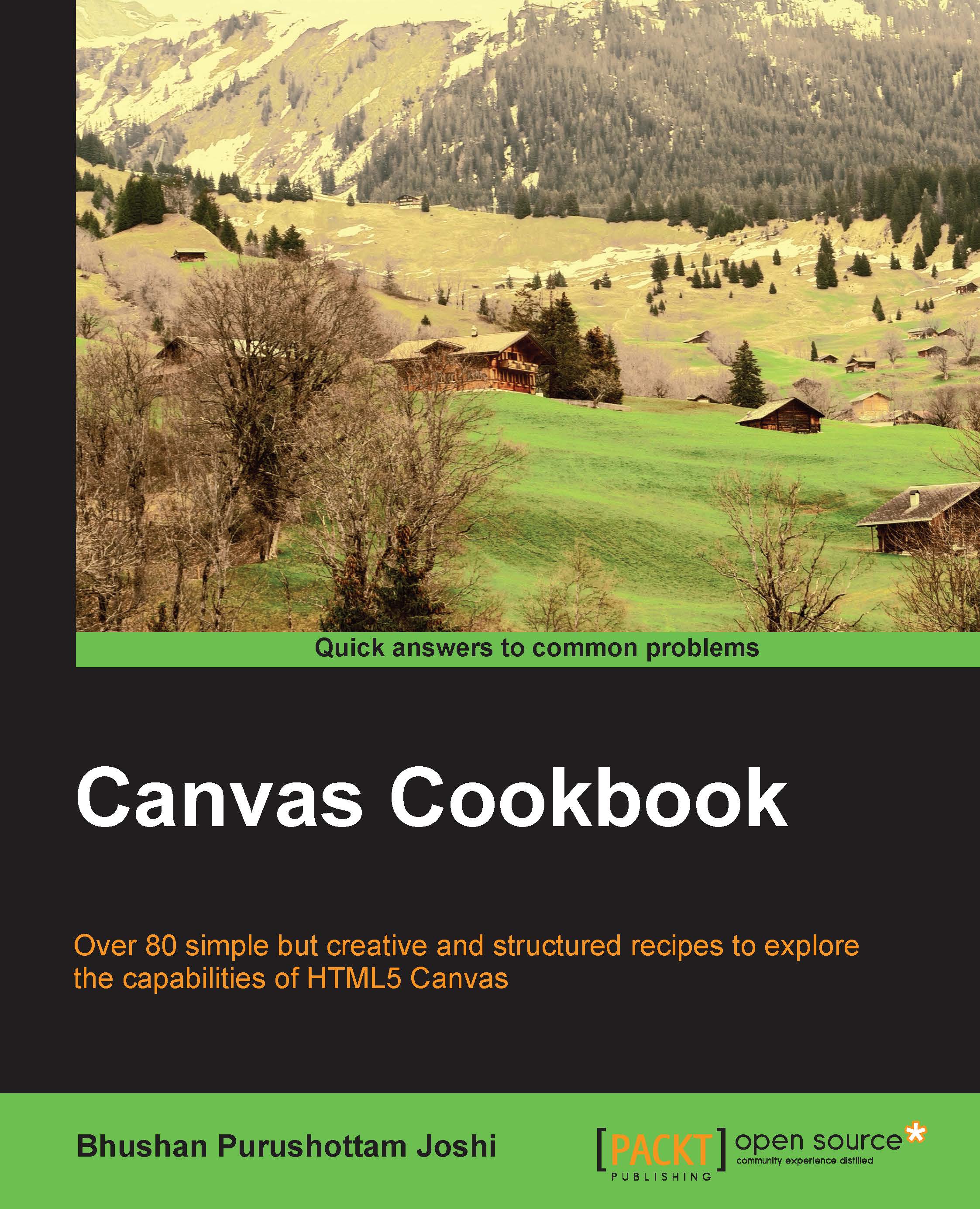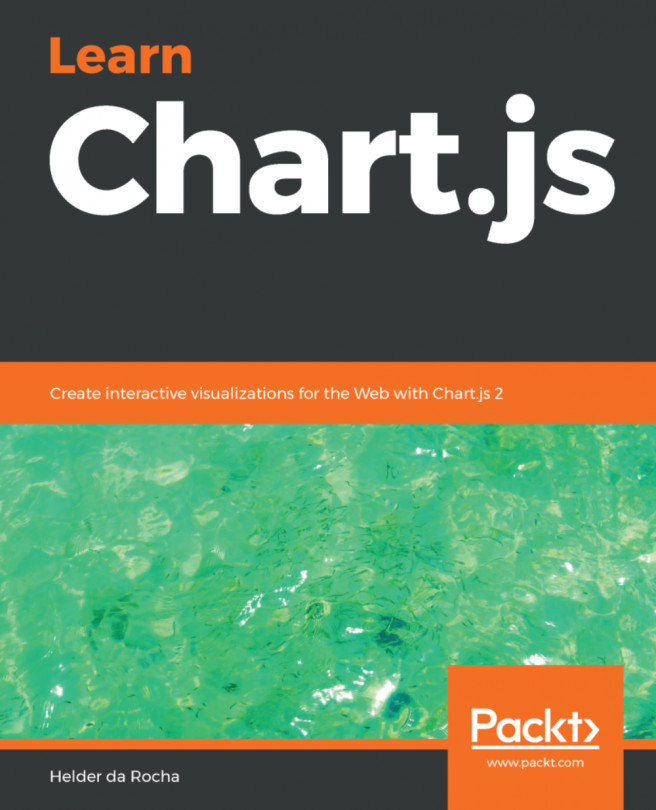Drawing joins
This topic focuses on the lineJoin property of the context object.
The lineJoin property allows you to join two lines with three different effects. They are:
- bevel (default)
- round
- miter
The effect of lineJoin can be easily observed in the output of our new recipe:

How to do it...
Again a small change in our first recipe makes this recipe.
Replace the drawLine() function with drawJoinedLines() and then call this function (three times) from init().
The recipe looks like this:
<html>
<head>
<title>Simple Canvas</title>
<script type="text/javascript">
var can;
var ctx;
function init() {
can = document.getElementById("MyCanvasArea");
ctx = can.getContext("2d");
drawJoinedLines(50,150,50,50,20,"blue","round");
drawJoinedLines(50,300,50,200,20,"red","miter");
drawJoinedLines(50,450,50,350,20,"green","bevel");
}
function drawJoinedLines(xstart,ystart,xnext,ynext,width,color,jointype){
ctx.beginPath();
ctx.lineJoin=jointype;
ctx.lineCap="square";
ctx.strokeStyle=color;
ctx.lineWidth=width;
x1=xstart; y1=ystart; x2=xnext; y2=ynext;
ctx.moveTo(x1,y1);
for(i=1;i<=20;i+=1){
ctx.lineTo(x2,y2);
if(i%2==1){ //if 1 line is drawn, move along x axis
x2=x2+50;
}
else{
if(y2>ynext)
y2=ynext;
else
y2=y2+100;
}
}
ctx.stroke();
ctx.closePath();
}
</script>
</head>
<body onload="init()">
<br/><br/>
<center>
<canvas id="MyCanvasArea" height="500" width="600" style="border:3px solid brown;">
</canvas>
</center>
</body>
</html>How it works...
Here, the main function, which does the job for us, is drawJoinedLines(). This function is called through the init() function three times. Obviously the output shows three different ways in which the lines are joined.
Outside the for loop we move to the (x1,y1) coordinates to start the drawing. The function lineTo() mentioned in the loop draws a line between (x1,y1) and (x2,y2). In the first iteration, the vertical line is drawn and the end points for the next line are set. If the line to be drawn is horizontal, we increment the value of x2 by 50, thus moving along the x axis. If the line to be drawn is vertical, then we increment the value of the y coordinate by 100 moving vertically downwards. The loop executes 20 times, drawing 10 vertical and 10 horizontal lines.
The function drawJoinedLines() is called three times from init(), each time specifying the different start point and join type. The effect of the joins can be seen in the output.