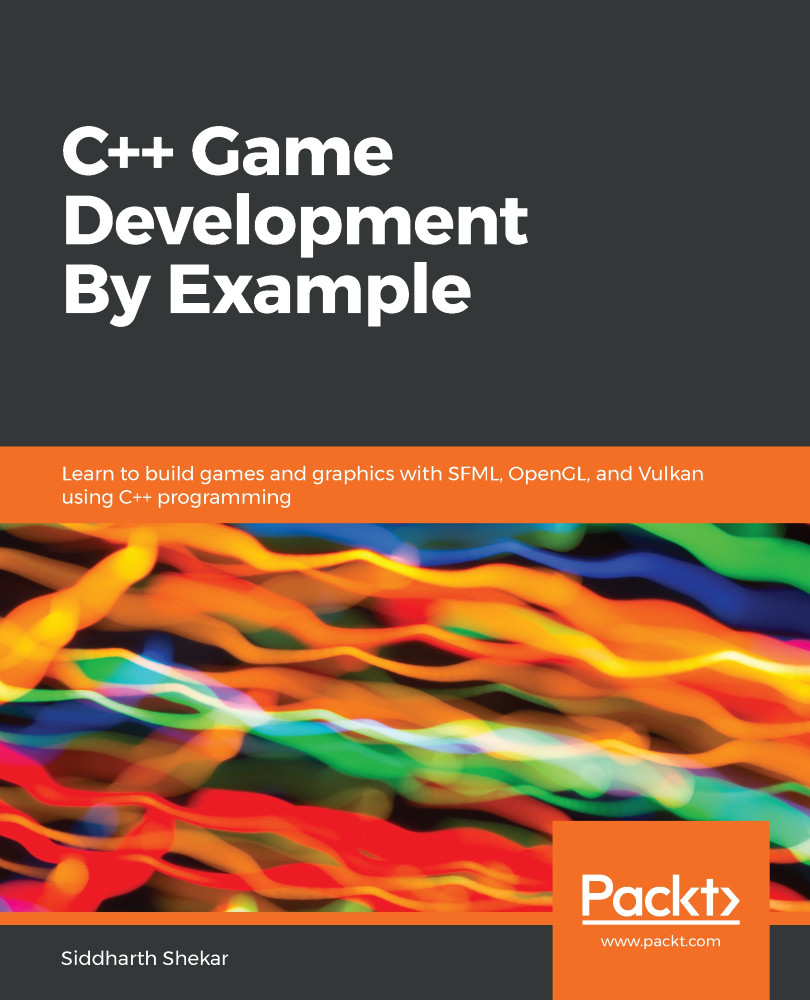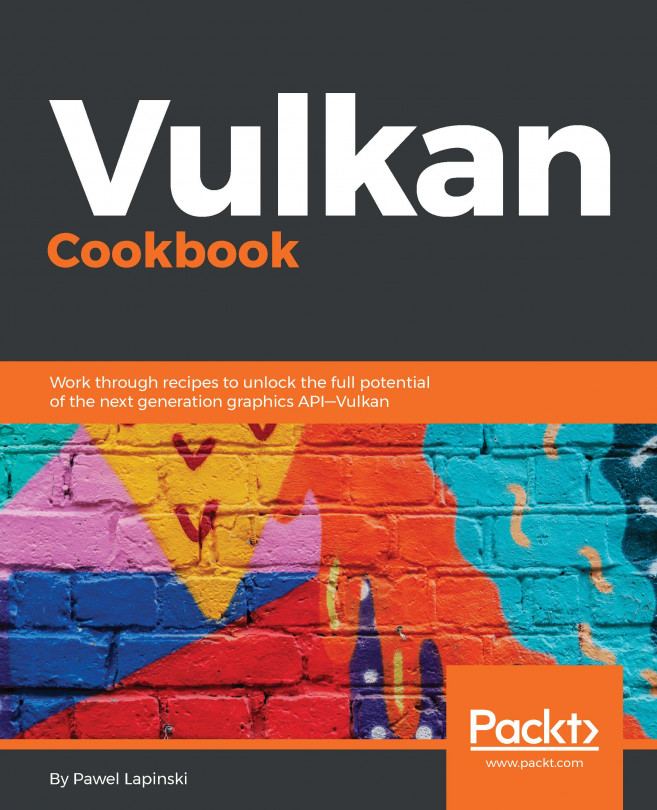Now, we will create the Device class, which will be used to go through the different physical devices we have. We will choose one to render our application. To check whether your GPU is compatible with Vulkan, check the compatibility list on your GPU vendor's site or go to https://en.wikipedia.org/wiki/Vulkan_(API).
Basically, any NVIDIA GPU from the Geforce 600 series and AMD GPU from the Radeon HD 2000 series and later should be supported. To access the physical device and create a logical device, we will create a new class that will allow us to access it whenever we want. Create a new class called Device. In Device.h, add the following includes:
#include<vulkan\vulkan.h> #include<stdexcept> #include<iostream> #include<vector> #include<set> #include"VulkanInstance.h"...