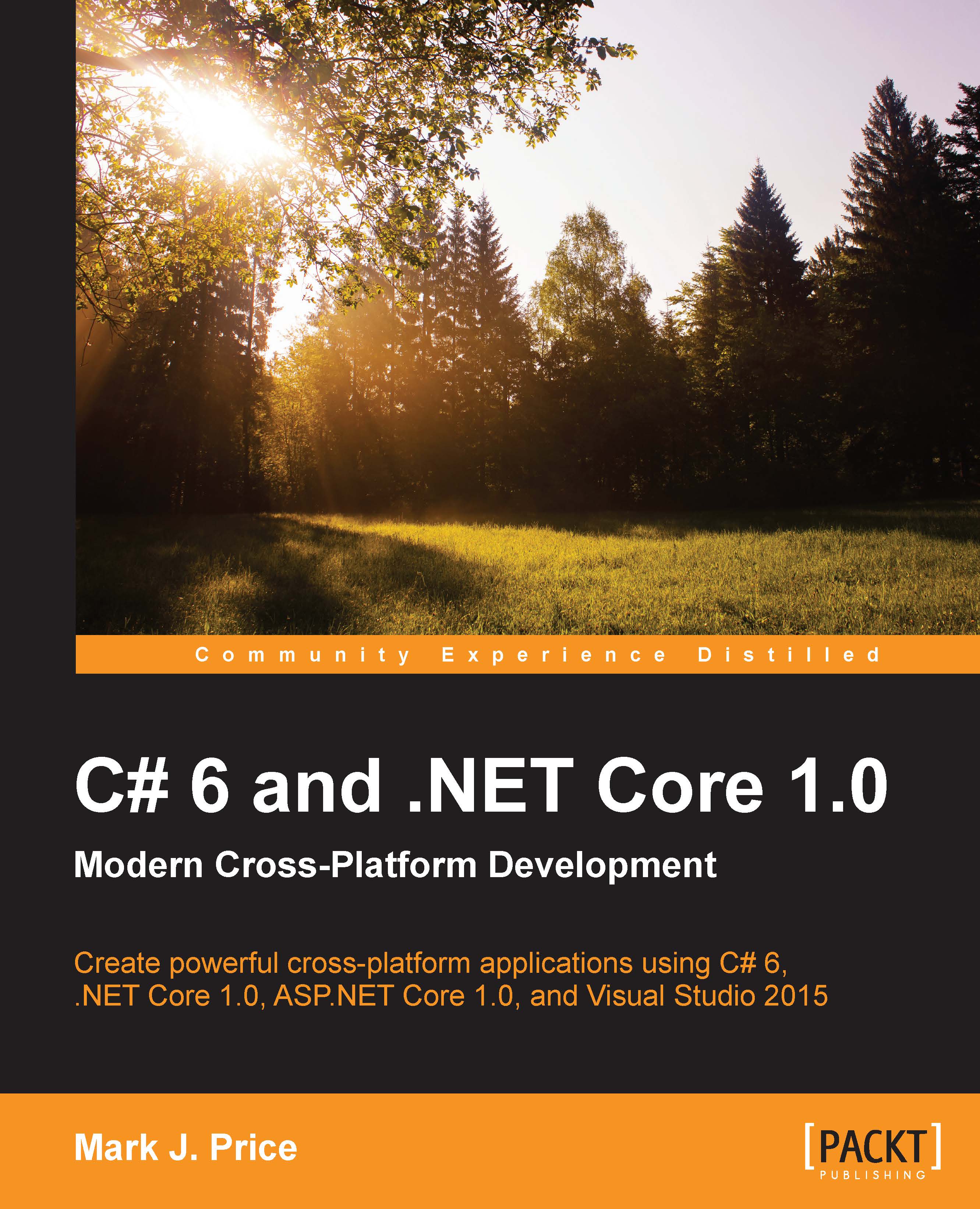Authenticating and authorizing users
Authentication is the process of discovering and verifying the identity of a user by validating their credentials against some authority.
There are multiple authentication mechanisms to choose from. They all implement a pair of interfaces: IIdentity and IPrincipal. The most common mechanism is Windows authentication.
Tip
You can implement your own authentication mechanism using the GenericIdentity and GenericPrincipal classes, but that is beyond the scope of this book.
Managing local accounts
For testing purposes, we will create a new local user account.
In the Windows 10 Start Menu, navigate to Settings | Accounts | Family and other users. In the Other users section, click on Add someone else to this PC, as shown in the following screenshot:

In the How will this person sign in? step, click on The person who I want to add doesn't have an email address. In the Let's create an account step, click on Add a user without a Microsoft account.
In the Create an account...