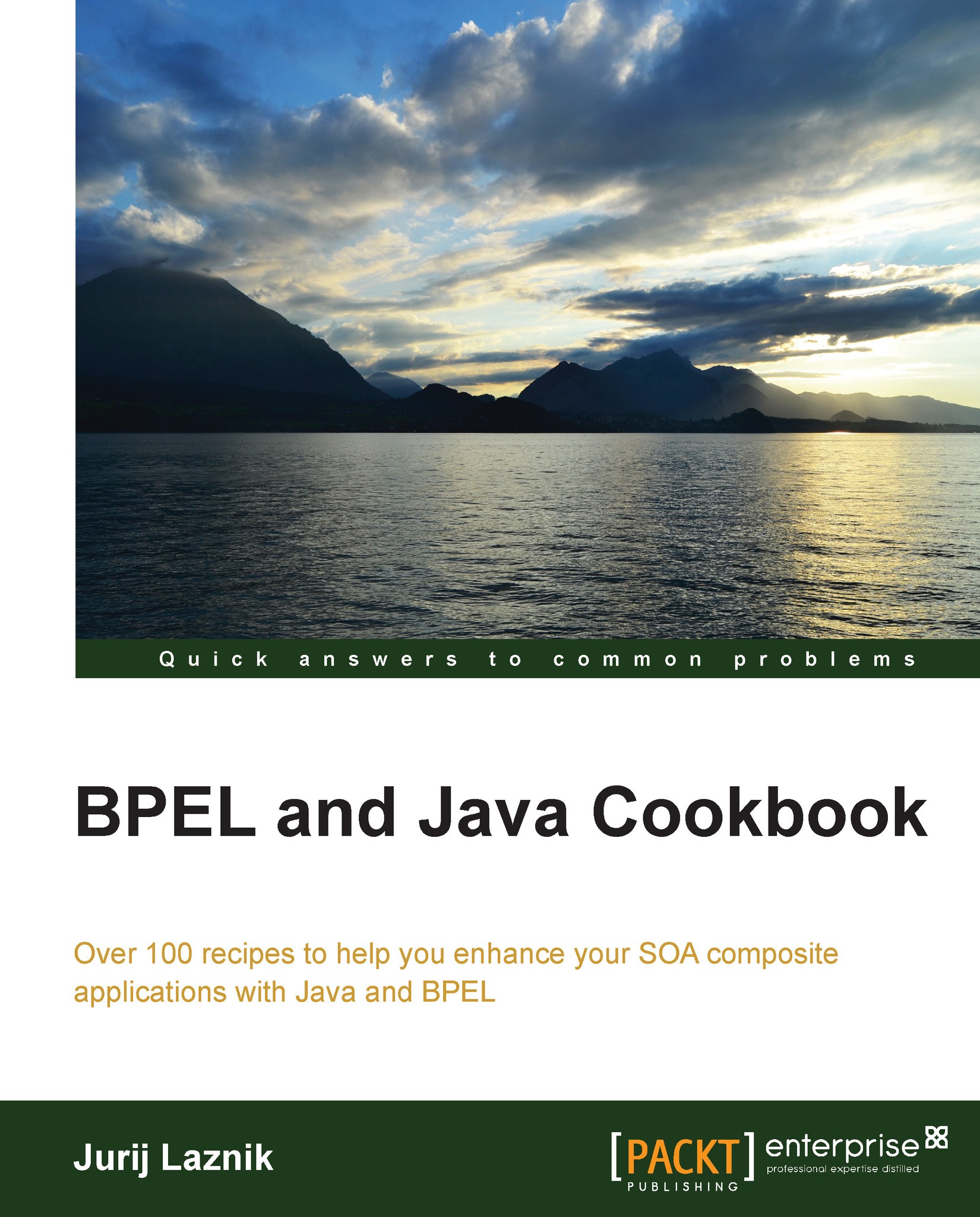Packaging XML facade into JAR
This recipe explains how to prepare a package containing XML facade to be used in BPEL processes and in Java applications in general.
Getting ready
To complete this recipe, we need the XML facade created out of the XML schema. Also, the generated Java classes need to be compiled.
How to do it...
The steps involved for packaging XML façade into JAR are as follows:
- We open the Project Properties by right-clicking on the CashflowFacade root node.
- From the left-hand side tree, select Deployment and click on the New button. The Create Deployment Profile window opens where we set the name of the archive.

- Click on the OK button. The Edit JAR Deployment Profile Properties dialog opens where you can configure what is going into the JAR archive. We confirm the dialog and deployment profile as we don't need any special configuration.
- Now, we right-click on the project root node (CashflowFacade), then select Deploy and CFacade. The window requesting the deployment action...