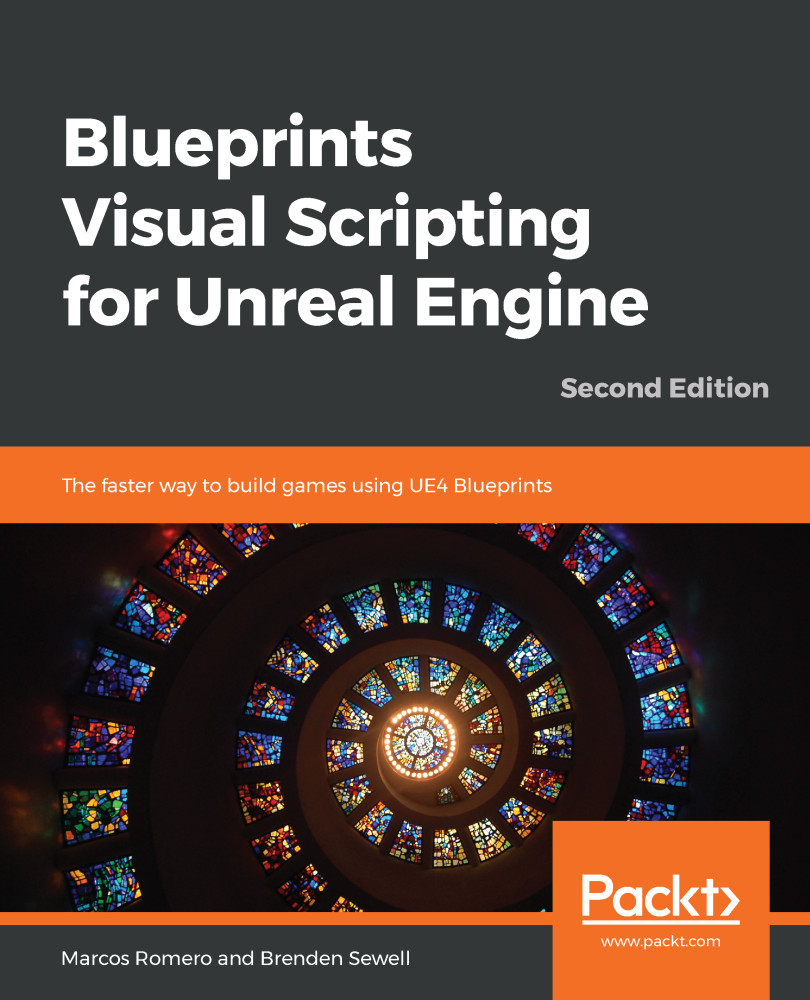Before we can begin setting up gameplay elements, we need to create a project that contains the content of our game. To access Unreal Engine 4 and begin setting up our project, we must first open the Epic Games launcher. From Epic Games launcher, click on the tab labeled Unreal Engine and click on the Launch button to open the engine.
Creating a project and the first Level
Setting a template for a new project
Once you click on Launch, you are presented with the Unreal Engine project browser. This, by default, takes you to the Projects tab, which shows you a thumbnail view of all the projects you have created, as well as any sample projects you might choose to install. For our purposes, we want to start a new project, so click...