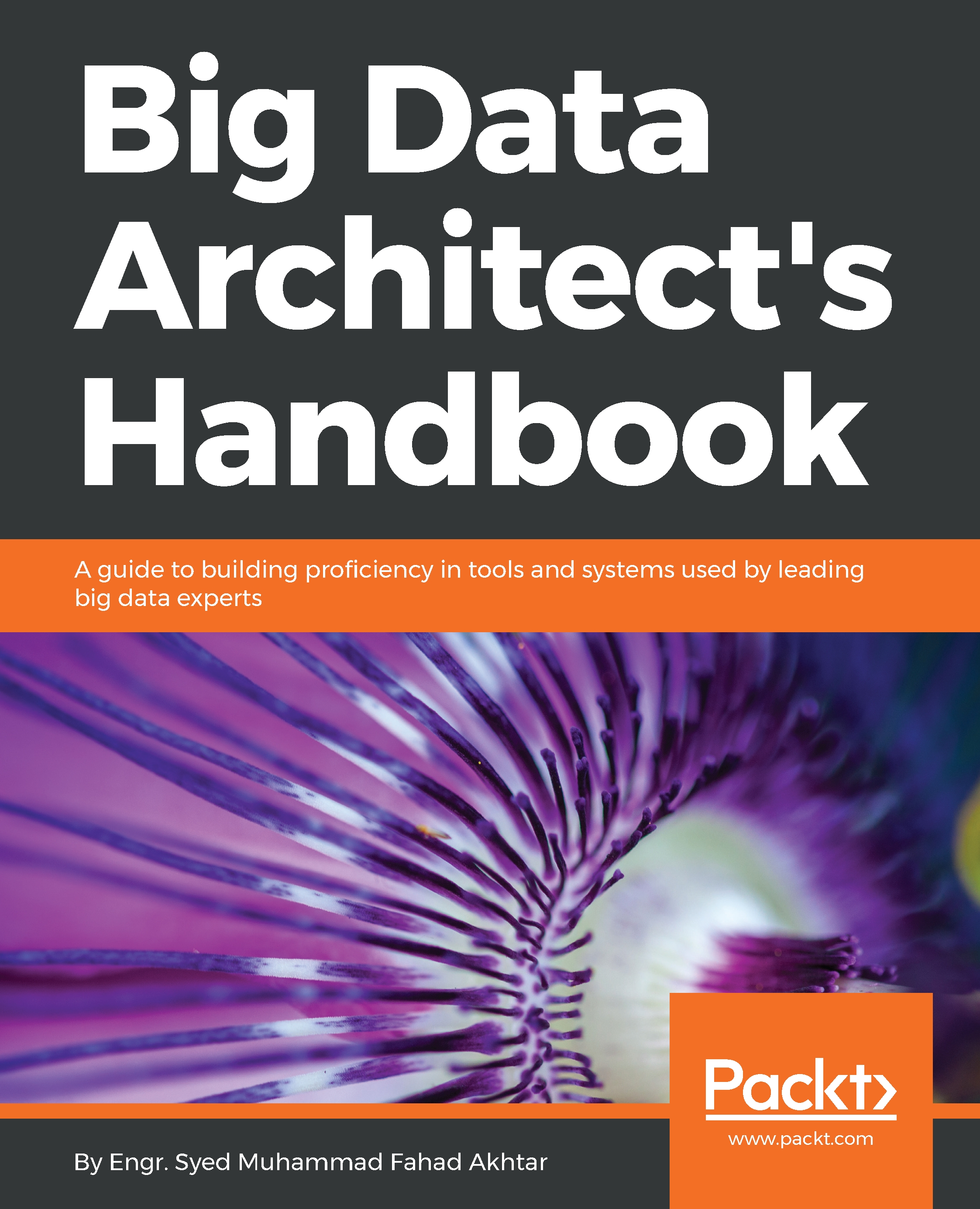Object detection using YOLO
YOLO stands for you only look once. It's an object detection API. It uses a convolutional neural network to detect objects in an image. In the traditional detection system, it applies a model into different parts of the captured image to detect whether the same model is present. YOLO uses a neural network for this purpose. It divides an image into chunks and then applies edge detection to identify the object and calculate the probability of having an object in that region. It then picks up from there and detects the object from within its pre-trained data.
Let's get our hands dirty with YOLO by starting with its installation process.
Installation
The full code base of YOLO is available in the GitHub repository for everyone to download. It is allowed to be used by everyone freely. To clone the git repository, make sure that git is installed on your computer. Issue the following command to install git:
$ sudo apt-get install gitThis command will install git on your...